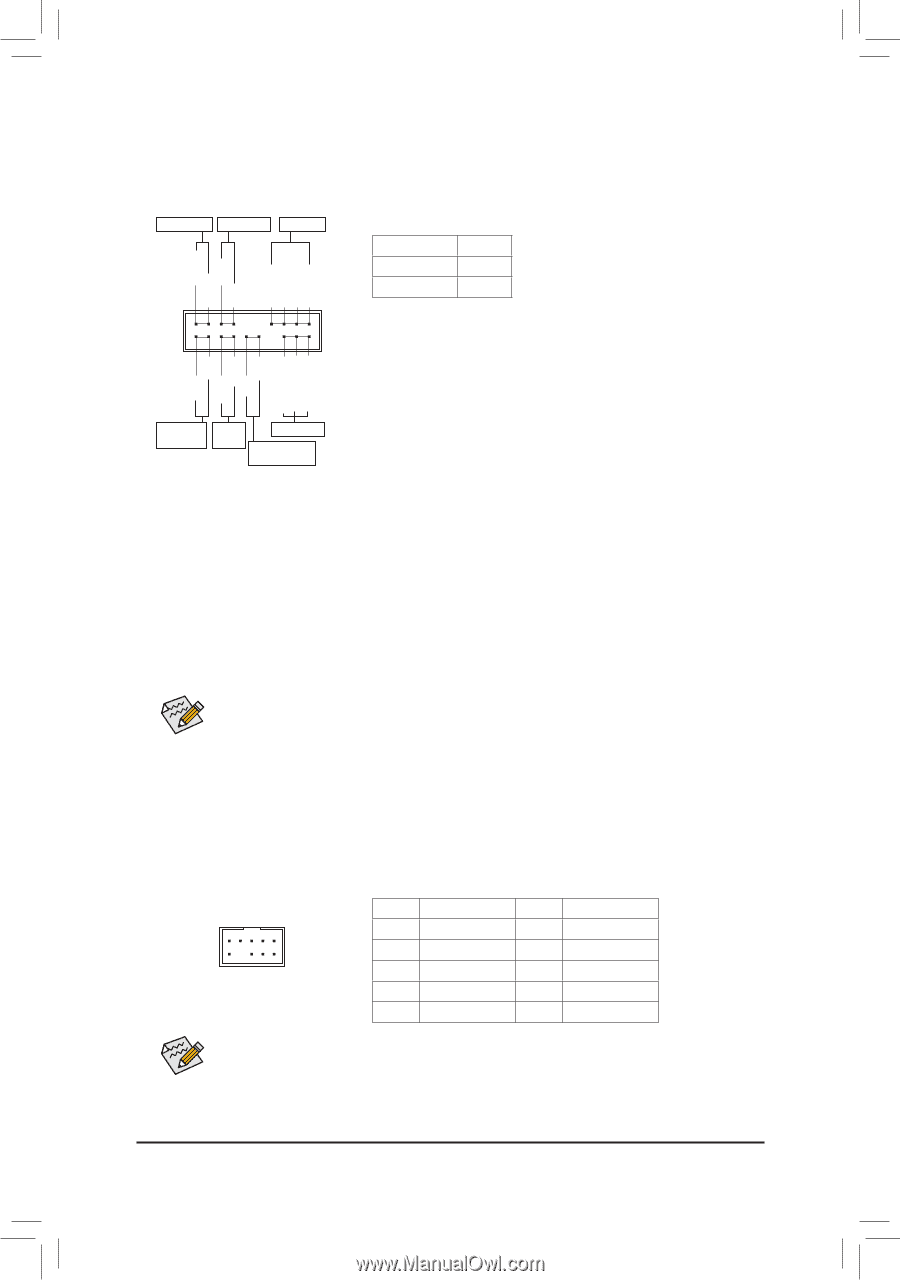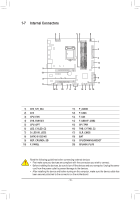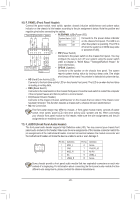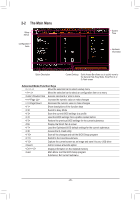Gigabyte B560M AORUS PRO AX User Manual - Page 20
F_PANEL Front Panel Header, F_AUDIO Front Panel Audio Header, SPEAK, PLED/PWR_LED
 |
View all Gigabyte B560M AORUS PRO AX manuals
Add to My Manuals
Save this manual to your list of manuals |
Page 20 highlights
10) F_PANEL (Front Panel Header) Connect the power switch, reset switch, speaker, chassis intrusion switch/sensor and system status indicator on the chassis to this header according to the pin assignments below. Note the positive and negative pins before connecting the cables. Power LED Power Switch Speaker •• PLED/PWR_LED (Power LED): System Status LED Connects to the power status indicator SPEAK- SPEAK+ PW+ PLED+ NC NC PW- PLED- S0 On S3/S4/S5 Off on the chassis front panel. The LED is on when the system is operating. The LED is off when the system is in S3/S4 sleep state 2 20 or powered off (S5). 1 19 •• PW (Power Switch): PWR_LED- PWR_LED- PWR_LED+ CI+ RES+ HD- Connects to the power switch on the chassis front panel. You may CI- RES- HD+ configure the way to turn off your system using the power switch (refer to Chapter 2, "BIOS Setup," "Settings\Platform Power," for more information). Hard Drive Reset Activity LED Switch Power LED Chassis Intrusion Header •• SPEAK (Speaker): Connects to the speaker on the chassis front panel. The system reports system startup status by issuing a beep code. One single short beep will be heard if no problem is detected at system startup. •• HD (Hard Drive Activity LED): Connects to the hard drive activity LED on the chassis front panel. The LED is on when the hard drive is reading or writing data. •• RES (Reset Switch): Connects to the reset switch on the chassis front panel. Press the reset switch to restart the computer if the computer freezes and fails to perform a normal restart. •• CI (Chassis Intrusion Header): Connects to the chassis intrusion switch/sensor on the chassis that can detect if the chassis cover has been removed. This function requires a chassis with a chassis intrusion switch/sensor. •• NC: No Connection. The front panel design may differ by chassis. A front panel module mainly consists of power switch, reset switch, power LED, hard drive activity LED, speaker and etc. When connecting your chassis front panel module to this header, make sure the wire assignments and the pin assignments are matched correctly. 11) F_AUDIO (Front Panel Audio Header) The front panel audio header supports High Definition audio (HD). You may connect your chassis front panel audio module to this header. Make sure the wire assignments of the module connector match the pin assignments of the motherboard header. Incorrect connection between the module connector and the motherboard header will make the device unable to work or even damage it. Pin No. Definition Pin No. Definition F_ U 9 1 F_ 1 MIC2_L 6 Sense F_ 2 GND 7 FAUDIO_JD 10 2 3 MIC2_R 4 NC 8 No Pin 9 LINE2_L 5 LINE2_R 10 Sense Some chassis provide a front panel audio module that has separated connectors on each wire instead of a single plug. For information about connecting the front panel audio module that has different wire assignments, please contact the chassis manufacturer. SS 1 45 B SS B_ 1 1 - 20 - _S 1 _ B S_ B B S