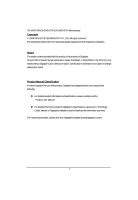English
3
Table of Content
T
able of Contents
Item Checklist
.................................................................................................................
4
Chapter 1 Introduction
...................................................................................................
5
1-1 Considerations Prior to Installation
......................................................................
5
1.2 Features Summary
.............................................................................................
6
1.3 Motherboard Components (GA-2AIEV2-RH)
......................................................
8
1.4 Motherboard Components
..................................................................................
9
(GA-2AIEV-RH/GA-2AIEV3-RH)
.............................................................................
9
Chapter 2 Hardware Installation Process
.....................................................................
10
2-1: Installing Processor
.........................................................................................
10
2-2: Installing Processor Colling Fan
.......................................................................
11
2-3: Install Memory Modules
...................................................................................
12
2-4: Connect ribbon cables, cabinet wires, and power
supply
................................
13
2-4-1 : I/O Back Panel Introduction (GA-2AIEV2-RH)
..................................................
13
2-4-2 : I/O Back Panel Introduction (GA-2AIEV-RH/GA-2AIEV3-RH)
.........................
14
2-5: Connectors Introduction
...................................................................................
19
2-6:
Block Diagram
................................................................................................
28
Chapter 3 BIOS Setup
..................................................................................................
29
Main
......................................................................................................................
31
Advanced
..............................................................................................................
34
System Information
...............................................................................
35
CPU Feature
.......................................................................................
36
Advanced Chipset Control
...................................................................
37
I/O Device Configuration
......................................................................
39
Power Feature
....................................................................................
40
Hardware Monitor
...............................................................................
42
Security
..................................................................................................................
46
TPM State
..............................................................................................................
48
Boot
.......................................................................................................................
49
Exit
........................................................................................................................
50