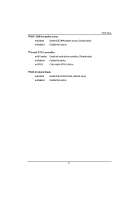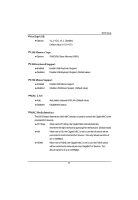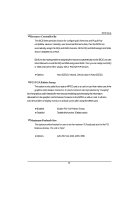Gigabyte GA-3PXSL User Manual - Page 45
UART Mode Select, UR2 Duplex Mode, Onboard Parallel Port, Parallel Port Mode, ECP Mode Use DMA
 |
View all Gigabyte GA-3PXSL manuals
Add to My Manuals
Save this manual to your list of manuals |
Page 45 highlights
UART Mode Select Normal Using as standard serial port. (Default value) IrDA Using as IR and set to IrDA mode. ASKIR Using as IR and set to ASKIR mode. SCR Using as Smart Card Interface. BIOS Setup UR2 Duplex Mode This entry can be adjust when user select [IrDA] in UART Mode item. Full IR function Duplex Full. Half IR function Duplex Half. Onboard Parallel Port 378/IRQ7 Enable onboard LPT port and set address to 378/IRQ7. (Default value) 278/IRQ5 Enable onboard LPT port and set address to 278/IRQ5. 3BC/IRQ7 Enable onboard LPT port and set address to 3BC/IRQ7. Disabled Disable onboard LPT port. Parallel Port Mode 3BC/IRQ7 Disabled SPP EPP ECP ECP+EPP Normal Enable onboard LPT port and set address to 3BC/IRQ7. Disable onboard LPT port. Using Parallel port as Standard Parallel Port. (Default value) Using Parallel port as Enhanced Parallel Port. Using Parallel port as Extended Capabilities Port. Using Parallel port as ECP & EPP mode. Using Parallel port as Normal. ECP Mode Use DMA This option is only available if the setting for the Parallel Port Mode option is ECP. This option sets the DMA channel used by parallel port. The options: 1, 3 (Default value) 45