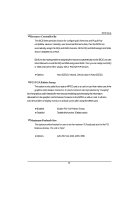Gigabyte GA-3PXSL User Manual - Page 49
Resource Controller By, PCI VGA Palette Snoop, Maximum Payloads Size
 |
View all Gigabyte GA-3PXSL manuals
Add to My Manuals
Save this manual to your list of manuals |
Page 49 highlights
Resource Controller By BIOS Setup This BIOS items provides function for configuring all of the boot and Plug & Play compatible devices. Normally, user should set this items Auto, then the BIOS can automatically assign the IRQs and DMA channels. All the IRQ and DMA assignment fields should disappear as a result. But if you are having problems assigning the resources automatically via the BIOS, you can select Manual to reveal the IRQ and DMA assignment fields. Then you can assign each IRQ or DMA channel to either Legacy ISA or PCI/ISA PnP devices. Options Auto (ESCD), Manual. Default value is Auto (ESCD). PCI VGA Palette Snoop This option is only useful if you use an MPEG card or an add-on card that makes use of the graphics card's Feature Connector. It corrects incorrect color reproduction by "snooping" into the graphics card's framebuffer memory and modifying (synchronizing) the information delivered from the graphics card's Feature Connector to the MPEG or add-on card. It will also solve the problem of display inversion to a black screen after using the MPEG card. Enabled Disabled Enable PCI VGA Palette Snoop. Disable this function. (Default value) Maximum Payloads Size This option provides function for user to set the maximum TLP payloads size for the PCI Express devices. The unit is "byte". Options 128, 256, 512, 1024, 2048, 4096. 49