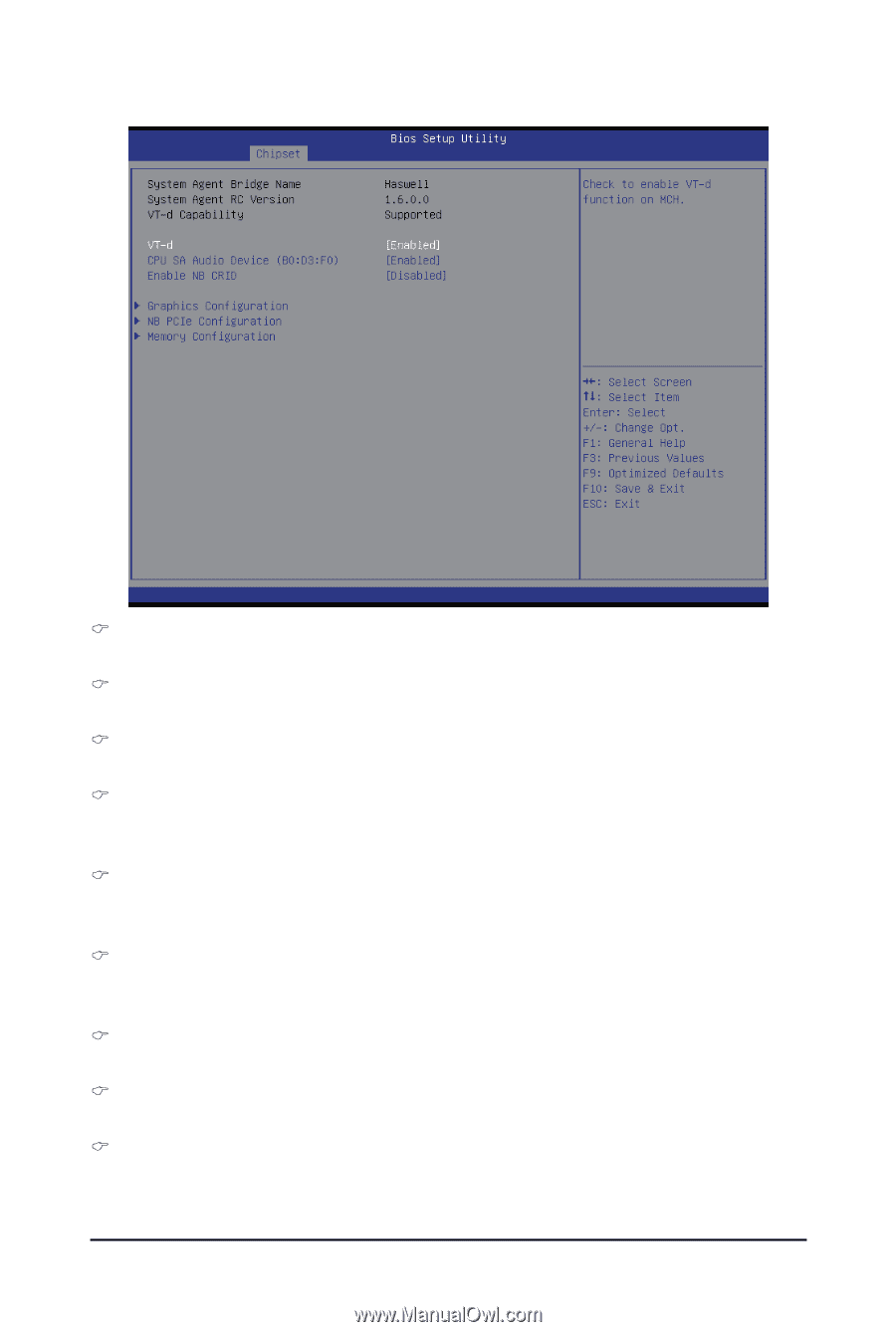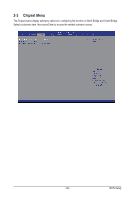Gigabyte GA-6LASL Manual - Page 69
System Agent SAConfiguration
 |
View all Gigabyte GA-6LASL manuals
Add to My Manuals
Save this manual to your list of manuals |
Page 69 highlights
2-3-1 System Agent (SA)Configuration System Agent Bridge Name Display the System Agent (SA) Bridge Name. System Agent RC Version Display the version number of System Agent RC. VT-d Capability Display the VT-d support information. VT-d Enable/Disable Intel Virtualization Technology for Directed I/O (VT-d) feature. Options available: Enabled/DIsabled. Default setting is Enabled. CPU SA Audio Device (B0:D3:F0) Enable/Disable Northbridge onboard audio device feature. Options available: Enabled/DIsabled. Default setting is Enabled. Enable NB CRIB Enable/Disable Northbridge CRIB feature. Options available: Enabled/DIsabled. Default setting is Enabled. Graphics Configuration Press [Enter] for configuration of advanced items. NB PCIe Configuration Press [Enter] for configuration of advanced items. Memory Configuration Press [Enter] for configuration of advanced items. BIOS Setup - 70 -