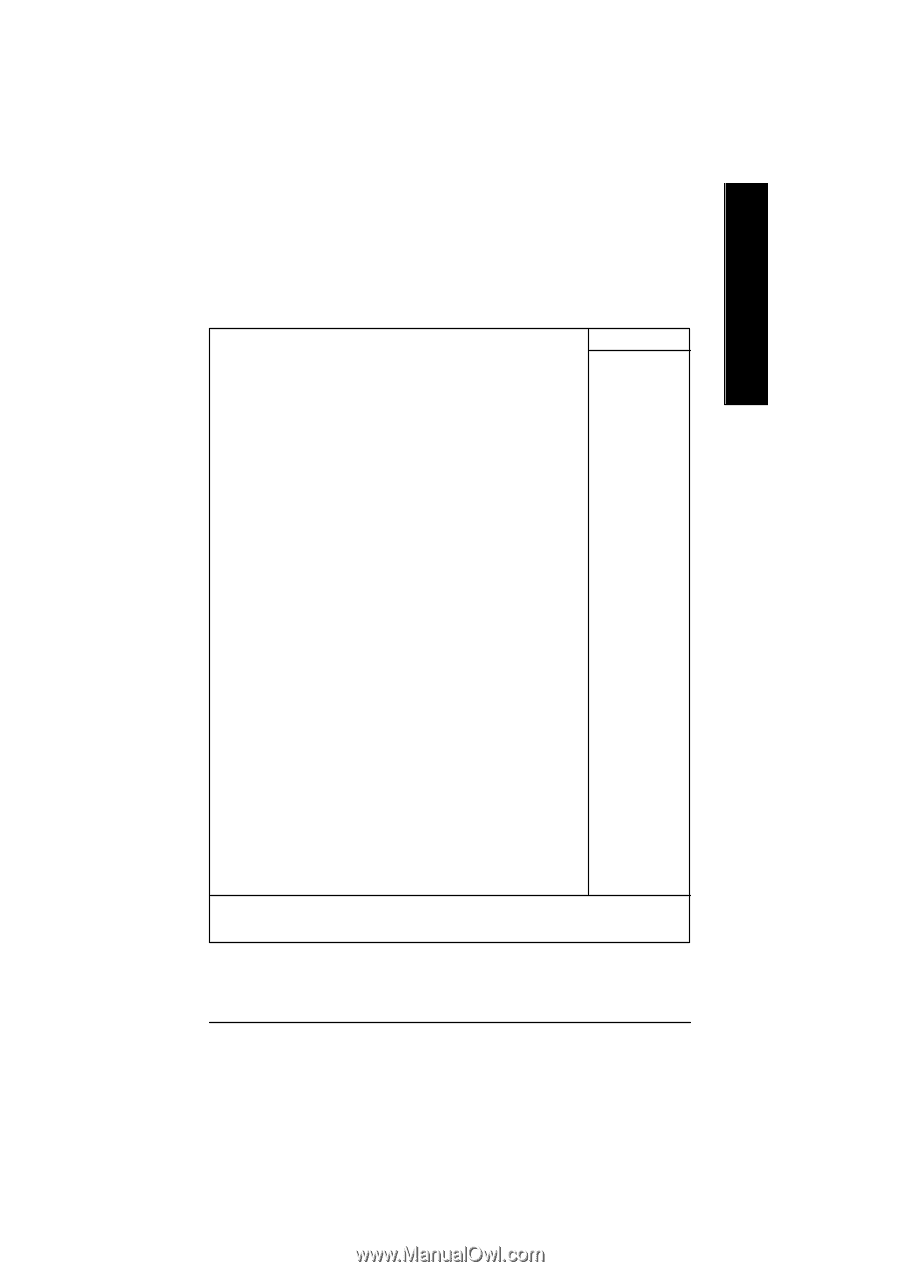Gigabyte GA-7VAX-A User Manual - Page 47
Integrated Peripherals
 |
View all Gigabyte GA-7VAX-A manuals
Add to My Manuals
Save this manual to your list of manuals |
Page 47 highlights
English Integrated Peripherals CMOS Setup Utility -Copy right (C) 1984-2003 Aw ard Softw are Integrated Peripherals OnChip IDE Channel0 [Enabled] Item Help OnChip IDE Channel1 IDE1 Conductor Cable IDE2 Conductor Cable AC97 Audio USB 1.1 Controller USB 2.0 Controller USBKey board Support USBMouse Support OnboardH/W LAN [Enabled] [Auto] [Auto] [Enabled] [Enabled] [Enabled] [Disabled] [Disabled] [Enabled] MenuLevelu If a hard disk controller Card is used, set at Disabled. [Enable] Enable onboard IDE PORT [Disable] Disabled onboard IDE Onboard H/W 1394 *** [Enabled] PORT. Onboard H/W ATA/RAID ** [Enabled] RAID Controller Function ** [ATA] Onboard H/W Serial ATA * Serial ATA Function * [Enabled] [RAID] Onboard Serial Port 1 [3F8/IRQ4] Onboard Serial Port 2 [2F8/IRQ3] UART Mode Select [Normal] øUR2 Duplex Mode Half Onboard Parallel Port [378/IRQ7] Parallel Port Mode [SPP] Game Port Address [201] MdiPort Address [330] Midi Port IRQ [5] higf: Mov e Enter:Select +/-/PU/PD:Value F10:Sav e ESC:Ex it F1:General Help F5:Prev ious Values F6:Fail-Safe Defaults F7:Optimized Defaults Figure 4: Integrated Peripherals " * " FOR GA-7VAXP-A Ultra Only. " ** " FOR GA-7VAXP-A U ltra / GA-7VAXP-A Only. " *** " For GA-7VAXP-A Ultra / GA-7VAXP-A / GA-7VAX1394-A Only. - 43 - BIOS Setup