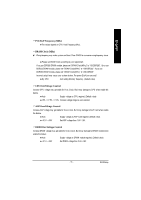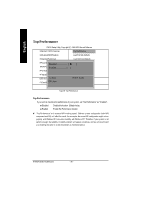Gigabyte GA-7VAX-A User Manual - Page 60
Top Performance
 |
View all Gigabyte GA-7VAX-A manuals
Add to My Manuals
Save this manual to your list of manuals |
Page 60 highlights
English Top Performance CMOS Setup Utility -Copy right (C) 1984-2003 Aw ard Softw are }Standard CMOS Features Top Performance }Adv ancedBIOS Features Load Fail-Safe Defaults }Integrated Peripherals Load Optimized Defaults }Pow er ManaDgiesmaebnlet Sde..tu..p n }PnP/PCI CoEnnfigaubraletiodn..s }PC Health Status SetS]uperv isor Password SetUser Password Sav e& Ex itSetup }Frequency/Voltage Control ESC:Quit hi: Mov e F8:Dual BIOSE/SQC-F: lAabsohrt Ex itWithout Sav ing EhNiTEgRf: A: cSceelepct tItem F10:Sav e& Exit Setup Figure 9: Top Performance Top Performance If you wish to maximize the performance of your system, set "Top Performance" as "Enabled". 8Disabled Disable this function. (Default Value) 8Enabled Enable Top Performance function. M "Top Performance" w ill increas e H/W w ork ing speed. Different sy stem configuration (both H/W component and OS) w ill effect the result. For ex ample, the same H/W configuration might not run properly w ith Window s XP, but w orks smoothly w ith Window s NT. Therefore, if y our sy stem is not perform enough, the reliability or stability problem w ill appear sometimes, and w e w ill recommend y ou disabling the option to av oid the problem as mentioned abov e. KT400A Series Motherboard - 56 -