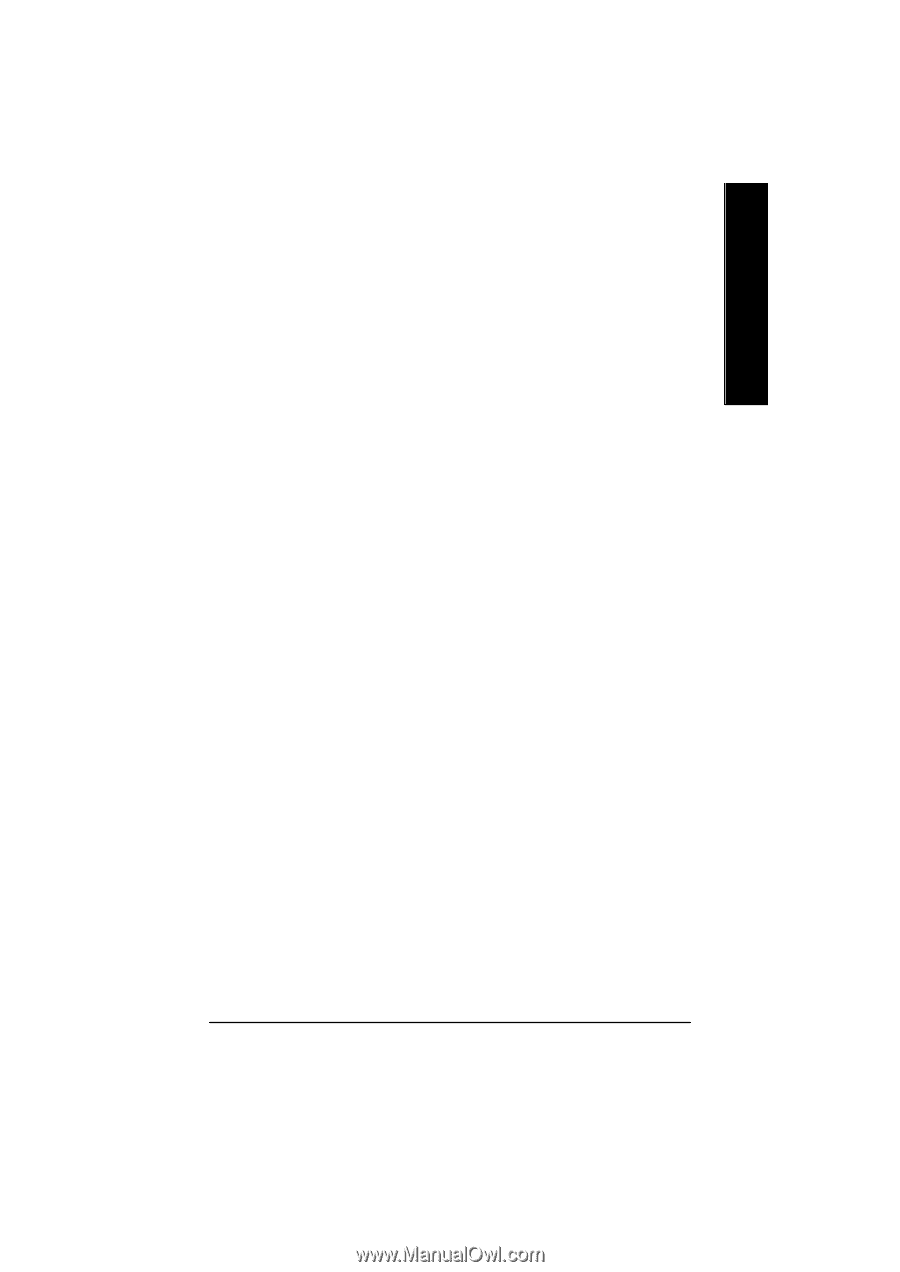Gigabyte GA-7VAX-A User Manual - Page 49
FUSB 2.0 Controller FUSB Keyboard Support FUSB Mouse Support FOnboard H/W LAN FOnboard H/W 1394
 |
View all Gigabyte GA-7VAX-A manuals
Add to My Manuals
Save this manual to your list of manuals |
Page 49 highlights
English FUSB 2.0 Controller M Disable this option if you are not using the onboard USB 2.0 feature. 8Enabled Enabled USB 2.0 Controller. (Default value) 8Disabled Disabled USB 2.0 Controller. FUSB Keyboard Support M When a USB keyboard is installed, please set at Enabled. 8Enabled Enabled USB Keyboard Support. 8Disabled Disabled USB Keyboard Support. (Default value) FUSB Mouse Support 8Enabled Enabled USB Mouse Support. 8Disabled Disabled USB Mouse Support. (Default value) FOnboard H/W LAN 8Enable Enabled onboard LAN function.(Default value) 8Disable Disable onboard LAN function. FOnboard H/W 1394 *** 8Enable Enabled onboard IEEE 1394 function.(Default value) 8Disable Disabled onboard this function. FOnboard H/ W ATA/RAID ** M If you don't set any H DD Device in IDE 3 or 4 but enable the function, the normal message 'MBUltra133 BIOS is not installed becasue there are no drives attached' will come out.' Ignore this message or set the option disable to make the message disappear. 8Enable Enabled onboard ATA/RAID function.(Default value) 8Disable Disabled onboard sound function. FRAID Controller Function ** 8ATA Select onboard RAID chip function as ATA.(Default v alue) 8RAID Select onboard RAID chip function as RAID. " * " FOR GA-7VAXP-A Ultra Only. " ** " FOR GA-7VAXP-A U ltra / GA-7VAXP-A Only. " *** " For GA-7VAXP-A Ultra / GA-7VAXP-A / GA-7VAX1394-A Only. - 45 - BIOS Setup