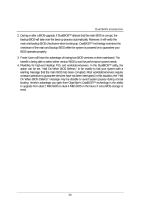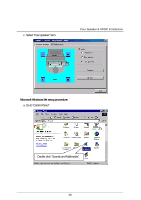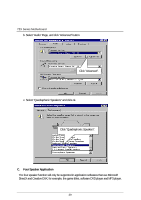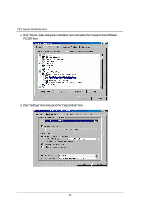Gigabyte GA-7ZX-1 User Manual - Page 48
d. Click Settings item and select the Output Mode item.
 |
View all Gigabyte GA-7ZX-1 manuals
Add to My Manuals
Save this manual to your list of manuals |
Page 48 highlights
7ZX Series Motherboard c. Click "Sound, video and game controllers" item and select the "Creative Sound Blaster PCI128" item. d. Click "Settings" item and select the "Output Mode" item. 41

7ZX Series Motherboard
41
c. Click “Sound, video and game controllers” item and select the “Creative Sound Blaster
PCI128” item.
d. Click “Settings” item and select the “Output Mode” item.