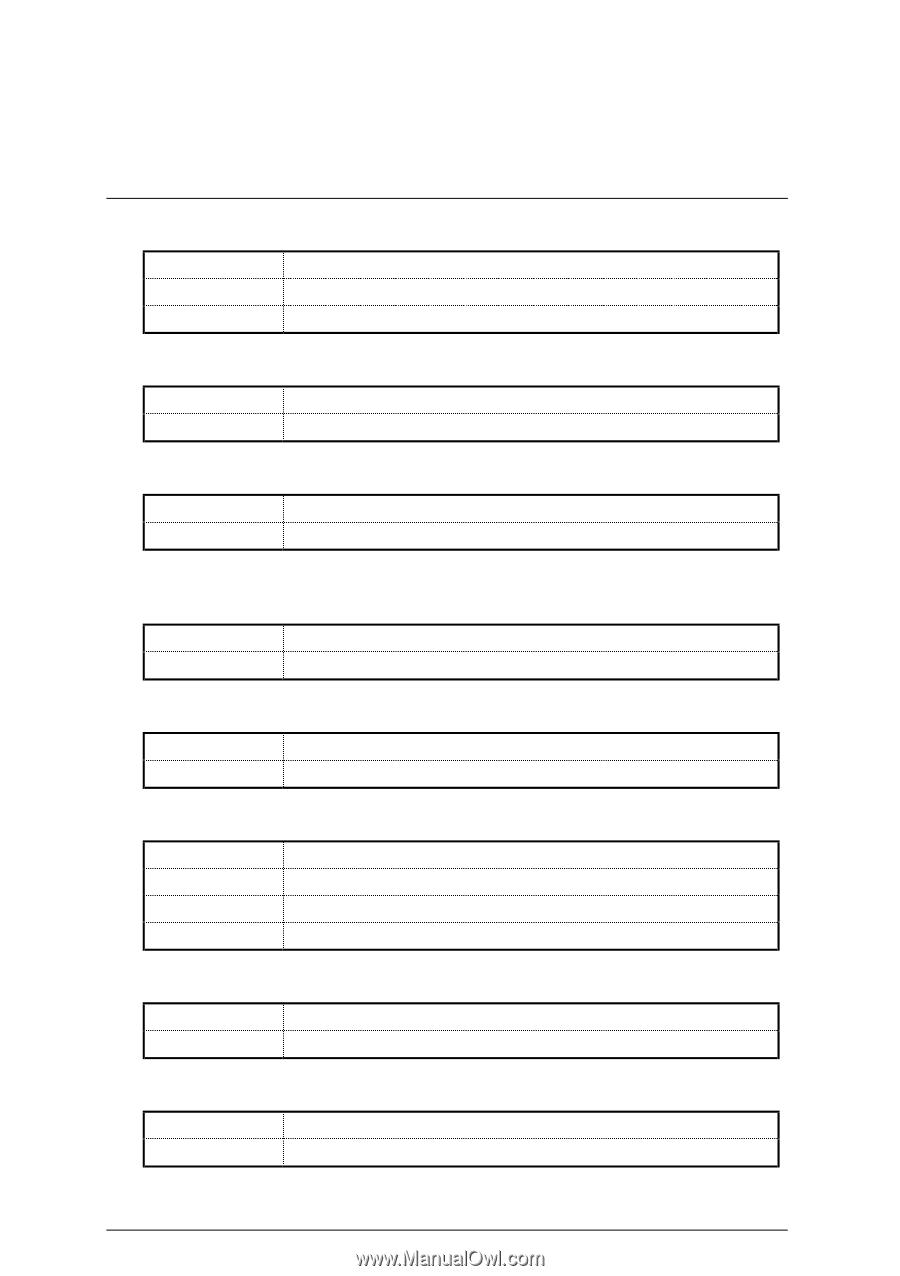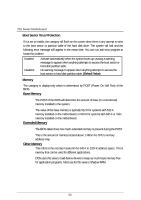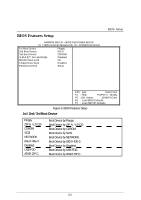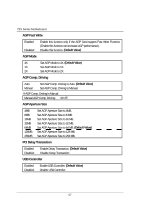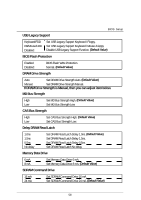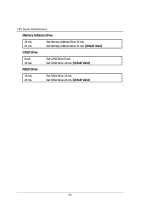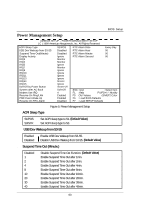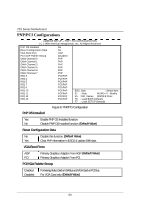Gigabyte GA-7ZX-1 User Manual - Page 65
Delay DRAM Read Latch
 |
View all Gigabyte GA-7ZX-1 manuals
Add to My Manuals
Save this manual to your list of manuals |
Page 65 highlights
BIOS Setup • USB Legacy Support Keyboard/FDD KB/Mouse/FDD Disabled Set USB Legacy Support Keyboard / Floppy. Set USB Legacy Support Keyboard / Mouse /Floppy. Disable USB Legacy Support Function. (Default Value) • BIOS Flash Protection Enabled Disabled BIOS Flash Write Protection. Normal. (Default Value) • DRAM Drive Strength Auto Set DRAM Drive Strength Auto. (Default Value) Manual Set DRAM Drive Strength Manual. If DRAM Drive Strength is Manual, then you can adjust item below. • MD Bus Strength High Set MD Bus Strength High. (Default Value) Low Set MD Bus Strength Low. • CAS Bus Strength High Set CAS Bus Strength High. (Default Value) Low Set CAS Bus Strength Low. • Delay DRAM Read Latch 1.0ns 1.5ns 0.5ns No delay Set DRAM Read Latch Delay 1.0ns. (Default Value) Set DRAM Read Latch Delay 1.5ns. Set DRAM Read Latch Delay 0.5ns. Set DRAM Read Latch No delay. • Memory Data Drive 6 mA Set Memory Data Drive 6 mA. 8 mA Set Memory Data Drive 8 mA. (Default Value) • SDRAM Command Drive 16 mA 24 mA Set SDRAM Command Drive 16 mA. Set SDRAM Command Drive 24 mA. (Default Value) 58