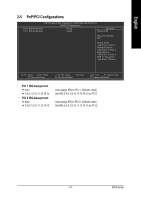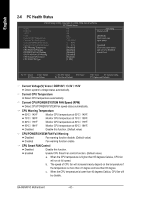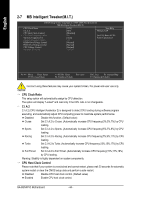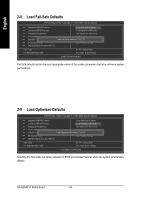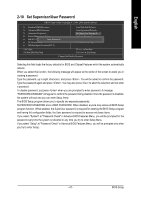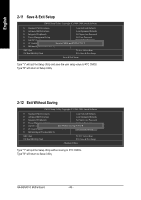Gigabyte GA-8GNXP-D Manual - Page 43
CPU FAN PIN Type
 |
View all Gigabyte GA-8GNXP-D manuals
Add to My Manuals
Save this manual to your list of manuals |
Page 43 highlights
English CPU FAN PIN Type In order to make "CPU Smart FAN Control" function work properly, please set the pin number according to the CPU FAN that you used. 3 PIN Set CPU FAN Type to 3 pins. (Default value) 4 PIN Set CPU FAN Type to 4 pins. - 43 - BIOS Setup
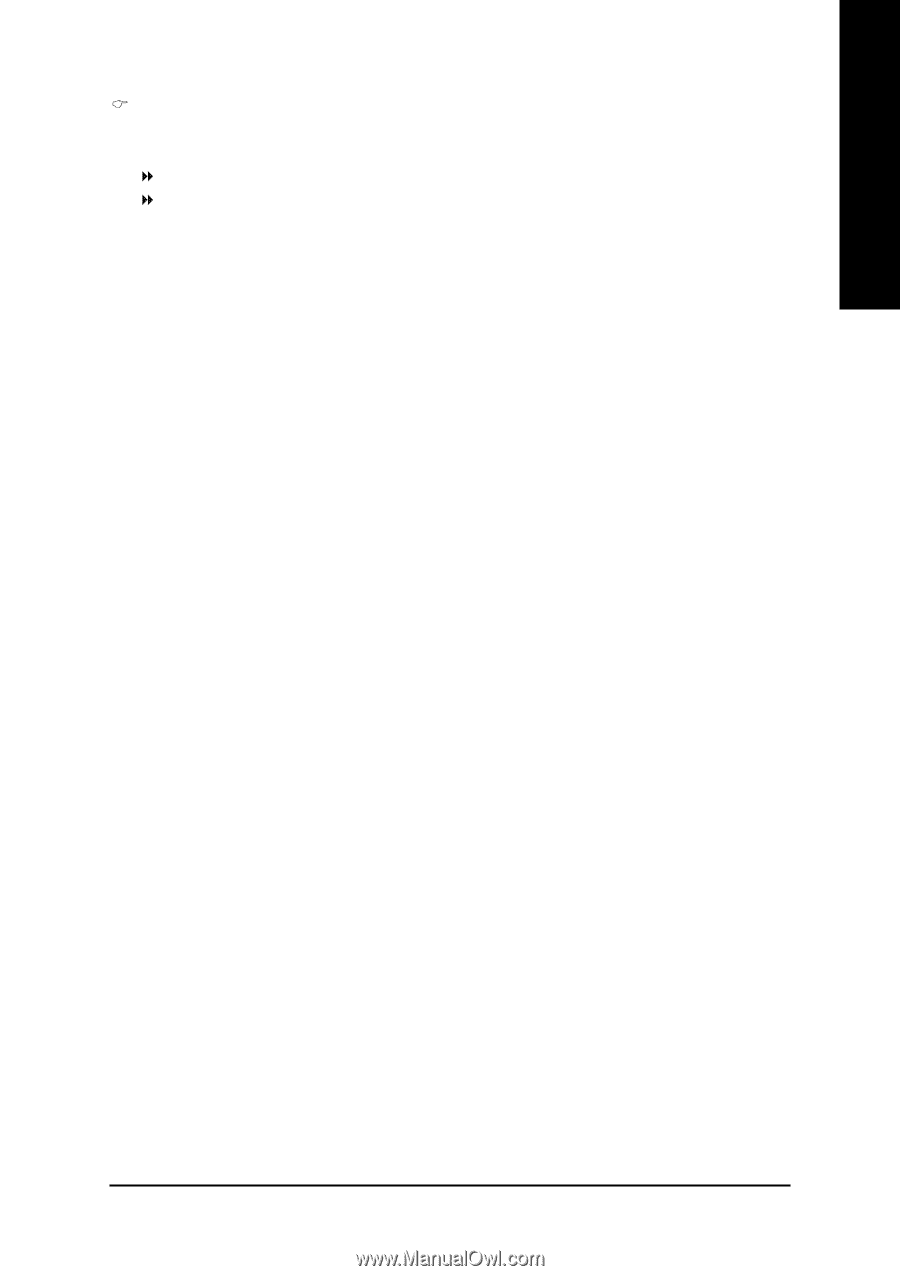
BIOS Setup
- 43 -
English
CPU FAN PIN Type
In order to make "CPU Smart FAN Control" function work properly, please set the pin number according
to the CPU FAN that you used.
3 PIN
Set CPU FAN Type to 3 pins. (Default value)
4 PIN
Set CPU FAN Type to 4 pins.