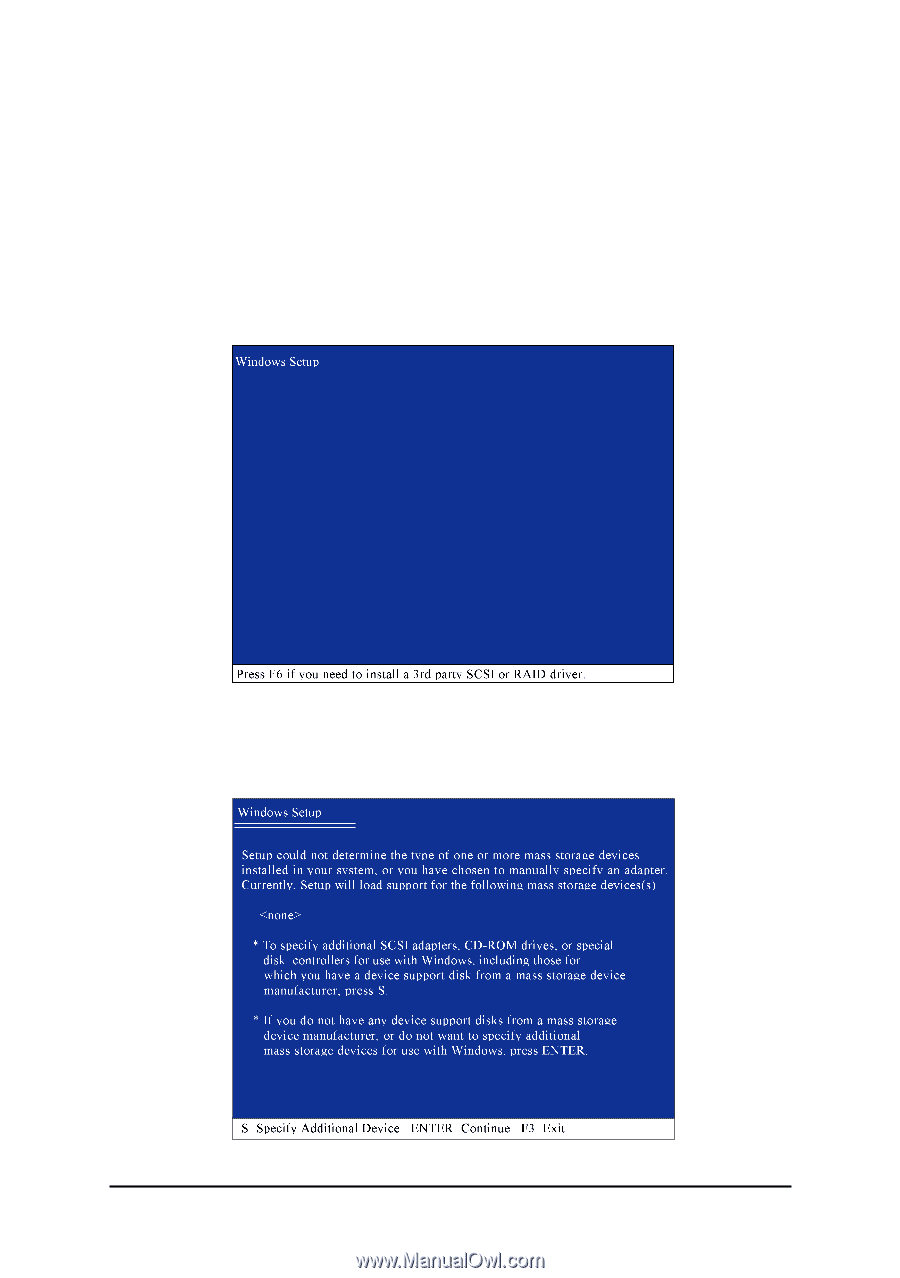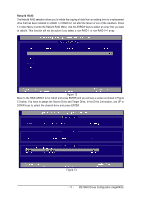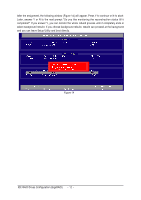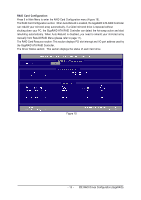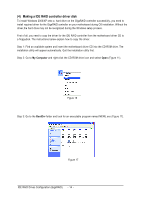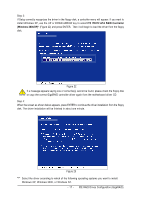Gigabyte GA-8I945P-G Manual - Page 16
Installing IDE RAID controller driver during OS installation - driver windows 7
 |
View all Gigabyte GA-8I945P-G manuals
Add to My Manuals
Save this manual to your list of manuals |
Page 16 highlights
Ác (5) Installing IDE RAID controller driver during OS installation Åé Now that you have prepared a floppy disk with the IDE RAID controller driver and adjusted BIOS settings, you are ready to install Windows 2000/XP onto your IDE hard drive with the driver. The following is an ¤¤ example of Windows XP installation. ¤å Step 1: Restart your system to boot from the Windows 2000/XP Setup disk and press F6 as soon as you see the "Press F6 if you need to install a 3rd party SCSI or RAID driver" message (Figure 20). After pressing F6, there will be a few moments of some files being loaded before you see the next screen. Step 2: Figure 20 When a screen similar to that below appears (Figure 21), insert the floppy disk containing the IDE RAID driver and press S. Figure 21 IDE RAID Drives Configuration (GigaRAID) - 16 -