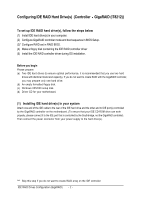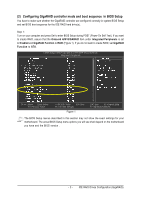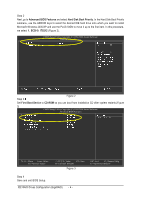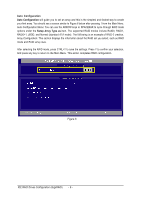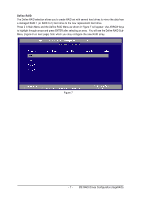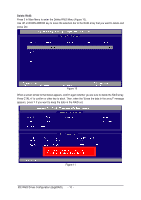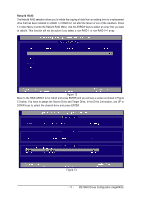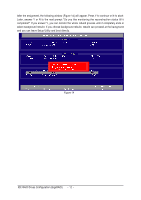Gigabyte GA-8I945P-G Manual - Page 7
Define RAID
 |
View all Gigabyte GA-8I945P-G manuals
Add to My Manuals
Save this manual to your list of manuals |
Page 7 highlights
Define RAID: The Define RAID selection allows you to create RAID set with several hard drives to mirror the data from a damaged RAID 1 (or RAID 0+1) hard drive to the new replacement hard drive. Press 2 in Main Menu and the Define RAID Menu as shown in Figure 7 will appear. Use ARROW keys to highlight through arrays and press ENTER after selecting an array. You will see the Define RAID SubMenu (Figure 8 on next page) from which you may configure the new RAID array. Figure 7 - 7 - IDE RAID Drives Configuration (GigaRAID)
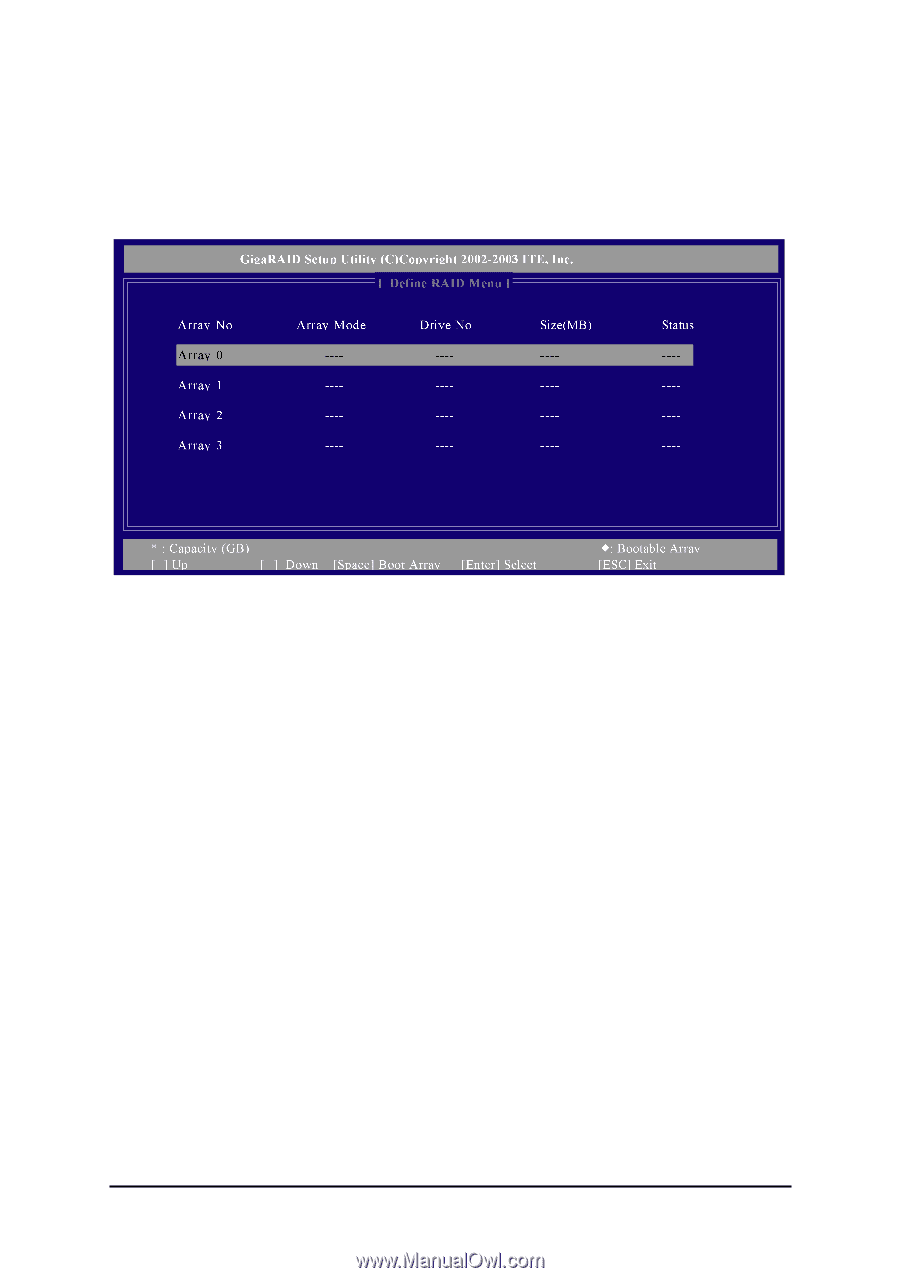
IDE RAID Drives Configuration (GigaRAID)
- 7 -
Define RAID:
The Define RAID selection allows you to create RAID set with several hard drives to mirror the data from
a damaged RAID 1 (or RAID 0+1) hard drive to the new replacement hard drive.
Press 2 in Main Menu and the Define RAID Menu as shown in Figure 7 will appear. Use ARROW keys
to highlight through arrays and press ENTER after selecting an array.
You will see the Define RAID Sub-
Menu (Figure 8 on next page) from which you may configure the new RAID array.
K
L
Figure 7