Gigabyte GA-8IK1100 User Manual - Page 40
WOL Wake On LAN, CLR_PWD
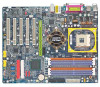 |
View all Gigabyte GA-8IK1100 manuals
Add to My Manuals
Save this manual to your list of manuals |
Page 40 highlights
English 28) WOL (Wake On LAN) This connector allows the remote servers to manage this system via your network adapter which supports WOL. Be careful with the polarity of the WOL connector. Check the pin assignment carefully while you connect the WOL cable, incorrect connection between the cable and connector will make the device unable to work or even damage it. For optional WOL cable, please contact your local dealer. Pin No. Definition 1 1 +5V SB 2 GND 3 Signal 29) CLR_PWD When Jumper is set to "open" and system is restarted, the password that is set will be cleared. On the contrary when Jumper is set to "close", the current status remains. Open: Clear Password 1 Close: Normal 1 GA-8KNXP / GA-8IK1100 Motherboard - 36 -

- 36 -
GA-8KNXP / GA-8IK1100 Motherboard
English
28) WOL (Wake On LAN)
This connector allows the remote servers to manage this system via your network adapter which
supports WOL. Be careful with the polarity of the WOL connector. Check the pin assignment
carefully while you connect the WOL cable, incorrect connection between the cable and connector
will make the device unable to work or even damage it. For optional WOL cable, please contact
your local dealer.
29) CLR_PWD
When Jumper is set to "open" and system is restarted, the password that is set will be cleared.
On the contrary when Jumper is set to "close", the current status remains.
1
1
Open: Clear Password
Close: Normal
1
Pin No.
Definition
1
+5V SB
2
GND
3
Signal














