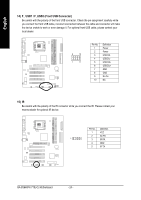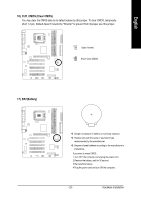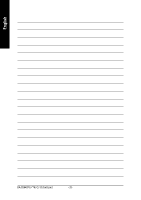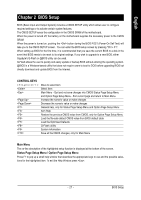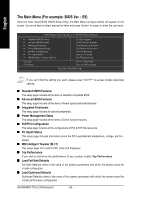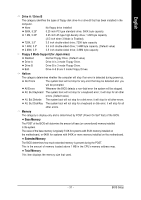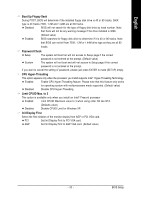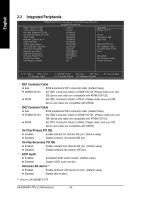Gigabyte GA-8S648FX-775 Manual - Page 29
Set Supervisor Password, Set User Password, Save & Exit Setup, Exit Without Saving
 |
View all Gigabyte GA-8S648FX-775 manuals
Add to My Manuals
Save this manual to your list of manuals |
Page 29 highlights
English „ Set Supervisor Password Change, set, or disable password. It allows you to limit access to the system and Setup, or just to Setup. „ Set User Password Change, set, or disable password. It allows you to limit access to the system. „ Save & Exit Setup Save CMOS value settings to CMOS and exit setup. „ Exit Without Saving Abandon all CMOS value changes and exit setup. - 29 - BIOS Setup

BIOS Setup
- 29 -
English
Set Supervisor Password
Change, set, or disable password. It allows you to limit access to the system and Setup, or just to Setup.
Set User Password
Change, set, or disable password. It allows you to limit access to the system.
Save & Exit Setup
Save CMOS value settings to CMOS and exit setup.
Exit Without Saving
Abandon all CMOS value changes and exit setup.