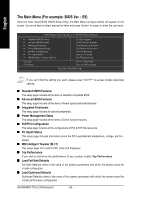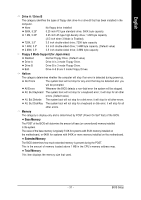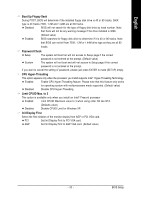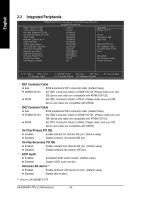Gigabyte GA-8S648FX-775 Manual - Page 33
Boot Up Floppy Seek, Password Check, CPU Hyper-Threading, Limit CPUID Max. to 3, Init Display First - c windows 7
 |
View all Gigabyte GA-8S648FX-775 manuals
Add to My Manuals
Save this manual to your list of manuals |
Page 33 highlights
English Boot Up Floppy Seek During POST, BIOS will determine if the installed floppy disk drive is 40 or 80 tracks. 360K type is 40 tracks 720K, 1.2M and 1.44M are all 80 tracks. Disabled BIOS will not search for the type of floppy disk drive by track number. Note that there will not be any warning message if the drive installed is 360K. (Default value) Enabled BIOS searches for floppy disk drive to determine if it is 40 or 80 tracks. Note that BIOS can not tell from 720K, 1.2M or 1.44M drive type as they are all 80 tracks. Password Check Setup The system will boot but will not access to Setup page if the correct password is not entered at the prompt. (Default value) System The system will not boot and will not access to Setup page if the correct password is not entered at the prompt. If you want to cancel the setting of password, please just press ENTER to make [SETUP] empty. CPU Hyper-Threading This option appears only when the processor you install supports Intel® Hyper-Threading Technology. Enabled Enable CPU Hyper-Threading feature. Please note that this feature only works for operating system with multiprocessors mode supported. (Default value) Disabled Disable CPU Hyper-Threading. Limit CPUID Max. to 3 This option is available only when you install an Intel® Prescott processor Enabled Limit CPUID Maximum value to 3 when using older OS like NT4. (Defaults value) Disabled Disable CPUID Limit for Windows XP. Init Display First Select the first initiation of the monitor display from AGP or PCI VGA card. PCI Set Init Display First to PCI VGA card. AGP Set Init Display First to AGP VGA card. (Default value) - 33 - BIOS Setup