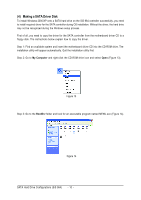Gigabyte GA-8S648FX-775 Manual - Page 11
D Sis 964 Sata. - motherboard driver
 |
View all Gigabyte GA-8S648FX-775 manuals
Add to My Manuals
Save this manual to your list of manuals |
Page 11 highlights
Step 4: Double-click MENU.exe. An MS-DOS prompt screen similar to Figure 15 below will appear. Figure 15 Step 5: Insert an empty floppy disk and press D to select D) SiS 964 SATA. Then it will take about one minute to copy the SATA driver from the motherboard driver CD to the floppy disk. Step 6: Press 0 to exit when the procedure is complete (Figure 16). You have copied the SATA driver successfully. Figure 16 - 11 - SATA Hard Drive Configurations (SiS 964)

SATA Hard Drive Configurations (SiS 964)
- 11 -
Figure 16
Figure 15
Step 5:
Insert an empty floppy disk and press D to select
D) SiS 964 SATA.
Then it will take about one minute
to copy the SATA driver from the motherboard driver CD to the floppy disk.
Step 6:
Press
0 to exit when the procedure is complete (Figure 16).
You have copied the SATA driver
successfully.
Step 4:
Double-click MENU
.exe
. An MS-DOS prompt screen similar to Figure 15 below will appear.