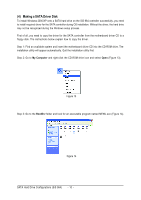Gigabyte GA-8S648FX-775 Manual - Page 6
SATA Hard Drive Configurations SiS 964
 |
View all Gigabyte GA-8S648FX-775 manuals
Add to My Manuals
Save this manual to your list of manuals |
Page 6 highlights
Ác Step 3: In the RAID Setup screen, press A if you want to create RAID array (Figure 6). Åé ¤¤ ¤å Figure 6 Step 4: Then, use number keys 1~3 to select a RAID mode: (1)JBOD, (2)RAID 0, or (3)RAID 1 and then press ENTER (Figure 7). The following is an example of RAID 0 creation. Figure 7 SATA Hard Drive Configurations (SiS 964) - 6 -

SATA Hard Drive Configurations (SiS 964)
- 6 -
Ác
Åé
¤¤
¤å
Step 4:
Then, use number keys 1~3 to select a RAID mode: (1)JBOD, (2)RAID
0, or (3)RAID 1 and then press
ENTER (Figure 7). The following is an example of RAID 0 creation.
Figure 7
Figure 6
Step 3:
In the RAID Setup screen, press A if you want to create RAID array (Figure 6).