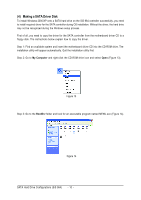Gigabyte GA-8S648FX-775 Manual - Page 5
Configuring RAID set in RAID BIOS - windows 7
 |
View all Gigabyte GA-8S648FX-775 manuals
Add to My Manuals
Save this manual to your list of manuals |
Page 5 highlights
(3) Configuring RAID set in RAID BIOS Enter the RAID BIOS setup utility to configure a RAID array. Skip this step and proceed to Section 4 if you do not want to create RAID. Step 1: After the POST memory test begins and before the operating system boot begins, look for a message which says "Press + to enter Setup Menu or to skip waiting" (Figure 4). Hit CTRL+S to enter the RAID BIOS setup utility. If you cannot enter the RAID BIOS correctly, assure that your SATA drives are properly installed. Figure 4 Step 2 Press CTRL+S. The SiS RAID BIOS Setting Utility - Disk Status window appears (refer to Figure 5). To create RAID, press R to enter the RAID Setup utility. Figure 5 - 5 - SATA Hard Drive Configurations (SiS 964)
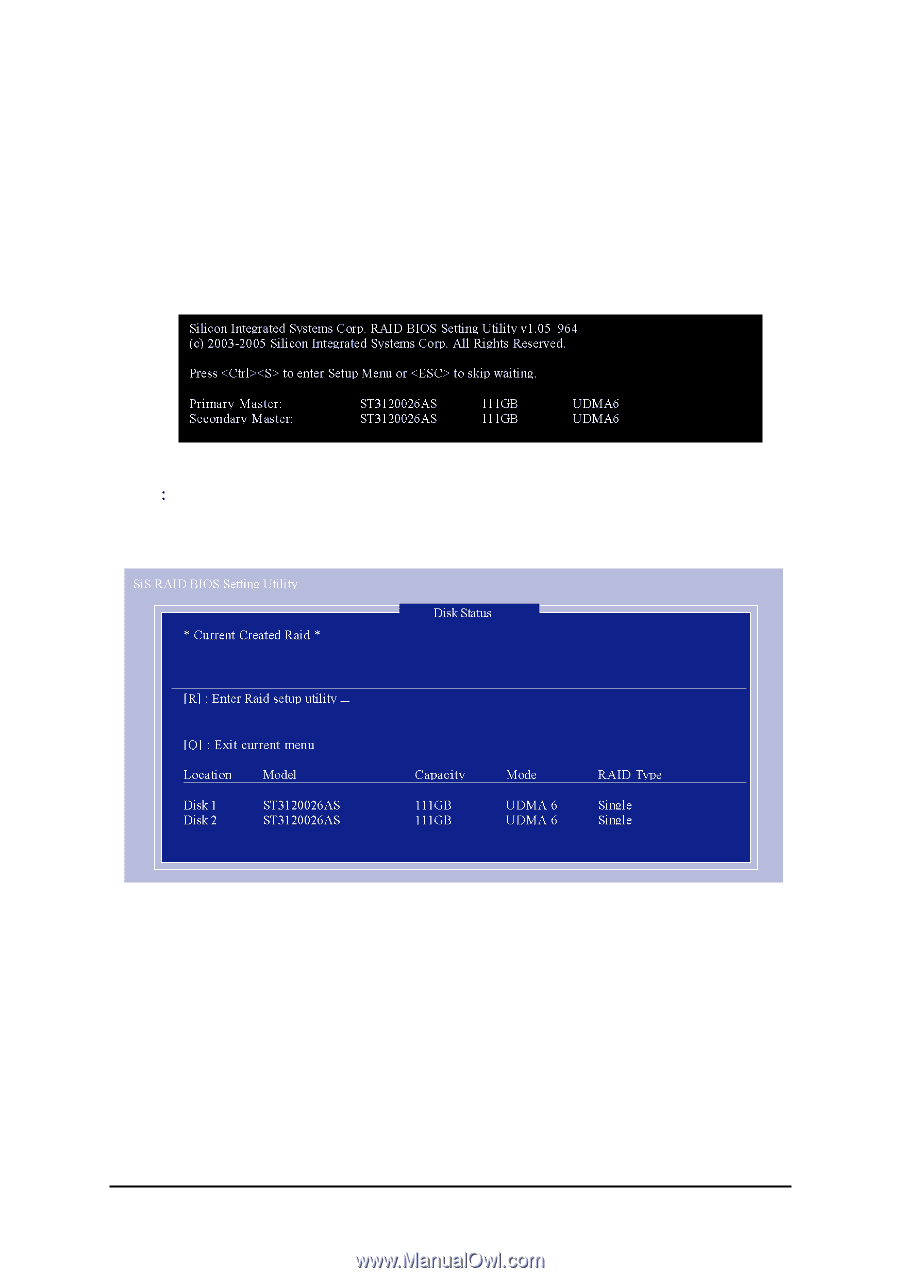
SATA Hard Drive Configurations (SiS 964)
- 5 -
(3)
Configuring RAID set in RAID BIOS
Enter the RAID BIOS setup utility to configure a RAID array. Skip this step and proceed to Section 4 if
you do not want to create RAID.
Step 1:
After the POST memory test begins and before the operating system boot begins, look for a message
which says "Press <Ctrl>+<S>
to enter Setup Menu or <ESC> to skip waiting" (Figure
4). Hit CTRL+S to enter the RAID BIOS setup utility. If you cannot enter the RAID BIOS correctly, assure
that your SATA drives are properly installed.
Figure 4
Step 2
Press CTRL+S. The
SiS RAID BIOS Setting Utility
-
Disk Status
window appears (refer to Figure
5). To create RAID, press R to enter the RAID Setup utility.
Figure 5