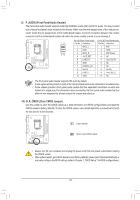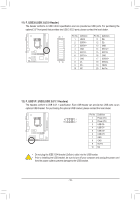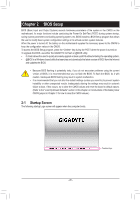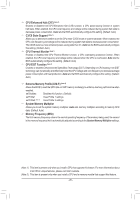Gigabyte GA-B75M-D2V Manual - Page 23
M.I.T. Current Status, Advanced Frequency Settings, Processor Graphics Clock, CPU Clock Ratio - memory
 |
View all Gigabyte GA-B75M-D2V manuals
Add to My Manuals
Save this manual to your list of manuals |
Page 23 highlights
`` M.I.T. Current Status This screen provides information on CPU/memory frequencies/parameters. `` Advanced Frequency Settings && Processor Graphics Clock Allows you to set the onboard graphics clock. The adjustable range is from 400 MHz to 1600 MHz. (Default: Auto) && CPU Clock Ratio Allows you to alter the clock ratio for the installed CPU. The adjustable range is dependent on the CPU being installed. && CPU Frequency Displays the current operating CPU frequency. - 23 -
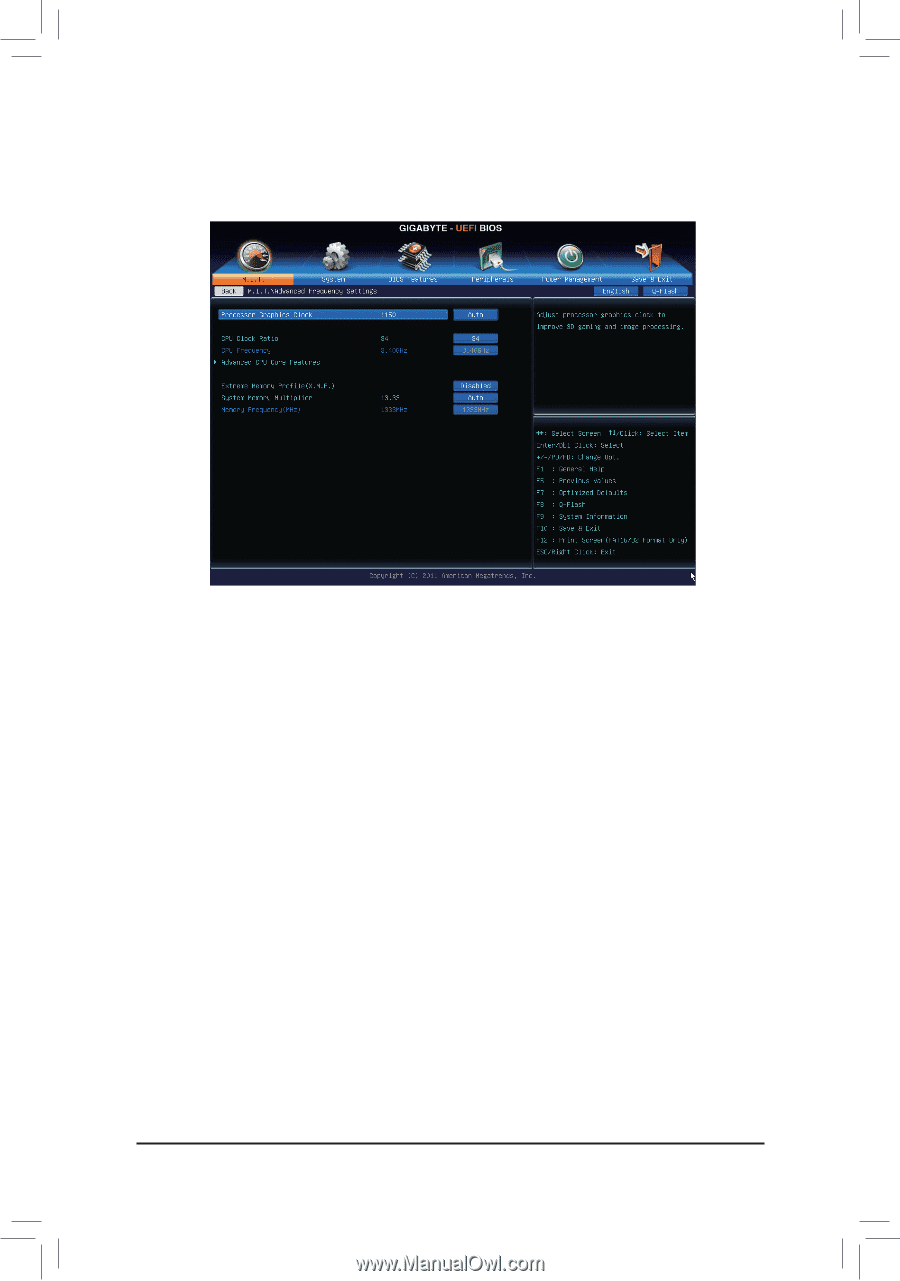
- 23 -
`
M.I.T. Current Status
This screen provides information on CPU/memory frequencies/parameters.
`
Advanced Frequency Settings
&
Processor Graphics Clock
Allows you to set the onboard graphics clock. The adjustable range is from 400 MHz to 1600 MHz. (Default: Auto)
&
CPU Clock Ratio
Allows you to alter the clock ratio for the installed CPU. The adjustable range is dependent on the CPU
being installed.
&
CPU Frequency
Displays the current operating CPU frequency.