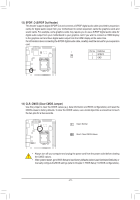Gigabyte GA-B75N Manual - Page 25
M.I.T. Current Status, Processor Graphics Clock, Advanced Frequency Settings
 |
View all Gigabyte GA-B75N manuals
Add to My Manuals
Save this manual to your list of manuals |
Page 25 highlights
This section provides information on the BIOS version, CPU base clock, CPU frequency, memory frequency, total memory size, CPU temperature, Vcore, and memory voltage. `` M.I.T. Current Status This screen provides information on CPU/memory frequencies/parameters. `` Advanced Frequency Settings && Processor Graphics Clock Allows you to set the onboard graphics clock. The adjustable range is from 400 MHz to 1600 MHz. (Default: Auto) - 25 -
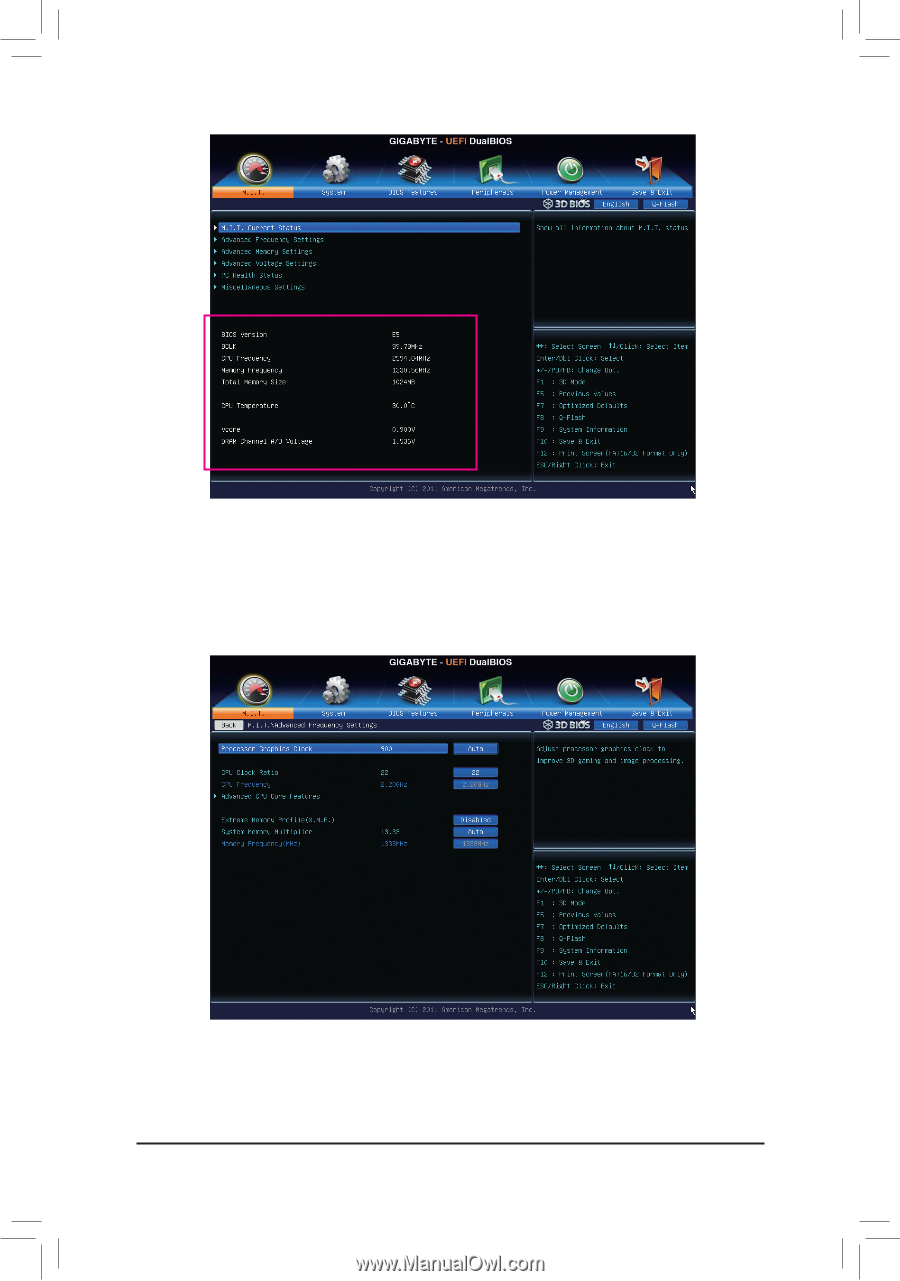
- 25 -
This section provides information on the BIOS version, CPU base clock, CPU frequency, memory frequency,
total memory size, CPU temperature, Vcore, and memory voltage.
`
M.I.T. Current Status
This screen provides information on CPU/memory frequencies/parameters.
`
Advanced Frequency Settings
&
Processor Graphics Clock
Allows you to set the onboard graphics clock. The adjustable range is from 400 MHz to 1600 MHz. (Default:
Auto)