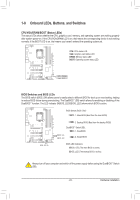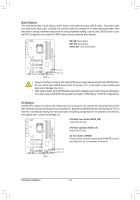Gigabyte GA-Z270X-Gaming SOC Users Manual - Page 25
Changing the Operational Amplifier, Audio Gain Control Switch
 |
View all Gigabyte GA-Z270X-Gaming SOC manuals
Add to My Manuals
Save this manual to your list of manuals |
Page 25 highlights
S_ S_ B SS S B SS S SF SF B_ B_ S_ U U _ _ Audio Gain Control Switch The switch allows for audio gain control for the headphone/speaker out jack on the back panel. Please set the switch according to your headphone specification (actual effects may vary by the device being used). 1 2 1: 2.5x (Default) 1 2 2: 6x S3 __ 3 __ 3 S3 F_ U F_ U B_ B_ S S GAIN 1 23 1 23 1 23 1 2 3 S 1 23 1-9 Changing the Operational Amplifier 1 23 Step 1: 1 23 1 23 Use an IC extractor to carefully grip the IC's sides and extract it from S 1 the socket. 1 _S 1 1 1 1 _S B SS 1 B SS 1 Step 2: Align the notch on your OP chip with the notch on the socket and gently press the chip into the socket until seated. F_ F_ For purchasing the IC extractor and OP Chip, please contact the local dealer. - 25 - Hardware Installation F_USB30 F_USB30