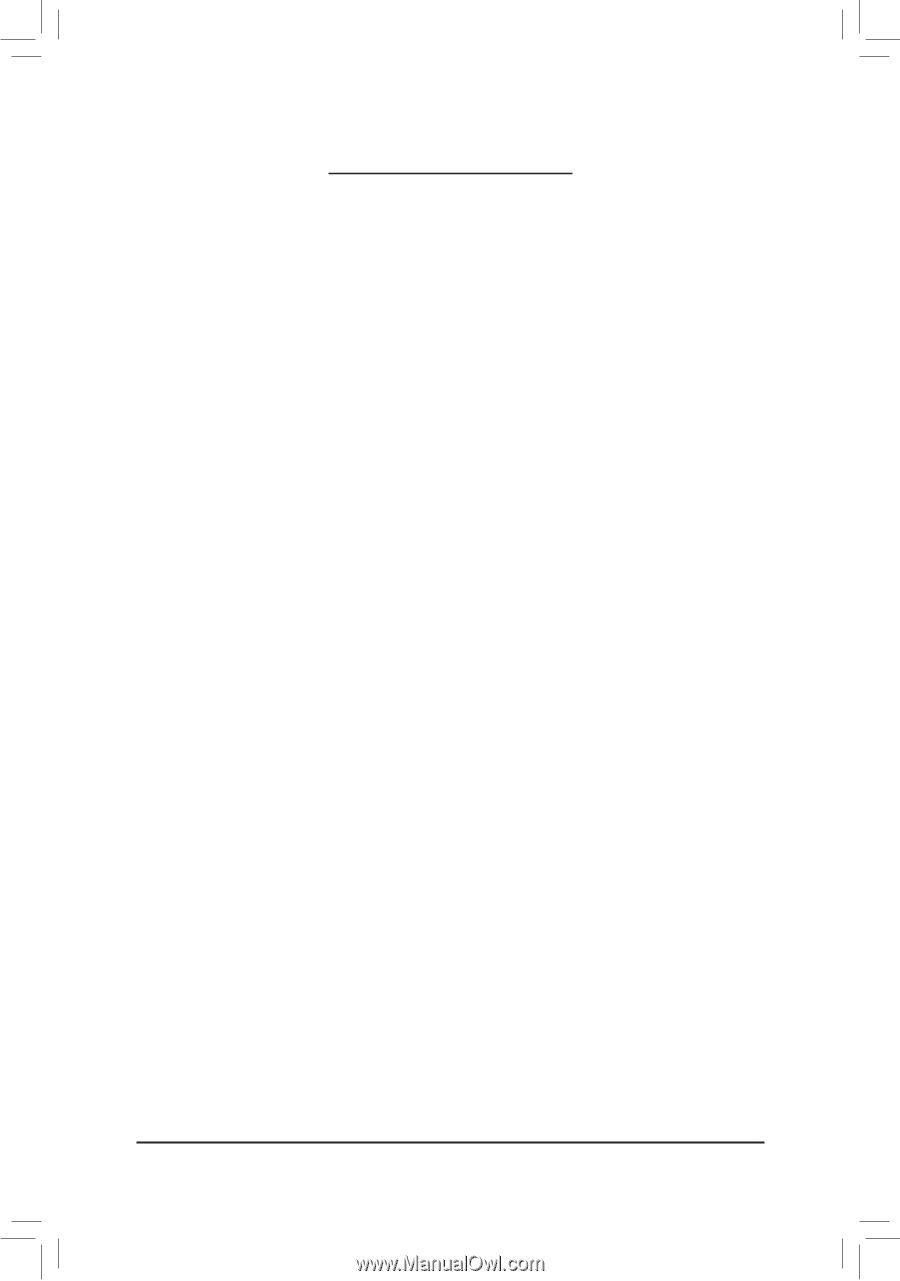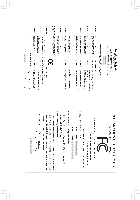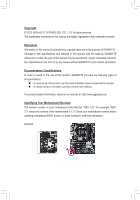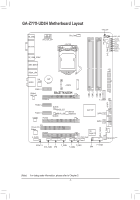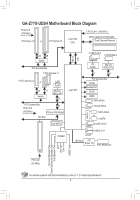- 4 -
Table of Contents
Box Contents
...................................................................................................................
6
Optional Items
.................................................................................................................
6
GA-Z77X-UD3H Motherboard Layout
.............................................................................
7
GA-Z77X-UD3H Motherboard Block Diagram
................................................................
8
Chapter 1 Hardware Installation
.....................................................................................
9
1-1
Installation Precautions
...................................................................................
9
1-2
Product Specifications
...................................................................................
10
1-3
Installing the CPU and CPU Cooler
...............................................................
13
1-3-1
Installing the CPU
..................................................................................................
13
1-3-2
Installing the CPU Cooler
......................................................................................
15
1-4
Installing the Memory
....................................................................................
16
1-4-1
Dual Channel Memory Configuration
....................................................................
16
1-4-2
Installing a Memory
................................................................................................
17
1-5
Installing an Expansion Card
.........................................................................
18
1-6
Setting up AMD CrossFireX
™
/NVIDIA SLI Configuration
..............................
19
1-7
Back Panel Connectors
.................................................................................
20
1-8
Onboard Buttons, Switches, and LEDs
.........................................................
22
1-9
Internal Connectors
.......................................................................................
24
Chapter 2 BIOS Setup
..................................................................................................
33
2-1
Startup Screen
...............................................................................................
34
2-2
The Main Menu
..............................................................................................
35
2-3
M.I.T.
..............................................................................................................
37
2-4
System
...........................................................................................................
48
2-5
BIOS Features
...............................................................................................
49
2-6
Peripherals
.....................................................................................................
51
2-7
Power Management
.......................................................................................
56
2-8
Save & Exit
....................................................................................................
58
Chapter 3 Drivers Installation
.......................................................................................
59
3-1
Installing Chipset Drivers
...............................................................................
59
3-2
Application Software
......................................................................................
60
3-3
Technical Manuals
.........................................................................................
60
3-4
Contact
...........................................................................................................
61
3-5
System
...........................................................................................................
61