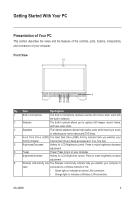2
GB-AEBN
Table of Contents
Overview Of Your Documentation
...................................................................................
4
Document Type
...........................................................................................................
4
Document Type
......................................................................................................................
4
Non-printed documentation
....................................................................................................
4
Servicing
.................................................................................................................................
4
Typographics
...............................................................................................................
4
Box Contents
...................................................................................................................
5
Standard Items
............................................................................................................
5
Getting Started With Your PC
..........................................................................................
6
Presentation of Your PC
..............................................................................................
6
Front View
..............................................................................................................................
6
Rear View
...............................................................................................................................
7
Right-side View
.......................................................................................................................
8
Left-side View
.........................................................................................................................
9
Setting Up Your PC
........................................................................................................
10
Preparing To Setup Your PC
.....................................................................................
10
Turning On Your PC
..................................................................................................
12
Turning Off Your PC
..................................................................................................
12
Brightness control
.....................................................................................................
13
Using Your PC
...............................................................................................................
14
Connecting To The Internet
.......................................................................................
14
Using The Webcam
...................................................................................................
15
Using The Optical Disc Drive
....................................................................................
16
CD-writable Drives
................................................................................................................
16
DVD-Writable Drives
............................................................................................................
16
Upgrading Your PC
........................................................................................................
17
Safety Measures
.......................................................................................................
17
Removing PC Cover
.................................................................................................
18
Removing Motherboard Metal Cover
........................................................................
19
Installing CPU
..........................................................................................................
20
Installing Heat Sink
...................................................................................................
21
Replacing Hard Disk Drive
........................................................................................
22
Installing Memory
......................................................................................................
23
Installing Wifi Module
................................................................................................
24
Troubleshooting
.............................................................................................................
25