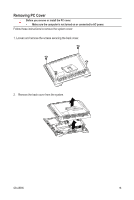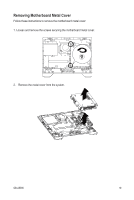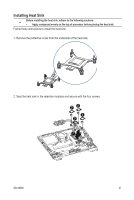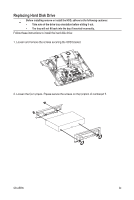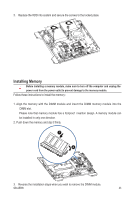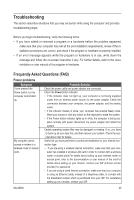Gigabyte GB-AEBN Manual - Page 22
Replacing Hard Disk Drive
 |
View all Gigabyte GB-AEBN manuals
Add to My Manuals
Save this manual to your list of manuals |
Page 22 highlights
Replacing Hard Disk Drive Before installing remove or install the HDD, adhere to the following cautions: • Take note of the drive tray orientation before sliding it out. • The tray will not fit back into the bay if inserted incorrectly. Follow these instructions to install the hard disk drive: 1. Loosen and remove the screws securing the HDD bracket. 2. Loosen the four screws. Please secure the screws on the location of numbered 1. GB-AEBN 22
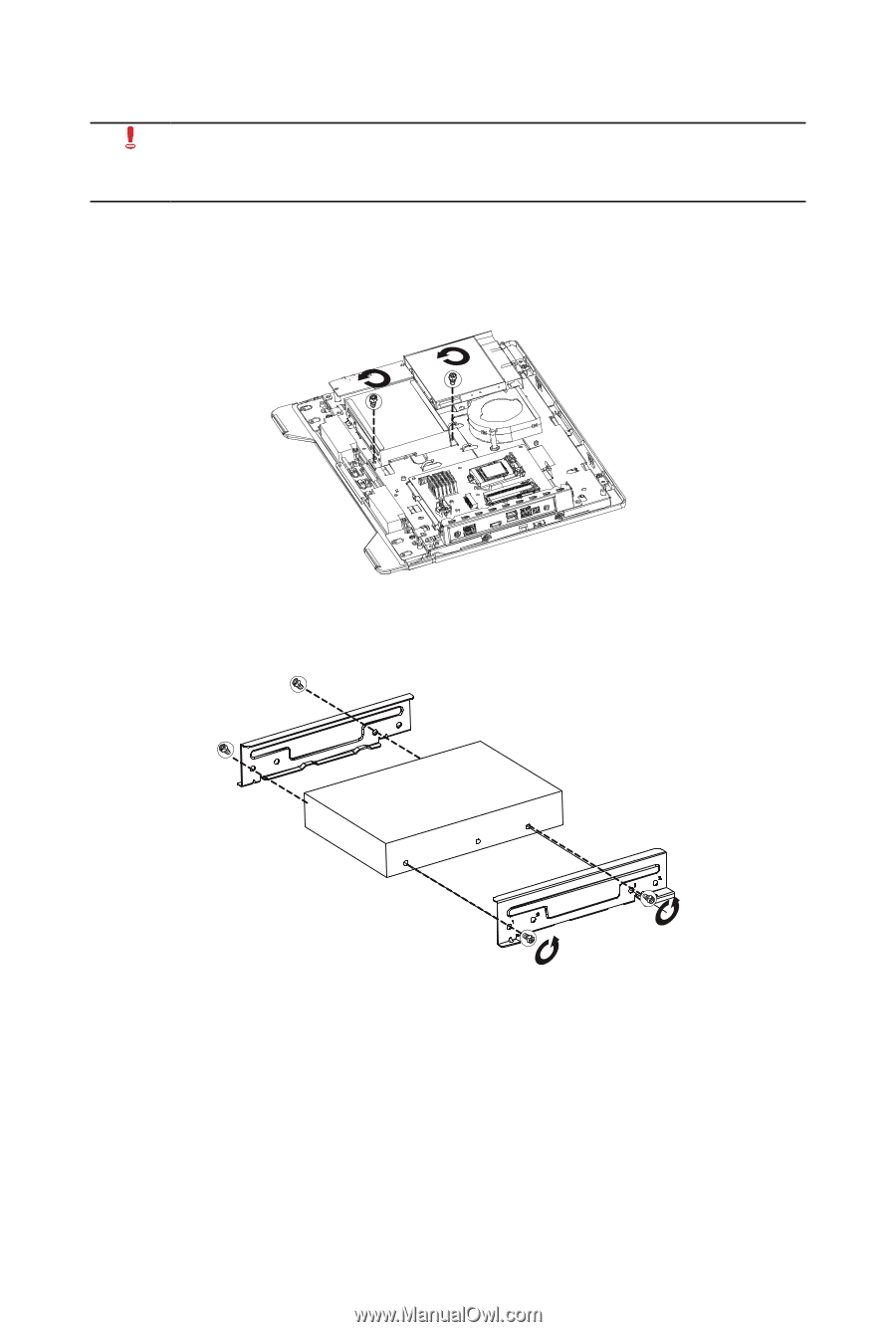
22
GB-AEBN
Replacing Hard Disk Drive
Before installing remove or install the HDD, adhere to the following cautions:
•
Take note of the drive tray orientation before sliding it out.
•
The tray will not fit back into the bay if inserted incorrectly.
Follow these instructions to install the hard disk drive:
1.
Loosen and remove the screws securing the HDD bracket.
2.
Loosen the four screws. Please secure the screws on the location of numbered
1
.