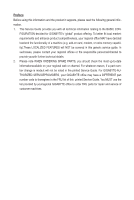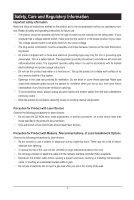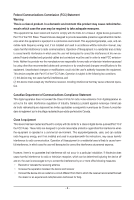- 4 -
Table of Contents
Box Contents
...................................................................................................................
6
Safety, Care and Regulatory Information
........................................................................
7
Chapter 1 Hardware Installation
...................................................................................
10
1-1
Installation Precautions
..................................................................................
10
1-2
Product Specifications
....................................................................................
11
Chapter 2 System Hardware Installation
......................................................................
13
2-1
Removing Chassis Cover
...............................................................................
14
2-2
Installing the CPU
.........................................................................................
15
2-3
Installing the Heat Sink
.................................................................................
16
2-4
Installing the Memory
.....................................................................................
17
2-4-1
Three Channel Memory Configuration
...................................................................
17
2-4-2
Installing a Memory
...............................................................................................
19
2-5
Installing the PCI Expansion Card
.................................................................
20
2-6
Installing the Hard Disk Drive
.........................................................................
21
2-6-1
GS-R12P4E/GS-R12P4F Hard Disk Drive Installation
...........................................
21
2-6-1
GS-R12P8E/GS-R12P8F Hard Disk Drive Installation
...........................................
22
2-7
Removing and Installing the Fan Duct
...........................................................
23
2-8
Replacing the FAN Assemblly
........................................................................
24
2-10
Replacing the Power Supply
..........................................................................
25
Chapter 3 System Appearance
.....................................................................................
26
3-1
Front View
......................................................................................................
26
3-2
Rear View
.......................................................................................................
27
3-3
Front Panel LED and Buttons
........................................................................
28
3-4
Rear System LAN LEDs
.................................................................................
30
3-5
Hard Disk Drive LEDs
....................................................................................
31
Chapter 4 Motherboard Components
...........................................................................
32
4-1
GA-7PESE3 Motherboard Components
........................................................
32
4-2
Jumper Setting
...............................................................................................
35
4-3
Back Plane Boad
...........................................................................................
37
(GC-BS14U2/for GS-R12P4E/GS-R12P4F)
.............................................................
37
(GC-BS16U2/for GS-R12P8E/GS-R12P8F)
.............................................................
38