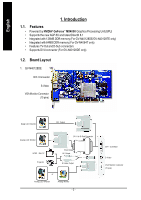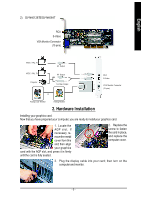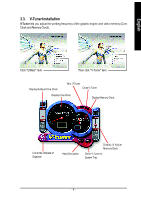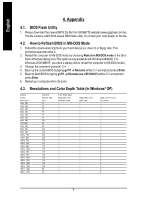Gigabyte GV-N40128TE Manual - Page 4
Software Installation - drivers
 |
View all Gigabyte GV-N40128TE manuals
Add to My Manuals
Save this manual to your list of manuals |
Page 4 highlights
English 3. Software Installation 3.1. DirectX Installation In stall Microsoft DirectX to enab le 3 D ha rdware acce lera tion su pport fo r Windows® 9 8/ 98 SE / Windows® 2000/ Windows® ME or Windows® XP to achieve better 3D performence. Note: Fo r software MPEG suppo rt in Windo ws® 98 / 98 SE/ Windo ws® 20 00/ Windo ws® ME or Windows® XP, you must install DirectX first. Click "Install DirectX" item. 3.2. Driver Installation (Windows® XP/2000/ME/98) In sert th e d river CD d isk into your CD-ROM, a nd then yo u can see the AUTORUN wind ow. If it does not show up, please run "D:\setup.exe". (We assume that your CD-ROM drive letter to be D:). Click "Install Display Driver" item. - 4 -
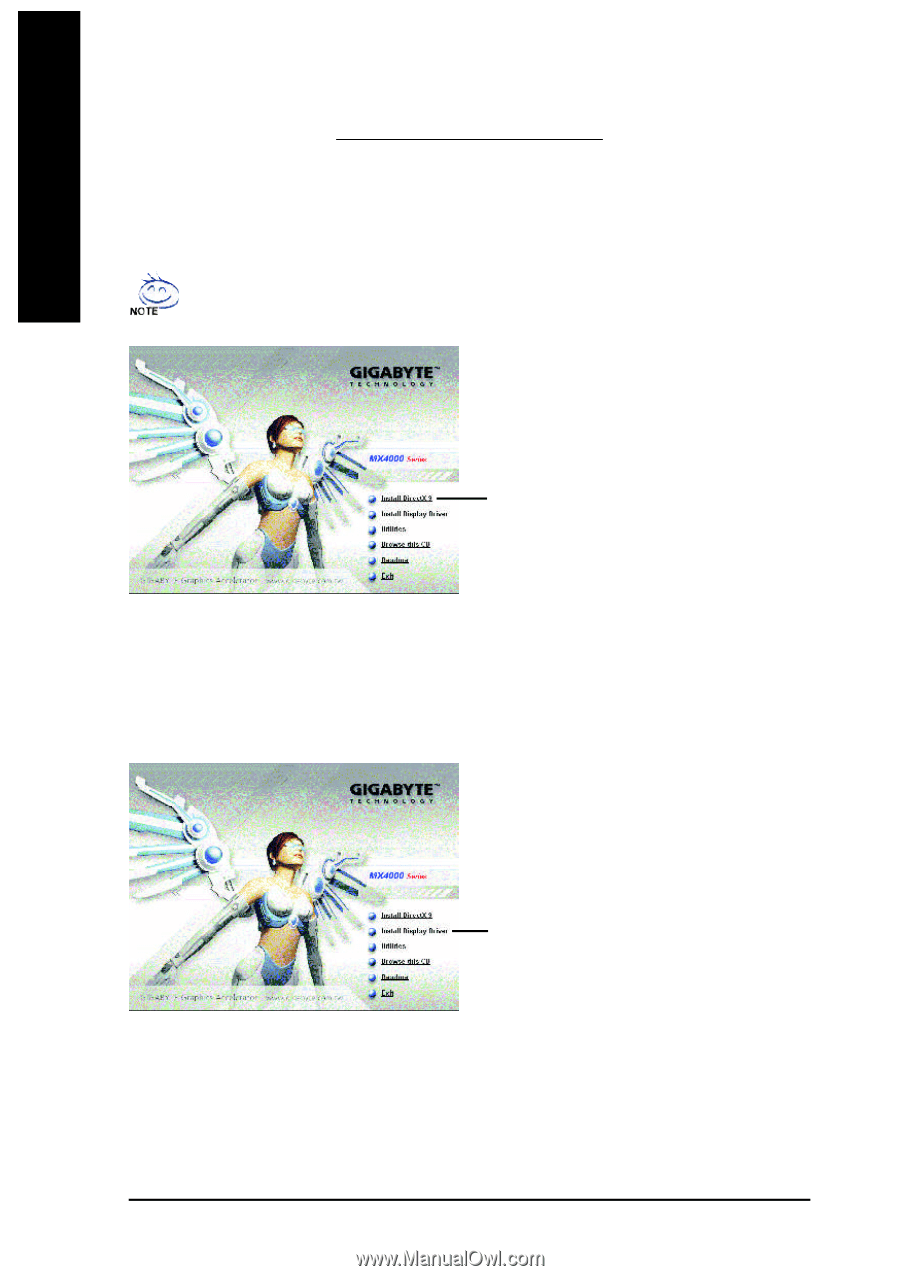
- 4 -
English
3.1.
DirectX Installation
Install Microsoft DirectX to enable 3D hardware acceleration support for Windows
®
98/ 98SE /
Windows
®
2000/ Windows
®
ME or Windows
®
XP to achieve better 3D performence.
3. Software Installation
Note: For software MPEG support in Windows
®
98/ 98SE/ Windows
®
2000/ Windows
®
ME or Windows
®
XP, you must install DirectX first.
Click "Install DirectX" item.
3.2.
Driver Installation (Windows
®
XP/2000/ME/98)
Insert the driver CD disk into your CD-ROM, and then you can see the AUTORUN window. If it
does not show up, please run "D:\setup.exe". (We assume that your CD-ROM drive letter to be
D:).
Click "Install Display Driver" item.