Gigabyte GV-N4464TE Manual
Gigabyte GV-N4464TE Manual
 |
View all Gigabyte GV-N4464TE manuals
Add to My Manuals
Save this manual to your list of manuals |
Gigabyte GV-N4464TE manual content summary:
- Gigabyte GV-N4464TE | Manual - Page 1
Weg 41, 1F, 20537 Hamburg, Germany declare that the product ( description of the apparatus, system, installation to which it refers) VGA Card GV-N4464TE is in conformity with (reference to the specification under which conformity is declared) in accordance with 89/336 EEC-EMC Directive Limits and - Gigabyte GV-N4464TE | Manual - Page 2
, CA 91748 Phone/Fax No: (818) 854-9338/ (818) 854-9339 hereby declares that the product Product Name: VGA Card Model Number: GV-N4464TE Conforms to the following specifications: FCC Part 15, Subpart B, Section 15.107(a) and Section 15.109 (a),Class B Digital Device Supplementary Information: This - Gigabyte GV-N4464TE | Manual - Page 3
GV-N4464TE GeForce™ 4 MX440-8X Graphics Accelerator User's Manual Rev. 101 12MD-N4464TE-101 Copyright © 2003 GIGABYTE TECHNOLOGY CO., LTD Copyright by GIGA-BYTE TECHNOLOGY CO., LTD. ("GBT"). No part of this manual may be reproduced or transmitted in any from without the expressed, written permission - Gigabyte GV-N4464TE | Manual - Page 4
nView properties pages 23 3.2. Win® 98/98SE / Win® 2000 / Win® ME driver installation 28 3.3. BIOS flash utility 28 4. Troubleshooting Tips 29 5. Appendix 30 5.1. How to reflash the BIOS 30 5.2. Resolutions and color depth table (In Windows® XP 31 GV-N4464TE Graphics Accelerator - 2 - - Gigabyte GV-N4464TE | Manual - Page 5
DirectX 8.1 • Supports D-SUB, TV-Out connector 1.2. Minimum system requirement • IBM® or 100% PC compatible with Pentium® III 650MHz or AMD Athlon 650MHz class processor or higher • One available AGP3.0 compliant slot or better • Operating Systems Win® 98/98SE / Win® 2000 / Win® ME / Win® XP • 64MB - Gigabyte GV-N4464TE | Manual - Page 6
Unpacking The GV-N4464TE package contains the following: The GV-N4464TE graphics accelerator GV-N4464TE user's manual NVIDIA Series driver and utility use official Gigabyte BIOS only. Use none official gigabyte BIOS might cause problem on the graphics card. GV-N4464TE Graphics Accelerator - 4 - - Gigabyte GV-N4464TE | Manual - Page 7
2.2. Board layout GV-N4464TE RCA S-Video VGA Monitor Connector (15pin) NTSC / PAL TV AV Output NTSC / PAL TV Projector AV Output S-Video Output OR Analog LCD Monitor Analog Monitor VGA Output - 5 - RCA S-Video VGA Monitor Connector (15pin) Hardware Installation English - Gigabyte GV-N4464TE | Manual - Page 8
computer's manual for help in removing the cover. 3. Remove any existing graphics card from your computer. Or, if your computer has any on-board graphics capability, you may need to disable it on the motherboard. For more information, see you computer documentation. GV-N4464TE Graphics Accelerator - Gigabyte GV-N4464TE | Manual - Page 9
below... To VGA Monitor To TV or VCR To TV or VCR You are now ready to proceed with the installation of the graphics card driver. For detailed instructions, select your operating system from the list below. - 7 - Hardware Installation - Gigabyte GV-N4464TE | Manual - Page 10
English 3. Software Installation In this manual, we assume that your CD-ROM Drive letter to be Drive D: The installation of Win® 98/98SE / Win® 2000 / Win® ME / Win® XP drivers is very simple. When you insert the driver CD into your CD-ROM drive, you can see the AUTORUN window (if it does not show - Gigabyte GV-N4464TE | Manual - Page 11
Microsoft DirectX to enable 3D hardware acceleration support for Windows® 98/ 98SE / Windows® 2000 / Windows® ME or Windows® XP to achieve better 3D performence. 0 Note: For software MPEG support in Windows® 98/ 98SE/ Windows® 2000 / Windows® ME or Windows® XP, you must install DirectX first. Step - Gigabyte GV-N4464TE | Manual - Page 12
completed. DirectX 9.0 is the up-to-date runtime library for all Windows operating system. This version is capable of updating your DirectX of accelerator can support DirectX 8.1, updating with DirectX 9.0 can upgrade your operating system to the fullset of DirectX 8.1. GV-N4464TE Graphics - Gigabyte GV-N4464TE | Manual - Page 13
installation guide. Step 1: Found new hardware wizard: Video controller (VGA Compatible) Click "Next" button to install the driver. (There is a driver CD disk that came with your graphics accelerator, please insert it now.) Or click the "Cancel" button to install the driver from AUTORUN window. Step - Gigabyte GV-N4464TE | Manual - Page 14
1. When autorun window show up, click Install Display Driver item. Click "Install Display Driver" item. Step 2. Click "Next" button. Windows installings the components. Step 3. Click "Finish" button to restart computer. Then the driver installation is completed. GV-N4464TE Graphics Accelerator - Gigabyte GV-N4464TE | Manual - Page 15
English 3.1.4. Utilities on driver CD Insert the driver CD disk into your CD-ROM, and then you can see the AUTORUN window. If it does not show up, please run "D:\setup.exe". • Install V-Tuner: Step 1. When autorun window show up, click V-Tuner item. Click "V-Tuner" item. Step 2. Click "Next" button - Gigabyte GV-N4464TE | Manual - Page 16
memory (Core Clock and Memory Clock). Display & Adjust Min. V-Tuner Core Clock Display Core Clock Close V-Tuner Display Memory Clock Link to the Website of Gigabyte Display & Adjust Memory Clock Help Description Close V-Tuner to System Tray GV-N4464TE Graphics Accelerator - 14 - - Gigabyte GV-N4464TE | Manual - Page 17
English 3.1.5. Taskbar icon After installation of the display drivers, you will find a GBT icon on the taskbar's status area. Right-clicking this You can link to GBT website for updated information about the graphics accelerator, latest drivers, and other information. - 15 - Software Installation - Gigabyte GV-N4464TE | Manual - Page 18
English VGA Information VGA Info lists the relevant information about your card. Color Adjust Color Adjust allows you to make color adjustments, such as brightness, contrast and gamma values for each or all of RGB colors. GV-N4464TE Graphics Accelerator - 16 - - Gigabyte GV-N4464TE | Manual - Page 19
English After installation of the display drivers, you will find a NVIDIA icon on the taskbar's status area. Clicking this icon open the control panel. Right click the icon. You can adjust the - Gigabyte GV-N4464TE | Manual - Page 20
area and the refresh rate. Settings (Resolutions and Color depth for windows) The Setting properties page allows you to adjust the screen resolution and the Adapter, System and Driver version information. You can select other properties from the pop-out menu. GV-N4464TE Graphics Accelerator - 18 - - Gigabyte GV-N4464TE | Manual - Page 21
may go blank momentarily during adjustment. Display Timing properties „ Select the proper timing mode for your display. • Auto-Detect (Windows determines the proper mode.) • General Timing Formula (GTF) • Discrete Monitor Timings (DMT) • Fixed Aspect Ratio Timings Color Correction properties - Gigabyte GV-N4464TE | Manual - Page 22
settings More Direct3D button „ Texel Alignment The slider lets you position the texel origin between the upper-left corner and the center of the texel. GV-N4464TE Graphics Accelerator - 20 - - Gigabyte GV-N4464TE | Manual - Page 23
properties „ Performance and Compatibility options. • Disable support for enhanced CPU instruction sets. • Multi-Display Hardware Acceleration • Default type that supports overlay adjustments. The "Adjust Colors" button will access "Color Correction" properties page. Troubleshooting properties - Gigabyte GV-N4464TE | Manual - Page 24
Resolutions Properties allows you to adjust the screen resolution, color quality and monitor settings (screen rdfresh rates). Or you can customize resolutions and refresh rates. GV-N4464TE Graphics Accelerator - 22 - - Gigabyte GV-N4464TE | Manual - Page 25
with your applications. Multiple desktops give you extra desktop areas on which to run your applications so you won't have to crowd several open application windows on one desktop. You can click on the NVIDIA icon on the taskbar's to enable the nView or choose the Display Properties\Advanced\Desktop - Gigabyte GV-N4464TE | Manual - Page 26
nView display settings for easy software setup. You can either select a profile from the list below or create your own custom profile. nView Windows properties „ This tab allows you to control of window and dialog box placement when using multiple monitors. GV-N4464TE Graphics Accelerator - 24 - - Gigabyte GV-N4464TE | Manual - Page 27
English nView Applications properties „ This tab allows you to control nView settings on a per application basis. nView Desktops properties „ This tab allows you to create up to 32 unique desktops. nView User Interface properties „ This tab allows customization of the nView user interface. - 25 - - Gigabyte GV-N4464TE | Manual - Page 28
English nView Effects properties „ This tab provides special windows effects that you can apply to your applications. nView Zoom properties „ This tab provides properties „ This tab lets you perform various actions with shortcut keys or key combinations. GV-N4464TE Graphics Accelerator - 26 - - Gigabyte GV-N4464TE | Manual - Page 29
English nView Mouse properties „ This tab can modify and extend mouse behavior with kinematic actions. nView Tools properties „ This tab can improve nView functionality for mobile and desktop users. - 27 - Software Installation - Gigabyte GV-N4464TE | Manual - Page 30
update procedure: 0Note: Please download the newest BIOS from our website (www.gigabyte.com.tw) or contact your local dealer for the file. 0If you want to realize the BIOS flash information, please refer to detail on subsection 5.1. "How to reflash the BIOS". GV-N4464TE Graphics Accelerator - 28 - - Gigabyte GV-N4464TE | Manual - Page 31
information, consult your computer's manual or manufacturer. (NOTE: driver. „ If you have problems during bootup, start your computer in Safe Mode. In Windows® 98 SE and Windows® Me, press and hold the CTRL key until the Microsoft® Windows use the Troubleshooting Guide located in the Windows® Help or - Gigabyte GV-N4464TE | Manual - Page 32
2000/ Windows ME/ Windows XP. Please use the bootable disk to MS-DOS mode.) 3. Change the command path to the file location C:\> or A:\> 4. Backup BIOS command : C:\> nvflash -b 5. Reflash BIOS command as below : C:\> nvflash -f 5. Reboot your PC when it's done. GV-N4464TE - Gigabyte GV-N4464TE | Manual - Page 33
English 5.2. Resolutions and color depth table (In Windows® XP) Display Screen Resolution 320 x 200 320 x 240 400 x 300 480 x 360 512 x 384 640 x 400 640 x 480 GV-N4464TE Single Display Stardard Modes Refresh Rate (Hz) 60 70 72 75 60 70 72 75 60 70 72 75 60 70 72 75 60 70 - Gigabyte GV-N4464TE | Manual - Page 34
Color Depth (bpp) 8bpp(256 color) Standard mode 3 3 3 3 3 3 3 3 3 3 3 3 3 3 3 3 3 3 3 3 3 3 3 3 3 3 3 3 3 3 3 3 3 3 3 3 3 3 3 16bpp(65K color) High mode 3 3 3 3 3 3 3 3 3 3 3 3 3 3 3 3 3 3 3 3 3 3 3 3 3 3 3 3 3 3 3 3 3 3 3 3 3 3 3 GV-N4464TE Graphics Accelerator - 32 - 32bpp(16.7M) True mode - Gigabyte GV-N4464TE | Manual - Page 35
English Display Screen Resolution 1152 x 864 1280 x 720 1280 x 768 Refresh Rate (Hz) 60 70 72 75 85 100 120 140 144 150 170 200 60 70 72 75 85 100 120 140 144 150 170 60 70 72 75 85 100 120 140 144 150 170 Color Depth (bpp) 8bpp(256 color) Standard mode 3 3 3 3 3 3 3 3 3 3 3 3 3 3 3 3 3 3 3 3 3 3 - Gigabyte GV-N4464TE | Manual - Page 36
3 3 3 3 3 3 3 3 3 3 3 3 3 3 3 3 3 3 3 3 3 3 3 3 3 3 3 3 16bpp(65K color) High mode 3 3 3 3 3 3 3 3 3 3 3 3 3 3 3 3 3 3 3 3 3 3 3 3 3 3 3 3 3 3 3 3 3 32bpp(16.7M) True mode 3 3 3 3 3 3 3 3 X 3 X 3 3 3 3 3 3 3 3 X 3 X 3 3 3 3 3 3 3 3 X 3 X To be continued... GV-N4464TE Graphics Accelerator - 34 - - Gigabyte GV-N4464TE | Manual - Page 37
English Display Screen Resolution 1600 x 900 1600 x 1024 1600 x 1200 1920 x 1080 Refresh Rate (Hz) 60 70 72 75 85 100 120 140 144 150 60 70 72 75 85 100 120 52 60 70 72 75 85 100 120 30 60 70 72 75 85 100 Color Depth (bpp) 8bpp(256 color) Standard mode 3 3 3 3 3 3 3 3 3 3 3 3 3 3 3 3 3 3 3 3 3 3 - Gigabyte GV-N4464TE | Manual - Page 38
) Standard mode 3 3 3 3 3 3 3 3 3 16bpp(65K color) High mode 3 3 3 3 3 3 3 3 3 32bpp(16.7M) True mode 3 3 X 3 X 3 X X X * Lower maximum refresh rates at some resolutions when using lower bandwidth memory configuration. GV-N4464TE Graphics Accelerator - 36 - - Gigabyte GV-N4464TE | Manual - Page 39
- 37 - Appendix English - Gigabyte GV-N4464TE | Manual - Page 40
English GV-N4464TE Graphics Accelerator - 38 -
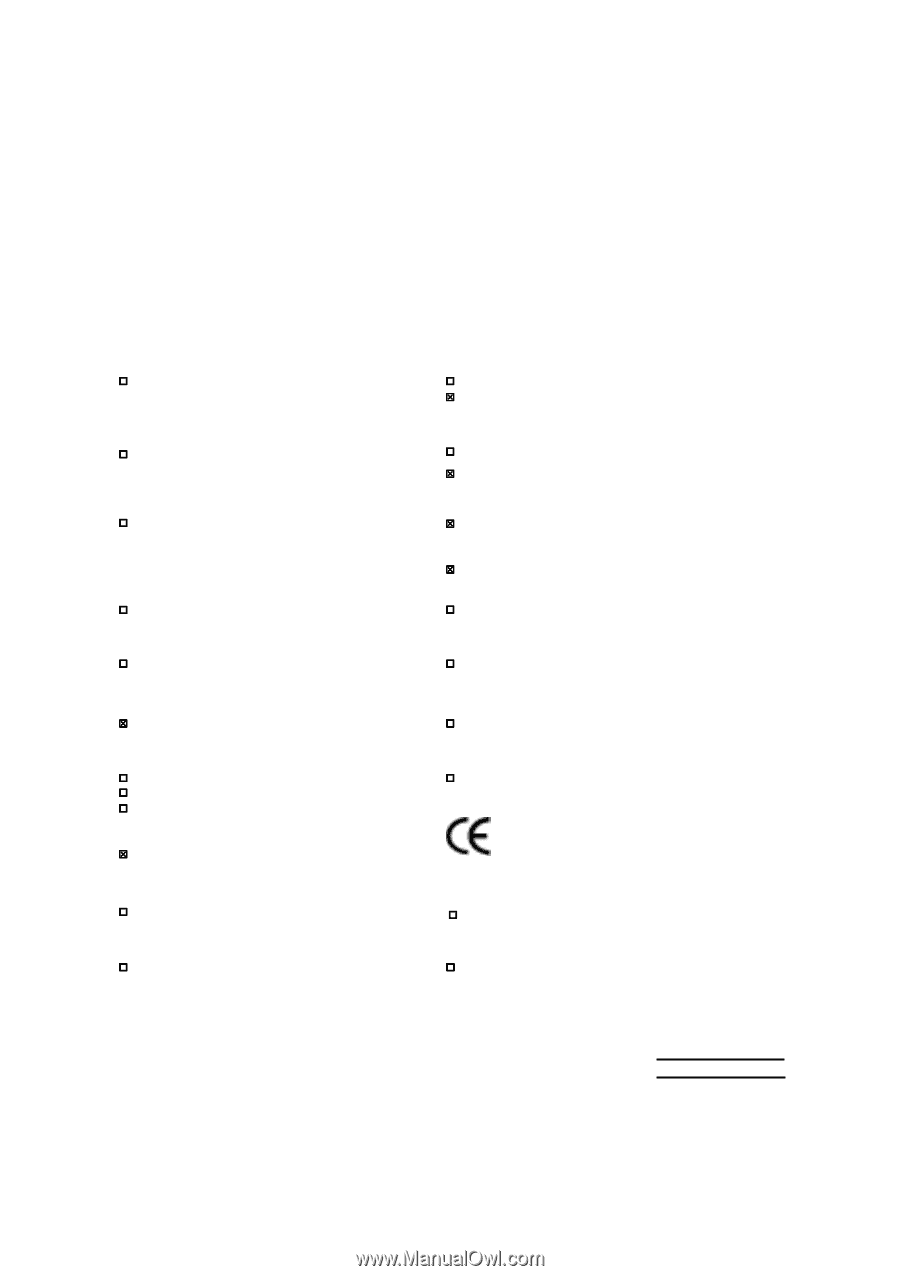
Declaration of Conformity
We, Manufacturer/Importer
(full address)
G.B.T. Technology Träding GMbH
Ausschlager Weg 41, 1F, 20537 Hamburg, Germany
declare that the product
( description of the apparatus, system, installation to which it refers)
VGA Card
GV-N4464TE
is in conformity with
(reference to the specification under which conformity is declared)
in accordance with 89/336 EEC-EMC Directive
EN 55011
Limits and methods of measurement
of radio disturbance characteristics of
industrial,scientific and medical (ISM
high frequency equipment
EN 61000-3-2*
EN 60555-2
Disturbances in supply systems cause
by household appliances and similar
electrical equipment "Harmonics"
EN 55013
Limits and methods of measurement
of radio disturbance characteristics of
broadcast receivers and associated
equipment
EN 61000-3-3*
Disturbances in supply systems cause
by household appliances and similar
electrical equipment "Voltage fluctuations"
EN 55014
Limits and methods of measurement
of radio disturbance characteristics of
household electrical appliances,
portable tools and similar electrical
apparatus
EN 50081-1
Generic emission standard Part 1:
Residual commercial and light industry
EN 50082-1
Generic immunity standard Part 1:
Residual commercial and light industry
EN 55015
Limits and methods of measurement
of radio disturbance characteristics of
fluorescent lamps and luminaries
Generic emission standard Part 2:
Industrial environment
EN 55081-2
Immunity from radio interference of
broadcast receivers and associated
equipment
Generic emission standard Part 2:
Industrial environment
EN 55082-2
EN 55022
Limits and methods of measurement
of radio disturbance characteristics of
information technology equipment
lmmunity requirements for household
appliances tools and similar apparatus
ENV 55104
Cabled distribution systems; Equipment
for receiving and/or
distribution
from
sound and television signals
EMC requirements for uninterruptible
power systems (UPS)
EN50091-2
EN 55020
DIN VDE 0855
part 10
part 12
(EC conformity marking)
CE marking
The manufacturer also declares the conformity of above mentioned product
with the actual required safety standards in accordance with LVD 73/23 EEC
Safety requirements for mains operated
electronic and related apparatus for
household and similar general use
EN 60950
EN 60065
Safety of household and similar
electrical appliances
EN 60335
Manufacturer/Importer
Signature:
Name:
(Stamp)
Date : Dec. 17, 2003
EN 60555-3
Timmy Huang
Timmy Huang
EN 50091-1
Safety for information technology equipment
including electrical bussiness equipment
General and Safety requirements for
uninterruptible power systems (UPS)









