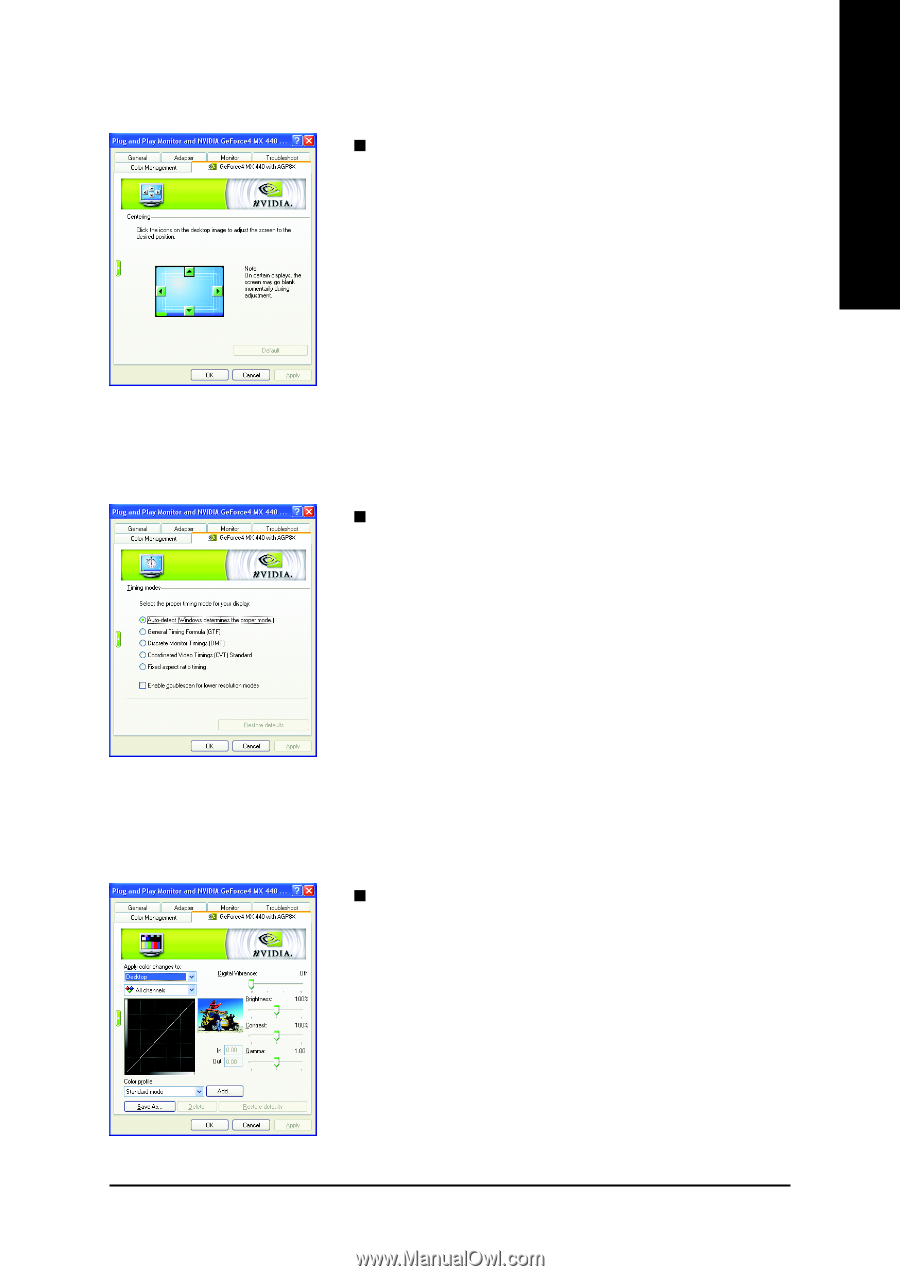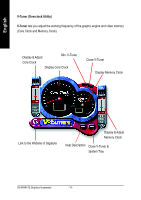Gigabyte GV-N4464TE Manual - Page 21
Screen, Adjustment properties, Display T, iming properties, Color Correction properties
 |
View all Gigabyte GV-N4464TE manuals
Add to My Manuals
Save this manual to your list of manuals |
Page 21 highlights
English Screen Adjustment properties „ Click the icons on the desktop image to adjust the screen to the desired position. Note: On certain monitors, the screen may go blank momentarily during adjustment. Display Timing properties „ Select the proper timing mode for your display. • Auto-Detect (Windows determines the proper mode.) • General Timing Formula (GTF) • Discrete Monitor Timings (DMT) • Fixed Aspect Ratio Timings Color Correction properties „ The Color Correction Properties is used to adjust the color settings. It also allows gamma control for video playing of the Video Overlay. The color settings affect all display devices mapped to the view. You can change red, green, and blue display colors. Set Desktop and Video Overlay brightness (gamma) levels can also be changed. - 19 - Software Installation