Gigabyte GV-NX68T256D-B Manual - Page 17
Right click the icon.
 |
View all Gigabyte GV-NX68T256D-B manuals
Add to My Manuals
Save this manual to your list of manuals |
Page 17 highlights
English After installation of the display drivers, you will find a NVIDIA icon on the taskbar's status area. Click this icon to open the control panel. Right click the icon. You can adjust the properties of the graphics accelerator from here. - 17 - Software Installation
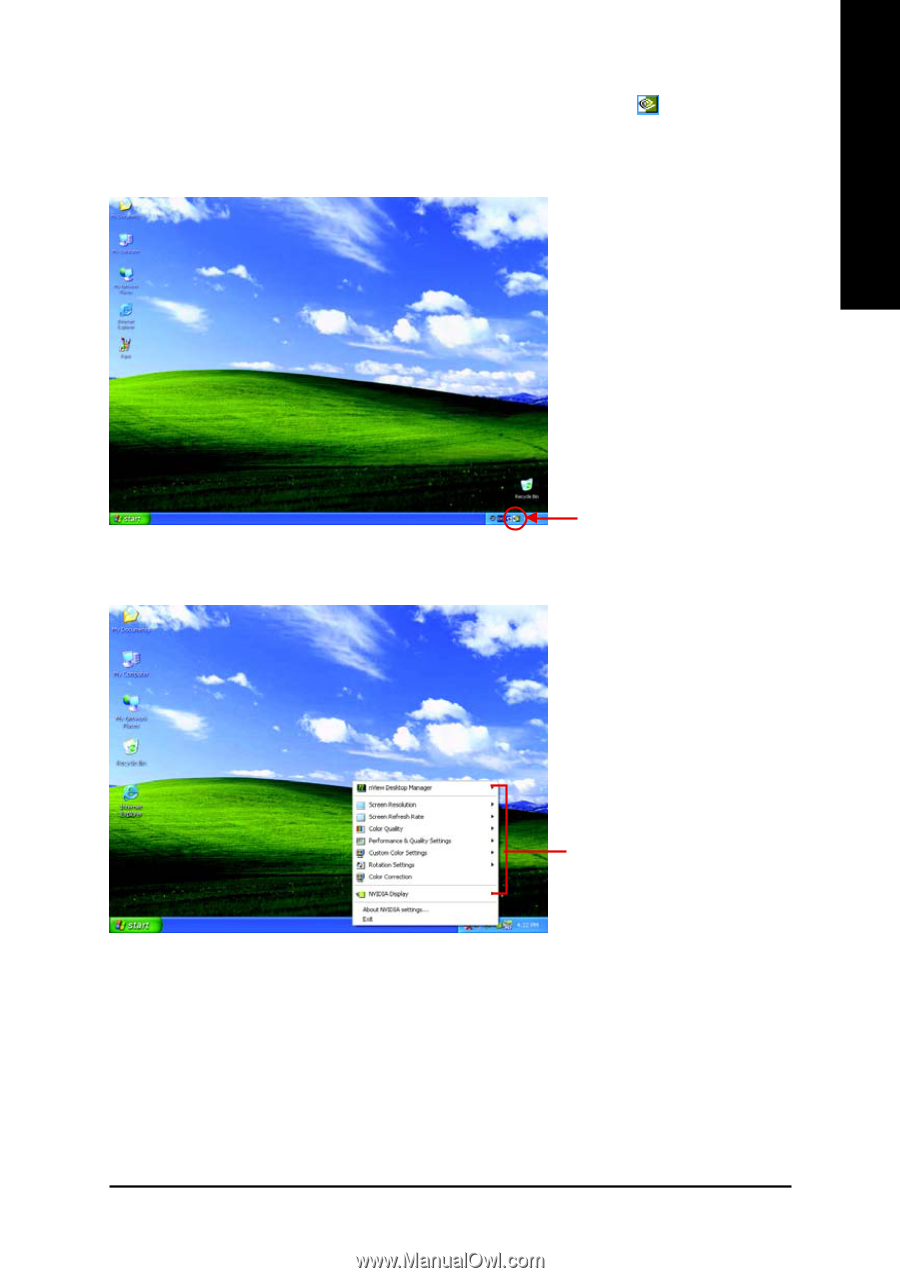
Software Installation
- 17 -
English
After installation of the display drivers, you will find a NVIDIA icon
on the taskbar's
status area. Click this icon to open the control panel.
You can adjust the properties
of the graphics accelerator
from here.
Right click the icon.














