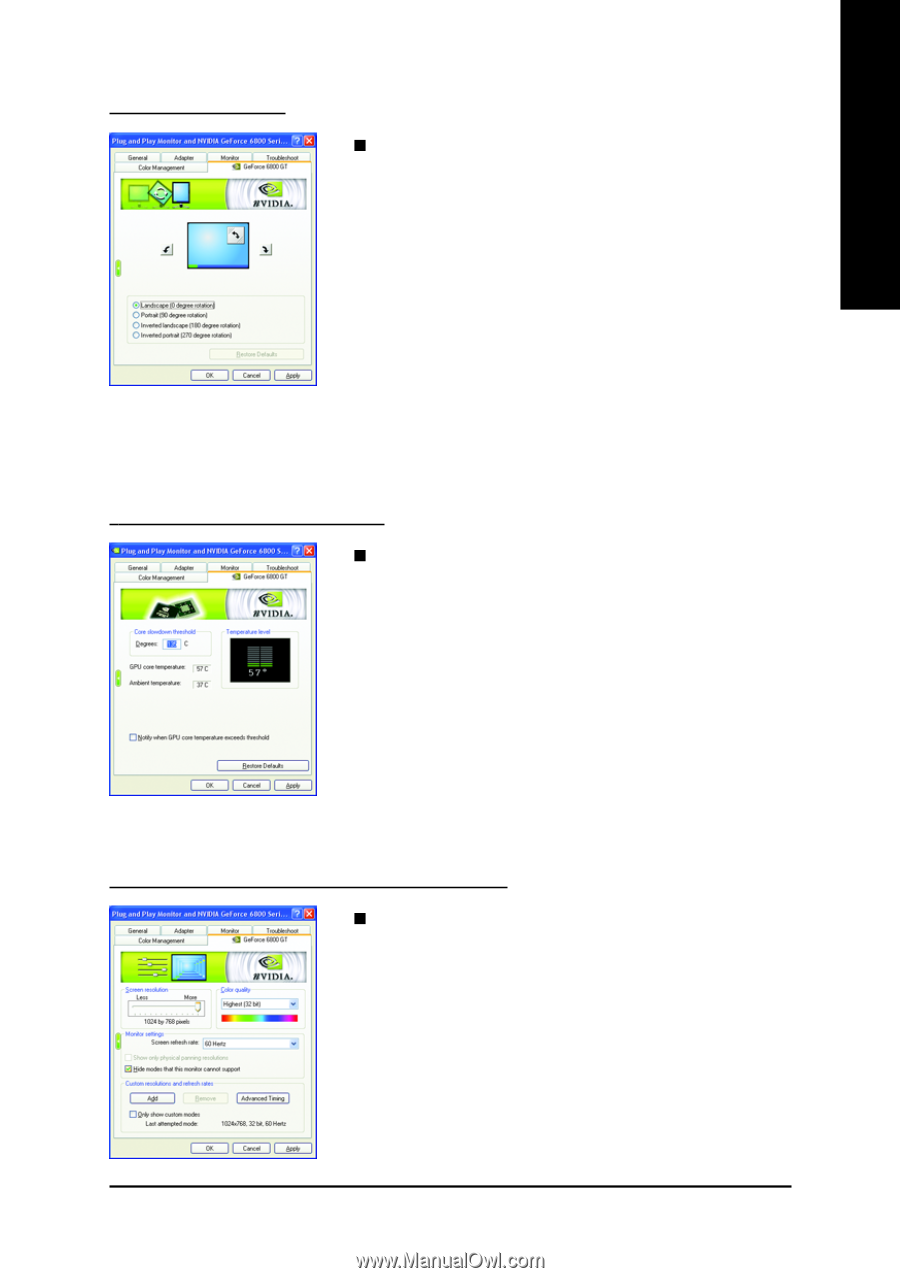Gigabyte GV-NX68T256D-B Manual - Page 21
Screen Resolutions & Refresh Rates properties, Temperature Properties, Notify when GPU core
 |
View all Gigabyte GV-NX68T256D-B manuals
Add to My Manuals
Save this manual to your list of manuals |
Page 21 highlights
English NV Rotate properties „ The NV Rotate Properties is used to rotate the screen. If your monitor is capable of operating in either Landscape or Portrait mode, you can adjust the screen by this properties. • Landscape (0 degree rotation) • Portrait (90 degree rotation) • Inverted Landscape (180 degree rotation) • Inverted Portrait (270 degree rotation) Temperature Settings properties „ The Temperature Properties can auto detected the GPU Core temperature andAmbient temperature. You can select the Notify when GPU core temperature exceeds threshold check box. Screen Resolutions & Refresh Rates properties „ The Screen Resolutions & Refresh Rates properties allows you to adjust the screen resolution, color quality and monitor settings (screen refresh rates). Or you can customize resolutions and refresh rates. - 21 - Software Installation