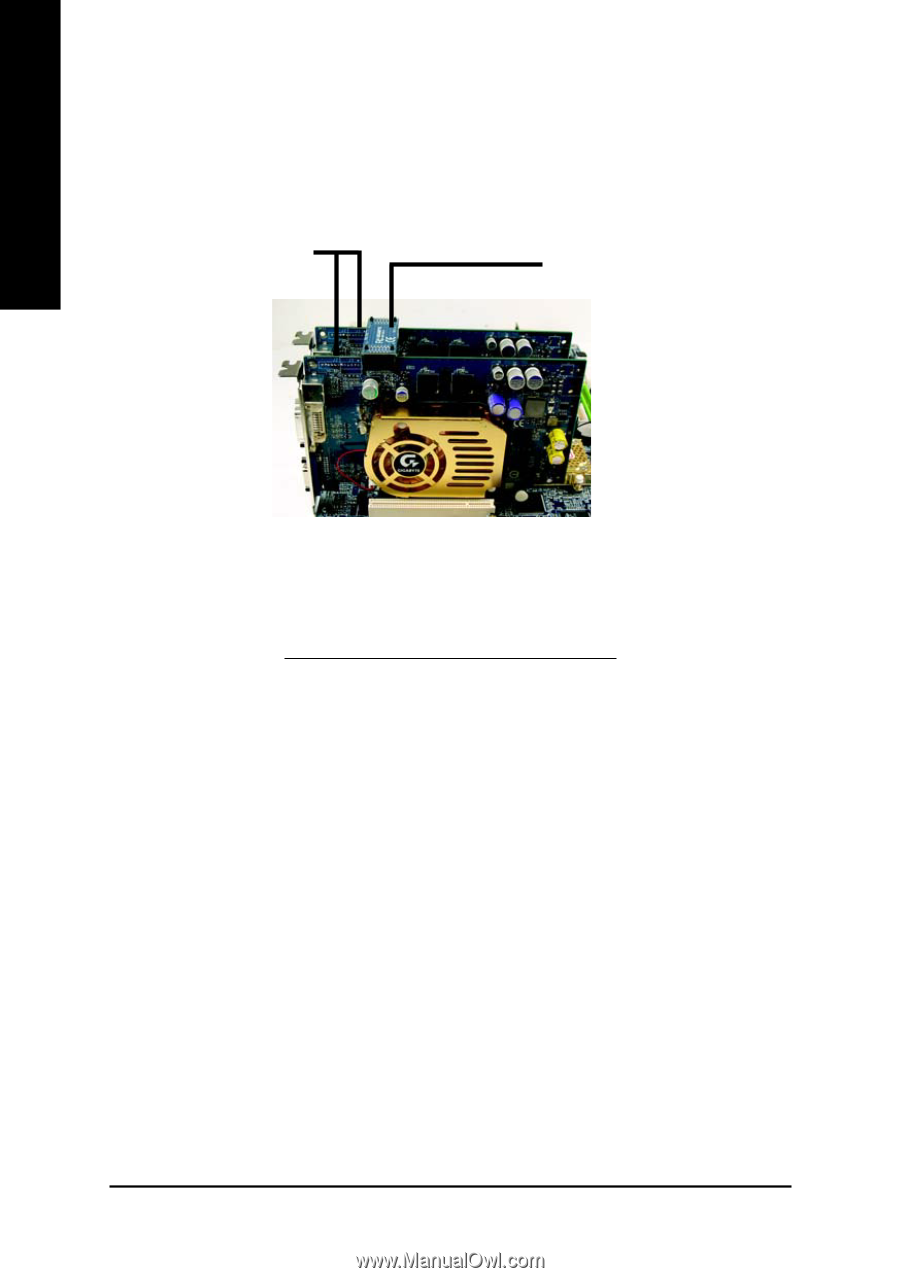Gigabyte GV-NX68T256D-B Manual - Page 8
Software Installation
 |
View all Gigabyte GV-NX68T256D-B manuals
Add to My Manuals
Save this manual to your list of manuals |
Page 8 highlights
English How NVIDIA® SLITM (Scalable Link Interface) technology works: In an SLI configuration, two SLI-ready graphics cards with the same model and from the same manufacturers are connected together via SLI bridge connector in a system that provides two x 16 PCI Express slots to scale graphics performance. The picture below shows that two graphics cards are linked in parallel in an SLI configuration. Two SLI-ready graphics cards of the same type. (Example: GV-NX66T128D) SLI bridge connector (provided by motherboard manufacturer) For more information about the hardware configuration of an SLI system, please refer to motherboard user manual. 3. Software Installation In this manual, we assume that your CD-ROM Drive letter to be Drive D: The installation of Win® 2000 / Win® XP drivers is very simple. When you insert the driver CD into your CD-ROM drive, you can see the AUTORUN window (if it does not show up, run "D:\setup.exe"). Then you can follow the guides to setup your graphics card driver. (Please follow the subsection 3.1.3 "Driver installation" to install the driver for your graphics accelerator.) 3.1. Win® XP driver and utilities installation 3.1.1. Operating system requirement • When loading the graphics card drivers for the system, please make sure your system has installed DirectX 9 or later version. • If you install the graphics card drivers for the motherboard, which consist of SIS or VIA chipsets, please install the appropriate driver program for that motherboard. Or please contact your motherboard nearest dealer for motherboard driver. GV-NX68T256D-B Graphics Accelerator - 8 -