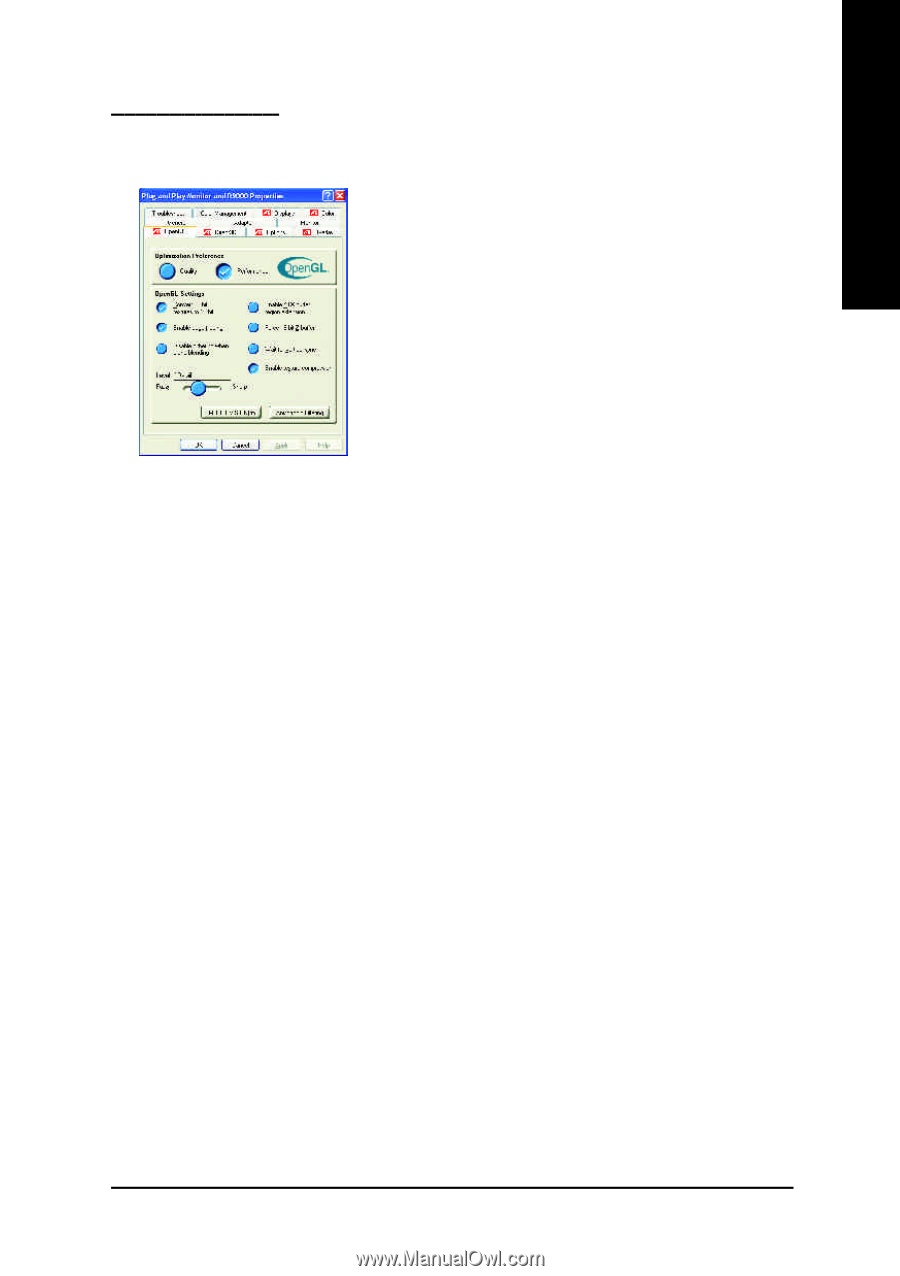Gigabyte GV-R9000 Manual - Page 19
Force 16-bit Z-buffering
 |
View all Gigabyte GV-R9000 manuals
Add to My Manuals
Save this manual to your list of manuals |
Page 19 highlights
English OpenGL Properties: The OpenGL properties page gives you complete control of the OpenGL settings. n Optimization Preference l Quality allows you to optimize your OpenGL settings for quality. l Performance allows you to optimize your OpenGL settings for performance. n OpenGL Settings l Con vert 32 bit textures to 16 b it allows you to in crease video performance for games that make heavy use of textures. However this could also reduce image qu ality. l Enable KTX buffer region extension enables rapid updates ofthose portions ofyour screen that have been moved. l Enable page flipping allows you to enable hardware acceleration of page flipping to swap full screen buffers. l Force 16-bit Z-buffering allows you to disable all other formats of Z-buffer and utilize s 16-b it Z-b uffering. l Disable dithering when alpha blending may remove artifacts left on the screen when both dithering and alpha blending are enabled. l Wait for vertical sync lowers the frames per second rate in full screen games However this can reduce the image tearing that can occur with higher frame rates. l Enable texture compression enables and disables texture compression. n Level of Detail allows you to set the level of mipmapped detail. The Sharp setting is recommended for larger, more detailed, mipmap ping scenes. The Fuzzy setting is recommende d for smaller, less detaile d, mipmapping scenes. n SMOOTHVISION(tm) button SmoothVision (Anti-Aliasing) improves image quality by removing jagged edges from 3D images, resulting in smoother, more natural-looking objects. Selecting Application Preference will resultin high quality images, with a negligible reduction in the application's performance. n Anisotropic filtering button allows you to set a level of anisotropic texture filtering. This will result in much higher quality textures with a negligible reduction in performance. - 17 - Software Installation