Gigabyte GV-R9000 Manual - Page 23
The Overlay Properties, Brightness, Contrast, Saturation, Gamma, Difaults button
 |
View all Gigabyte GV-R9000 manuals
Add to My Manuals
Save this manual to your list of manuals |
Page 23 highlights
English Overlay Properties The Overlay Properties is used to adjustthe Brightness / Contrast/ Saturation / Hue / Gamma setting s. n Overlay Adjustments l Brightness allows you to adjust the brightness of the video image. l Contrast allows you to adjust the contrastin the video image. l Saturation allows you to adjust the vividness of the color. Sliding itall the way to the left removes allcolor and produces a black and white picture. l Hue allows you to adjust the pureness or tintofthe red, green and blue components of the color. l Gamma allows you to adjust the overall intensity of the video image. n Difaults button allows you to reset the Overlay settings to default values. - 21 - Software Installation
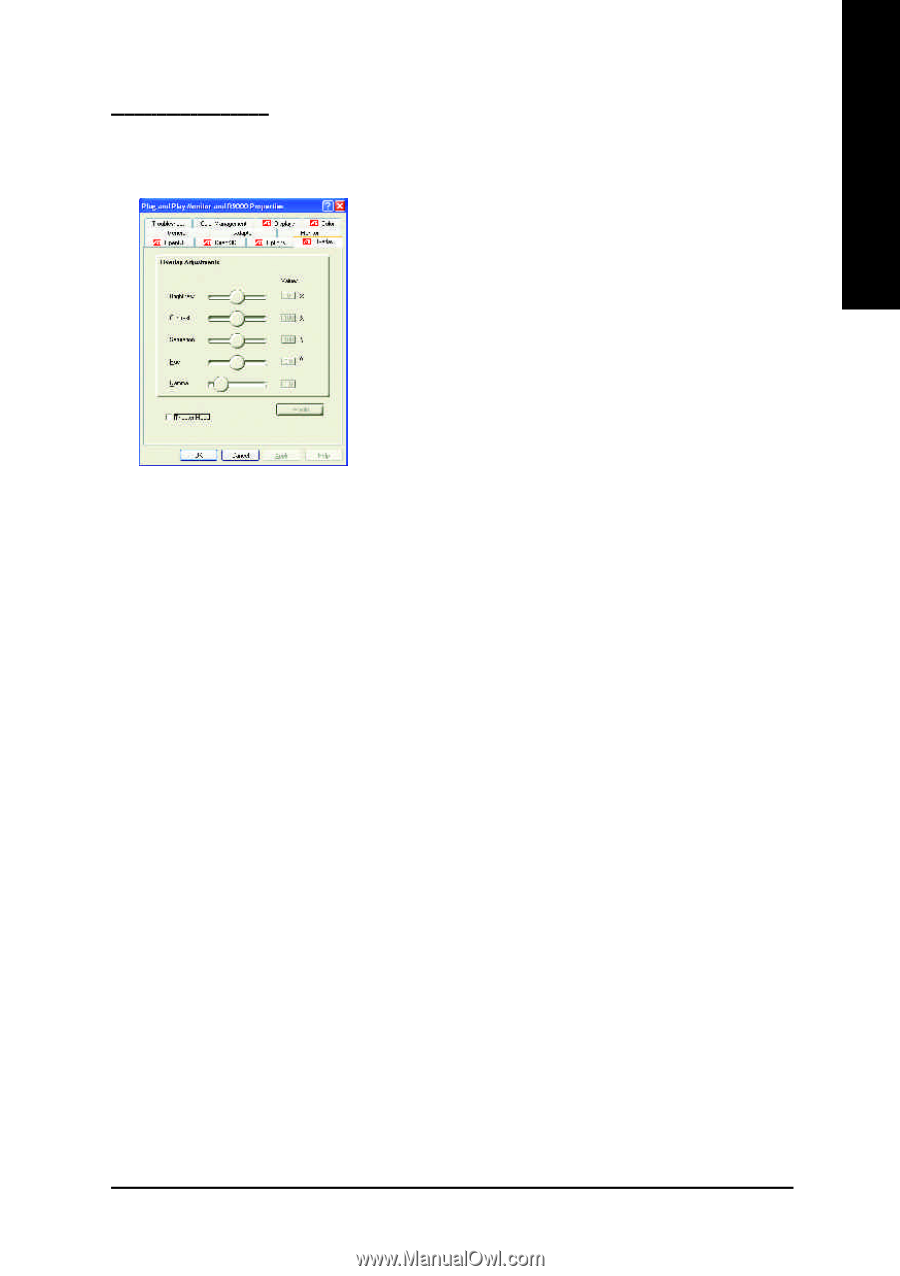
Software Installation
- 21 -
English
O
v
e
r
l
a
y
P
r
o
p
e
r
t
i
e
s
The Overlay Properties
is used to adjust the Brightness / Contrast / Saturation / Hue / Gamma
settings.
n
Overlay Adjustments
l
Brightness
allows you to adjust the brightness of the video image.
l
Contrast
allows you to adjust the contrast in the video image.
l
Saturation
allows you to adjust the vividness of the color. Sliding it all the way to the left
removes all color and produces a black and white picture.
l
Hue
allows you to adjust the pureness or tint of the red, green and blue components of
the color.
l
Gamma
allows you to adjust the overall intensity of the video image.
n
Difaults button
allows you to reset the Overlay settings to default values.














