Gigabyte GV-R96X128DU Manual
Gigabyte GV-R96X128DU Manual
 |
View all Gigabyte GV-R96X128DU manuals
Add to My Manuals
Save this manual to your list of manuals |
Gigabyte GV-R96X128DU manual content summary:
- Gigabyte GV-R96X128DU | Manual - Page 1
Weg 41, 1F, 20537 Hamburg, Germany declare that the product ( description of the apparatus, system, installation to which it refers) 3D Graphics Accelerator GV-R96X128D Ultra is in conformity with (reference to the specification under which conformity is declared) in accordance with 89/336 EEC-EMC - Gigabyte GV-R96X128DU | Manual - Page 2
, CA 91748 Phone/Fax No: (818) 854-9338/ (818) 854-9339 hereby declares that the product Product Name: 3D Graphics Accelerator Model Number:GV-R96X128DUltra Conforms to the following specifications: FCC Part 15, Subpart B, Section 15.107(a) and Section 15.109 (a),Class B Digital Device Supplementary - Gigabyte GV-R96X128DU | Manual - Page 3
Upgrade your Life GV-R96X128D Ultra Radeon 9600 XT Graphics Accelerator USER'S MANUAL Rev. 101 12MD-R96X128DU-101 - Gigabyte GV-R96X128DU | Manual - Page 4
Copyright by GIGA-BYTE TECHNOLOGY CO., LTD. ("GBT") No part of this manual may be reproduced or transmitted in any from without the expressed, written permission of . Reverse engineering or disassembly is prohibited. Dec. 12, 2003 Taipei, Taiwan GV-R96X128D Ultra Graphics Accelerator - 2 - - Gigabyte GV-R96X128DU | Manual - Page 5
Taskbar Icon ...17 3.1.6. Display Properties pages 21 3.2. Win® 98/98SE / Win® 2000 / Win® ME driver installation 30 3.3. BIOS FLASH UTILITY 30 4. TROUBLESHOOTING TIPS 31 5. APPENDIX 32 5.1. How to reflash the BIOS 32 5.2. Resolutions and Color Depth Table (In Windows® XP 33 - 3 - Table of - Gigabyte GV-R96X128DU | Manual - Page 6
® 9.0 and the latest OpenGL® functionality to give developers the freedom to create more complicated and realistic visual effects than ever before. GV-R96X128D Ultra supports the new AGP 8X standard, which allows large volumes of texture and vertex data to be transferred faster from system memory to - Gigabyte GV-R96X128DU | Manual - Page 7
GV-R96X128D Ultra package contains the following: z The GV-R96X128D Ultra graphics accelerator z This user's manual z The Driver CD z PowerDVD CD z Game CD z One cable supports use official Gigabyte BIOS only. Use none official gigabyte BIOS might cause problem on the graphics card. - 5 - - Gigabyte GV-R96X128DU | Manual - Page 8
VGA Output Analog LCD Monitor Analog Monitor NTSC / PAL TV Projector AV Output S-VideoOutput DVI Output Digital LCD Monitor OR VGA Output Analog LCD Monitor GV-R96X128D Ultra Graphics Accelerator - 6 - VGA Monitor Connector (15pin) TV-out DVI Connector DVI-I to D-sub Connector - Gigabyte GV-R96X128DU | Manual - Page 9
computer and monitor, then disconnect the display cable from the back of your computer. 2. Remove the computer cover. If necessary, consult your computer's manual for help in removing the cover. 3. Remove any existing graphics card from your computer. Or, if your computer has any on-board graphics - Gigabyte GV-R96X128DU | Manual - Page 10
Panel Display To TV or VCR To VGA Monitor You are now ready to proceed with the installation of the graphics card driver. For detailed instructions, select your operating system from the list below - Gigabyte GV-R96X128DU | Manual - Page 11
INSTALLATION In this manual, we assume that not show up, run "D:\setup.exe"). Then you can follow the guides to setup your graphics card driver. (Please follow the subsection 3.1.3 " DirectX 9 or later version. z If you install the GV-R96X128D Ultra drivers for the motherboard, which consist of SIS, - Gigabyte GV-R96X128DU | Manual - Page 12
for Windows® 98 / 98SE / Windows® 2000 / Windows® ME or Windows® XP to achieve better 3D performence. Note: For software MPEG support in Windows® 98/ 98SE/ Windows® 2000/ Windows® ME or Windows® XP, you must install DirectX 9(or later version) first. 1. Install DirectX Driver: Click "Install DirectX - Gigabyte GV-R96X128DU | Manual - Page 13
English 4.Click "Finish" item. Then the DirectX 9 installation is completed. - 11 - Software Installation - Gigabyte GV-R96X128DU | Manual - Page 14
English 3.1.3. Driver Installation The following is the step-by-step installation guide. 1. Click "Install Display Drivers (Radeon 9600 Series)" item. 2.Click "Next". 3.Click "Yes". GV-R96X128D Ultra Graphics Accelerator - 12 - - Gigabyte GV-R96X128DU | Manual - Page 15
English 4. Click "Express" or "Custom" icon. 5. Click "Finish" to restart computer. - 13 - Software Installation - Gigabyte GV-R96X128DU | Manual - Page 16
Driver and V-Tuner utilities. Please follow the steps. z Install V-Tuner : 1. Click "V-Tuner" item. 2.Click "Next". 3. Enter your name and company. 4. Click "Finish" to restart computer. GV-R96X128D Ultra Graphics Accelerator - 14 - - Gigabyte GV-R96X128DU | Manual - Page 17
English z Install Hydravision : 1. Click "Hydravision Install" item. 2.Click "Next". 3.Click "Yes". 4.Click "Next". - 15 - Software Installation - Gigabyte GV-R96X128DU | Manual - Page 18
English 5.Click "Next". 6. Click "Finish" to restart computer. GV-R96X128D Ultra Graphics Accelerator - 16 - - Gigabyte GV-R96X128DU | Manual - Page 19
English 3.1.5. Taskbar Icon After installation of the display drivers, you will find an GBT icon on the taskbar's status area. Right-clicking this icon opens the GBT control panel, showing a menu composed of shortcut of the graphics card's enhanced and other functions. You may click the "Display - Gigabyte GV-R96X128DU | Manual - Page 20
memory (Core Clock and Memory Clock) Display & Adjust Core Min. V-Tuner Clock Display Core Clock Close V-Tuner Display Memory Clock Link to the Website of Gigabyte Display & Adjust Memory Clock Help Description Close V-Tuner to System Tray - Gigabyte GV-R96X128DU | Manual - Page 21
English VGA Information VGA Info lists the relevant information about your card. Color Adjust Color Adjust allows you to make color adjustments, such as brightness, contrast and gamma values for each or all of RGB colors. - 19 - Software Installation - Gigabyte GV-R96X128DU | Manual - Page 22
Hydravision HYDRAVISION™ is primarily software designed for multiple monitor settings. GV-R96X128D Ultra graphic cards that have more than one display output can benefit fully from this software. A GV-R96X128D Ultra with only one display output can still take advantage - Gigabyte GV-R96X128DU | Manual - Page 23
warning messages. „ Enable ATI taskbar icon application enables or disables the ATI taskbar icon. However, this feature must be enabled for ATI hotkey support. „ Show ATI icon on taskbar adds or removes the ATI icon from the taskbar. „ Disable quick resolution feature is accessible by left-clicking - Gigabyte GV-R96X128DU | Manual - Page 24
ensures system stability by automatically performing a variety of bus tests that determine your optimal graphics accelerator settings. Changing these settings might result in system instability. GV-R96X128D Ultra Graphics Accelerator - 22 - - Gigabyte GV-R96X128DU | Manual - Page 25
English 3D Properties: You can adjust Direct3D and OpenGL settings from 3D properties page. Direct3D Settings: „ Use custom settings checkbox When Use sustom settings is checked, you can click "Custom" button to access Custom Settings. Using Custom Settings is recommended for advanced users only. „ - Gigabyte GV-R96X128DU | Manual - Page 26
limited number of texture formats. By selecting Disabled, the driver will not support DTX texture formats, thus reducing the number of texture formats supported. z Alternate pixel center This may eliminate problems with some Direct3D games which display vertical and horizontal lines around textures - Gigabyte GV-R96X128DU | Manual - Page 27
English OpenGL Settings: „ Use custom settings checkbox When Use sustom settings is checked, you can click "Custom" button to access Custom Settings. Using Custom Settings is recommended for advanced users only. „ SMOOTHVISION 2.1 z Anti-Aliasing checkbox improves image quality by removing jagged - Gigabyte GV-R96X128DU | Manual - Page 28
Settings to default values. „ Current Settings provides the cruuent OpenGL settings. „ Defaults button This button allows you to reset the OpenGL Settings to default values. GV-R96X128D Ultra Graphics Accelerator - 26 - - Gigabyte GV-R96X128DU | Manual - Page 29
, to in- crease or decrease the color gamma/brightness/contrast of Direct 3D and OpenGL games played in fullscreen mode. (NOTE: Game Gamma is NOT supported in Windows NT4.0) „ Default resets the desktop brightness and color settings to the default values. - 27 - Software Installation - Gigabyte GV-R96X128DU | Manual - Page 30
about placing the card in your computer and installing the enhanced graphics driver, see the user's manual.) 3. Determine if your television (or VCR) has an S-Video or Composite video connection. 5. Turn on your television (or VCR) then your computer. GV-R96X128D Ultra Graphics Accelerator - 28 - - Gigabyte GV-R96X128DU | Manual - Page 31
is only available on the Primary display. The video overlay controls are automatically activated during playback of any video file type that supports overlay adjustments. „ Overlay Adjustments z Brightness allows you to adjust the brightness of the video image. z Contrast allows you to adjust the - Gigabyte GV-R96X128DU | Manual - Page 32
DRIVER INSTALLATION Please make sure the Windows have installed Windows Service Pack version 2 (or later) before installing the graphics instructions to complete the installation. 3.3. BIOS FLASH UTILITY BIOS update procedure: 0Note: Please download the newest BIOS from our website (www.gigabyte. - Gigabyte GV-R96X128DU | Manual - Page 33
For more information, consult your computer's manual or manufacturer. (NOTE: Some manufacturers do you installed the graphics driver. „ If you have problems during bootup, start your computer in Safe Mode. „ For more assistance, use the Troubleshooting Guide located in the Windows® Help or contact - Gigabyte GV-R96X128DU | Manual - Page 34
English 5. APPENDIX 5.1. How to reflash the BIOS We use GV-AR64SH VGA card and Atiflash BIOS flash utility as example. How to reflash the C:\> or A:\> 4. Reflash BIOS command as below : C:\> atiflash -p 0 5. Reboot your PC when it's done. GV-R96X128D Ultra Graphics Accelerator - 32 - - Gigabyte GV-R96X128DU | Manual - Page 35
English 5.2. Resolutions and Color Depth Table (In Windows® XP) Display Screen Resolution 640 x 480 800 x 600 1024 x 768 GV-R96X128D Ultra 2D Single Display Modes Refresh Rate (Hz) 60 72 75 85 90 100 120 160 200 47 56 60 70 72 75 85 - Gigabyte GV-R96X128DU | Manual - Page 36
) 3 3 3 3 3 3 3 3 3 3 3 3 3 3 3 3 3 3 (interlaced) 3 (interlaced) 3 3 3 3 3 3 3 3 3 3 3 3 32bpp(16.7M) True mode 3 (interlaced) 3 (interlaced) 3 3 3 3 3 3 3 3 3 3 3 3 3 3 3 3 3 3 (interlaced) 3 (interlaced) 3 3 3 3 3 3 3 3 3 3 3 3 To be continued... GV-R96X128D Ultra Graphics Accelerator - 34 - - Gigabyte GV-R96X128DU | Manual - Page 37
English Display Screen Resolution 1792 x 1344 1800 x 1440 1856 x 1392 1920 x 1080 1920 x 1200 1920 x 1440 2048 x 1536 Refresh Rate (Hz) 60 75 85 60 70 60 72 75 60 75 60 75 85 60 75 60 66 Color Depth (bpp) 8bpp(256 color) Standard mode 3 3 3 3 3 3 3 3 3 3 3 3 3 3 3 3 3 16bpp(65K color) High mode - Gigabyte GV-R96X128DU | Manual - Page 38
English GV-R96X128D Ultra Graphics Accelerator - 36 -
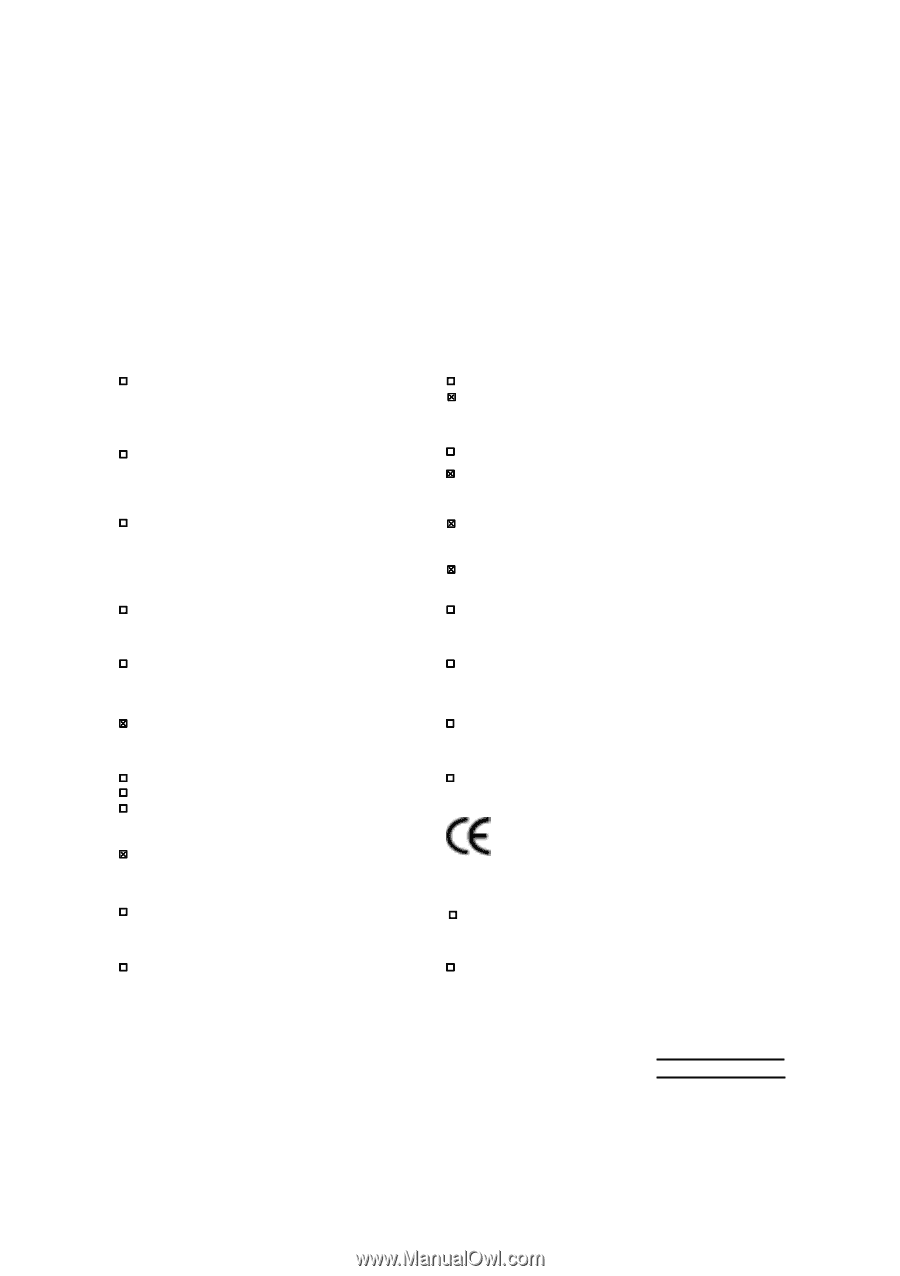
Declaration of Conformity
We, Manufacturer/Importer
(full address)
G.B.T. Technology Träding GMbH
Ausschlager Weg 41, 1F, 20537 Hamburg, Germany
declare that the product
( description of the apparatus, system, installation to which it refers)
3D Graphics Accelerator
GV-R96X128D Ultra
is in conformity with
(reference to the specification under which conformity is declared)
in accordance with 89/336 EEC-EMC Directive
EN 55011
Limits and methods of measurement
of radio disturbance characteristics of
industrial,scientific and medical (ISM
high frequency equipment
EN 61000-3-2*
EN 60555-2
Disturbances in supply systems cause
by household appliances and similar
electrical equipment "Harmonics"
EN 55013
Limits and methods of measurement
of radio disturbance characteristics of
broadcast receivers and associated
equipment
EN 61000-3-3*
Disturbances in supply systems cause
by household appliances and similar
electrical equipment "Voltage fluctuations"
EN 55014
Limits and methods of measurement
of radio disturbance characteristics of
household electrical appliances,
portable tools and similar electrical
apparatus
EN 50081-1
Generic emission standard Part 1:
Residual commercial and light industry
EN 50082-1
Generic immunity standard Part 1:
Residual commercial and light industry
EN 55015
Limits and methods of measurement
of radio disturbance characteristics of
fluorescent lamps and luminaries
Generic emission standard Part 2:
Industrial environment
EN 55081-2
Immunity from radio interference of
broadcast receivers and associated
equipment
Generic emission standard Part 2:
Industrial environment
EN 55082-2
EN 55022
Limits and methods of measurement
of radio disturbance characteristics of
information technology equipment
lmmunity requirements for household
appliances tools and similar apparatus
ENV 55104
Cabled distribution systems; Equipment
for receiving and/or
distribution
from
sound and television signals
EMC requirements for uninterruptible
power systems (UPS)
EN50091-2
EN 55020
DIN VDE 0855
part 10
part 12
(EC conformity marking)
CE marking
The manufacturer also declares the conformity of above mentioned product
with the actual required safety standards in accordance with LVD 73/23 EEC
Safety requirements for mains operated
electronic and related apparatus for
household and similar general use
EN 60950
EN 60065
Safety of household and similar
electrical appliances
EN 60335
Manufacturer/Importer
Signature:
Name:
(Stamp)
Date : Dec. 16, 2003
EN 60555-3
Timmy Huang
Timmy Huang
EN 50091-1
Safety for information technology equipment
including electrical bussiness equipment
General and Safety requirements for
uninterruptible power systems (UPS)









