Gigabyte GV-RX80128D Manual - Page 23
Display Options, Monitor Properties 0
 |
View all Gigabyte GV-RX80128D manuals
Add to My Manuals
Save this manual to your list of manuals |
Page 23 highlights
English Display Options: „ Use Display Options to configure a number of features, including 3D Refresh Rate Override, Display Detection, and Force TV detection. Monitor Properties 0: „ MonitorAttributes Monitor Attributes provides information about the attached monitor. You can also enable Extended Identification Data. „ MonitorAdjustments Use Monitor Adjustments to resize and reposition the computer desktop on your monitor's display screen. You can also adjust the horizontal and vertical sync or enable composite sync. - 23 - Software Installation
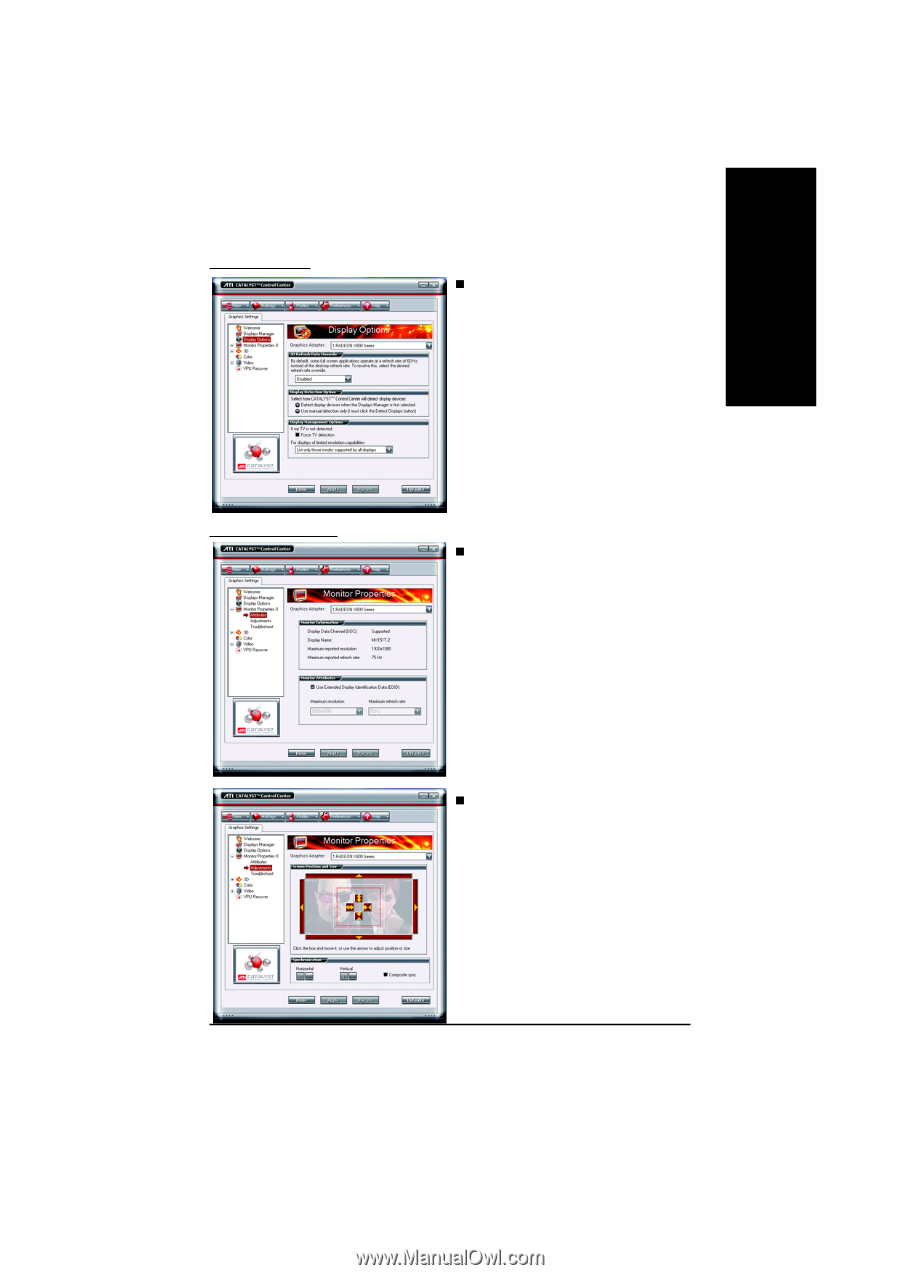
Software Installation
- 23 -
English
Display Options:
Monitor Properties 0:
Use Display Options to configure a number of
features, including 3D Refresh Rate Override,
Display Detection, and Force TV detection.
Monitor Attributes
Monitor Attributes provides information about
the attached monitor. You can also enable
Extended Identification Data.
Monitor Adjustments
Use Monitor Adjustments to resize and reposi-
tion the computer desktop on your monitor's
display screen. You can also adjust the
horizontal and vertical sync or enable
composite sync.














