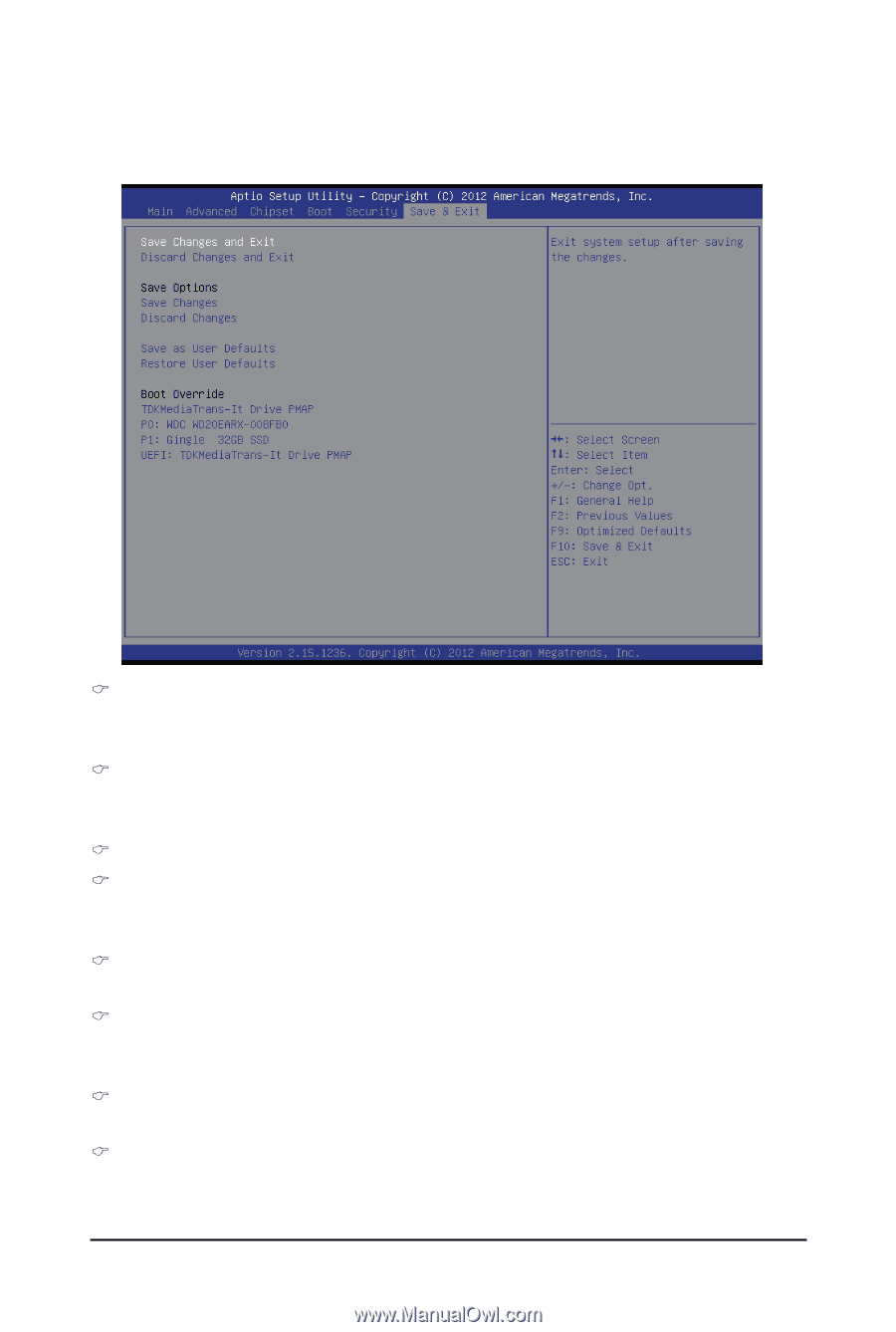Gigabyte MATMH81 Manual - Page 66
Exit Menu
 |
View all Gigabyte MATMH81 manuals
Add to My Manuals
Save this manual to your list of manuals |
Page 66 highlights
2-6 Exit Menu The Exit menu displays the various options to quit from the BIOS setup. Highlight any of the exit options then press Enter. Save Changes and Exit Saves changes made and close the BIOS setup. Options available: Yes/No. Discard Changes and Exit Discards changes made and close the BIOS setup. Options available: Yes/No. Save Options Save Changes Saves changes made in the BIOS setup. Options available: Yes/No. Discard Changes Discards changes made and close the BIOS setup. Save as User Defaults Press on this item and then press the key to save as user default settings. Options available: Yes/No. Restore User Defaults Press on this item and then press the key to restore user default settings. Boot Override Press Enter to configure the device as the boot-up drive. BIOS Setup - 66 -