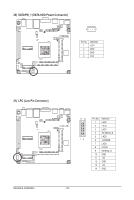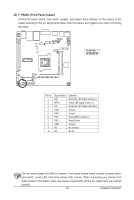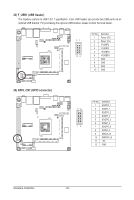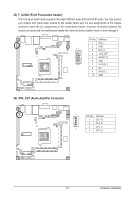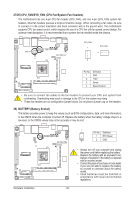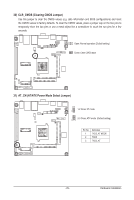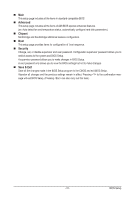Gigabyte MVBAYAI Manual - Page 29
CLR_CMOS Clearing CMOS Jumper, AT_CN AT/ATX Power Mode Select Jumper
 |
View all Gigabyte MVBAYAI manuals
Add to My Manuals
Save this manual to your list of manuals |
Page 29 highlights
30) CLR_CMOS (Clearing CMOS Jumper) Use this jumper to clear the CMOS values (e.g. date information and BIOS configurations) and reset the CMOS values to factory defaults. To clear the CMOS values, place a jumper cap on the two pins to temporarily short the two pins or use a metal object like a screwdriver to touch the two pins for a few seconds. Open: Normal operation (Default setting) Close: Clear CMOS data 31) AT_CN (AT/ATX Power Mode Select Jumper) 1-2 Close: AT mode. 1 2-3 Close: ATX mode. (Default setting) 1 Pin No. 1 2 3 Definition TXD5_AT MODE TXD5 TXD5_AT - 29 - Hardware Installation

- 29 -
Hardware Installation
30) CLR_CMOS (Clearing CMOS Jumper)
Use this jumper to clear the CMOS values (e.g. date information and BIOS configurations) and reset
the CMOS values to factory defaults. To clear the CMOS values, place a jumper cap on the two pins to
temporarily short the two pins or use a metal object like a screwdriver to touch the two pins for a few
seconds.
31) AT_CN (AT/ATX Power Mode Select Jumper)
Open: Normal operation (Default setting)
Close: Clear CMOS data
1
1
1-2 Close: AT mode.
2-3 Close: ATX mode. (Default setting)
Pin No.
Definition
1
TXD5_AT MODE
2
TXD5
3
TXD5_AT