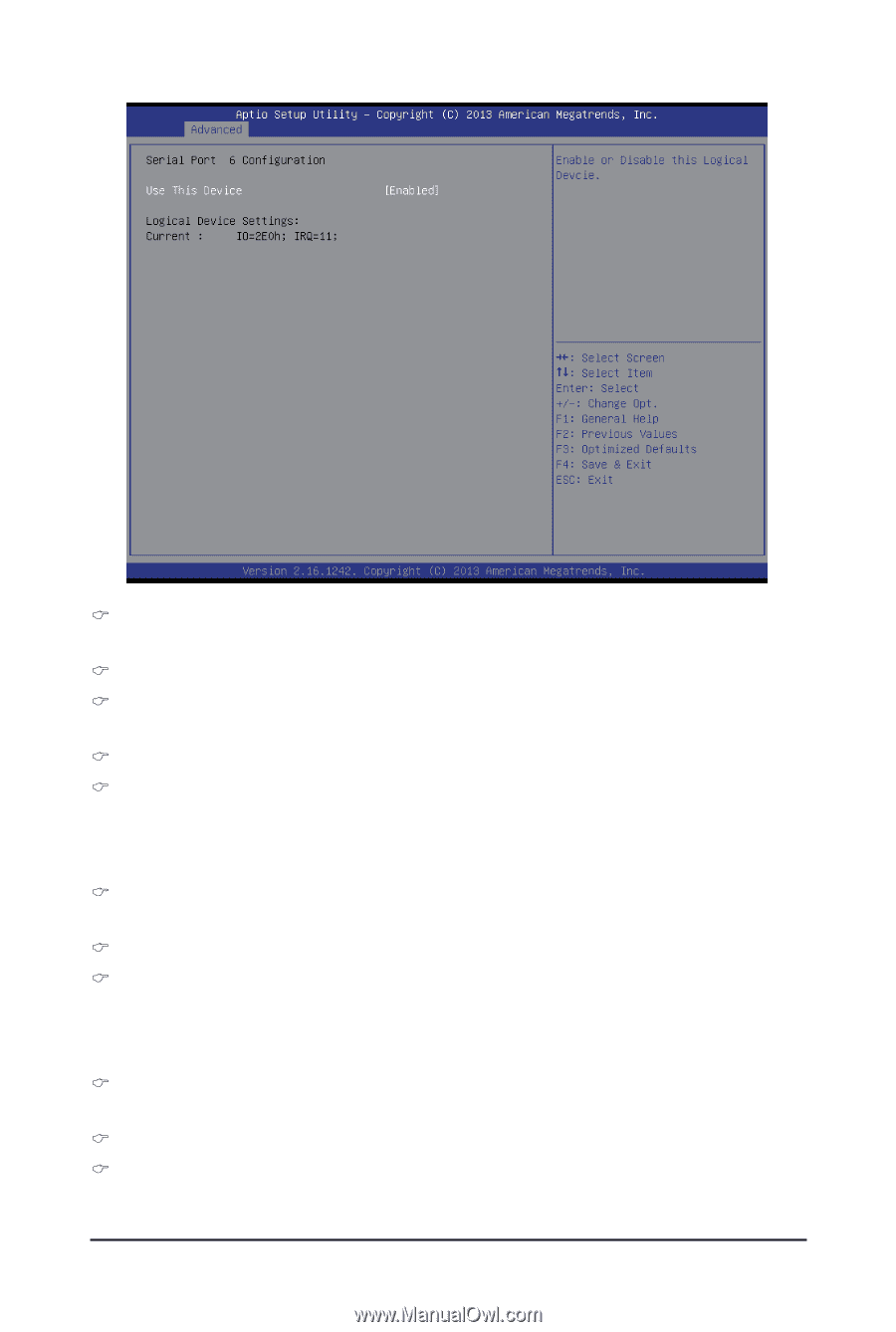Gigabyte MVBAYAI Manual - Page 44
Super IO Chip Logical Devices Configuration, Serial Port 1 Configuration, Serial Port 2 Configuration,
 |
View all Gigabyte MVBAYAI manuals
Add to My Manuals
Save this manual to your list of manuals |
Page 44 highlights
AMI SIO Driver Version Display the AMI SIO driver version information. Super IO Chip Logical Device(s) Configuration [*Active*] Serial Port 1/2/3/4/5/6 Press [Enter] for confuguration of advanced items. Serial Port 1 Configuration Use This Device When enabled allows you to configure the serial port 1 settings. When set to Disabled, displays no configuration for the serial port. Options available: Enabled/Disabled. Default setting is Enabled. Logical Device Settings Display the Serial Port 1 base I/O addressand IRQ. Serial Port 2 Configuration Use This Device When enabled allows you to configure the serial port 2 settings. When set to Disabled, displays no configuration for the serial port. Options available: Enabled/Disabled. Default setting is Enabled. Logical Device Settings Display the Serial Port 2 base I/O addressand IRQ. Serial Port 3 Configuration Use This Device When enabled allows you to configure the serial port 3 settings. When set to Disabled, displays no BIOS Setup - 44 -