Gigabyte MVBAYAI Manual - Page 50
Forbidden Signature Database DBX
 |
View all Gigabyte MVBAYAI manuals
Add to My Manuals
Save this manual to your list of manuals |
Page 50 highlights
Set new KEK Press [Enter] to configure a new KEK. Append Var to KEK Press [Enter] to load additional KEK from a storage devices for an additional db and dbx management. Authorized Signature Database (DB) Display the status of Authorized Signature Database. Delete DB Press [Enter] to delete the db from your system. Set new DB Press [Enter] to configure a new db. Append aVar to DB Press [Enter] to load additional db from a storage devices. Forbidden Signature Database (DBX) Display the status of Forbidden Signature Database. Delete the DBX Press [Enter] to delete the dbx from your system. Set DBX from File Press [Enter] to configure a new dbx. Append Var to DBX Press [Enter] to load additional db from a storage devices. BIOS Setup - 50 -
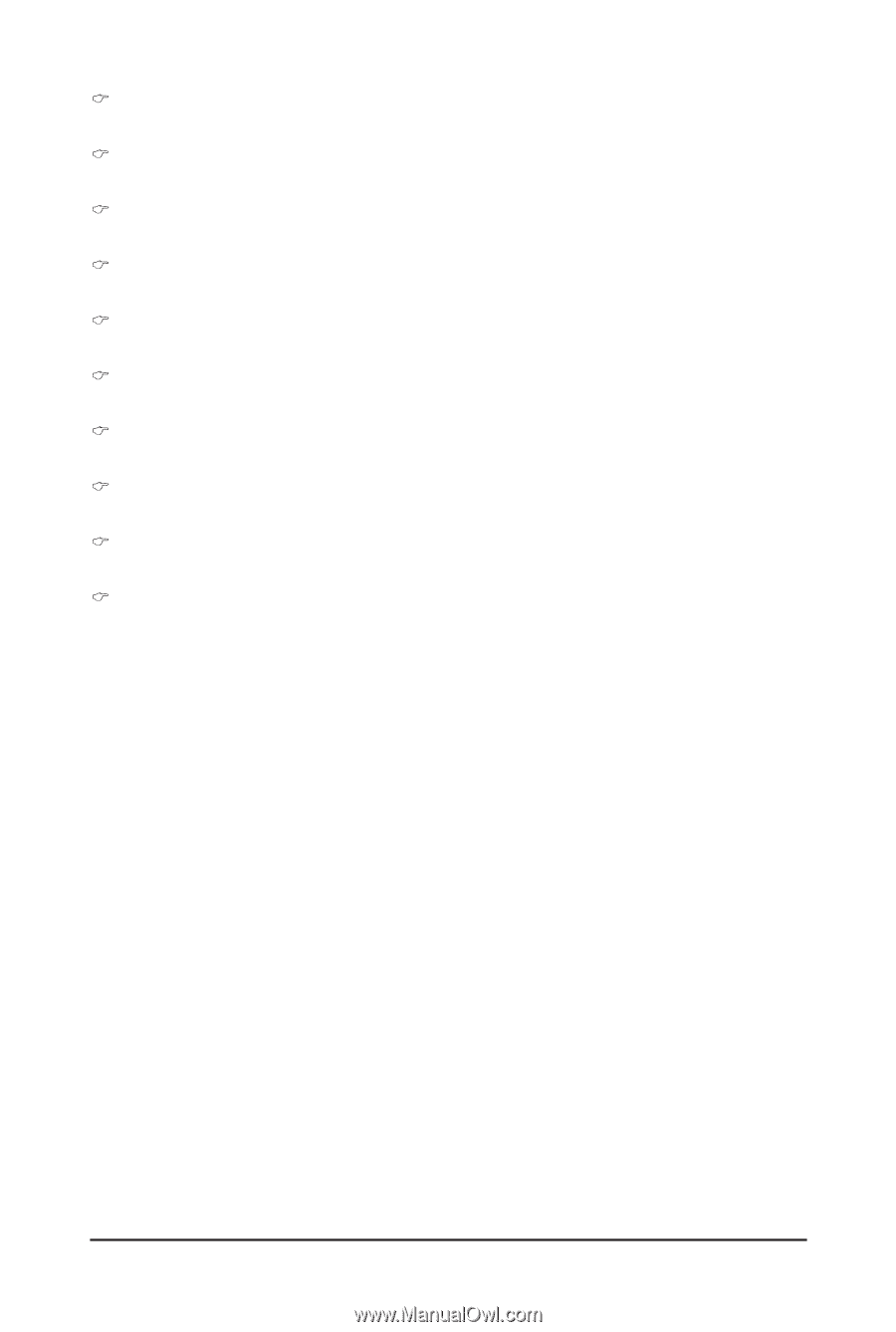
BIOS Setup
- 50 -
Set new KEK
Press [Enter] to configure a new KEK.
Append Var to KEK
Press [Enter] to load additional KEK from a storage devices for an additional db and dbx management.
Authorized Signature Database (DB)
Display the status of Authorized Signature Database.
Delete DB
Press [Enter] to delete the db from your system.
Set new DB
Press [Enter] to configure a new db.
Append aVar to DB
Press [Enter] to load additional db from a storage devices.
Forbidden Signature Database (DBX)
Display the status of Forbidden Signature Database.
Delete the DBX
Press [Enter] to delete the dbx from your system.
Set DBX from File
Press [Enter] to configure a new dbx.
Append Var to DBX
Press [Enter] to load additional db from a storage devices.











