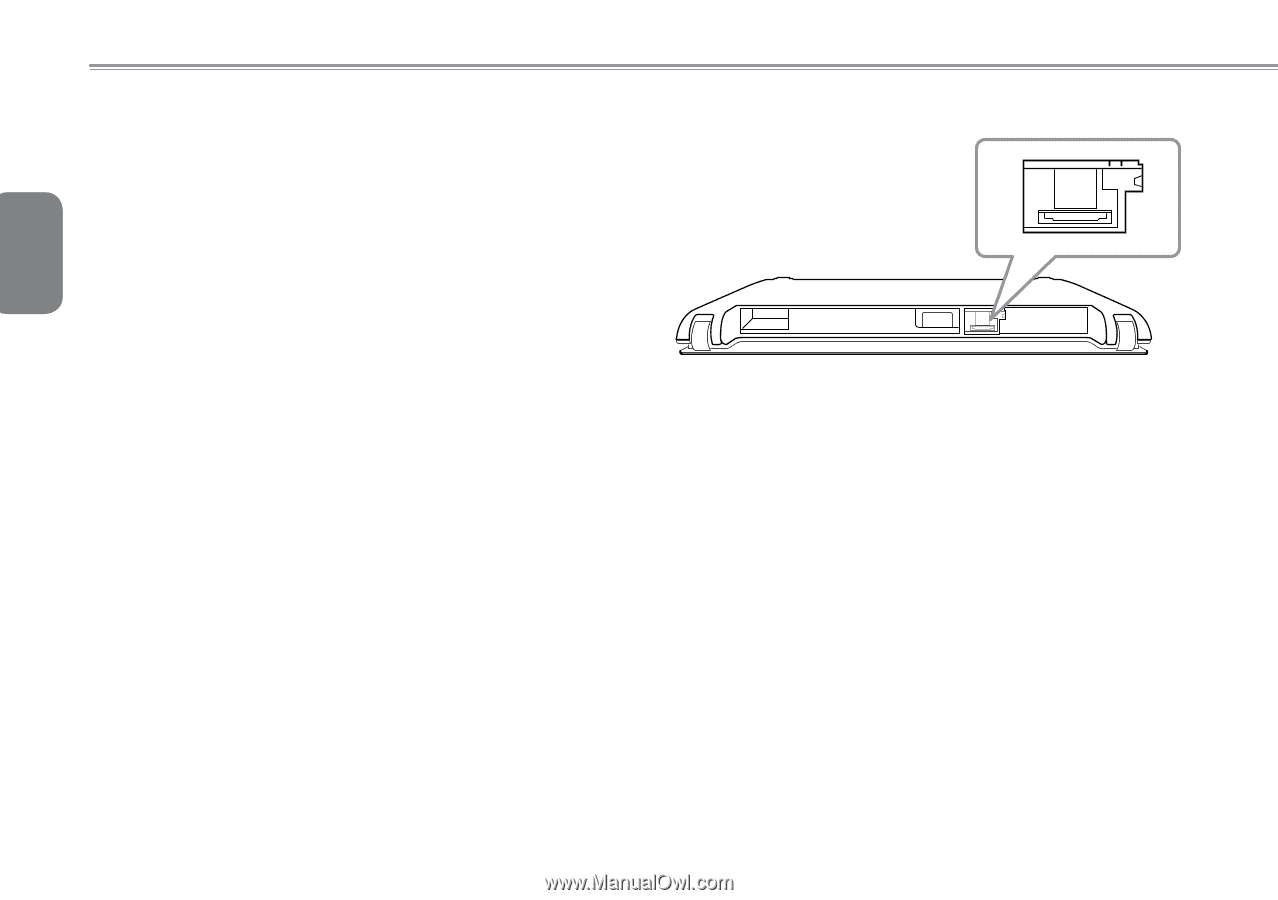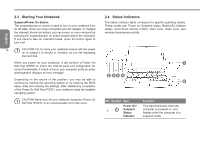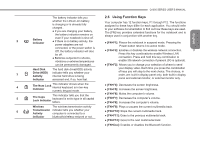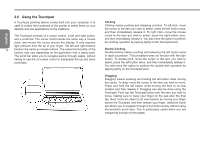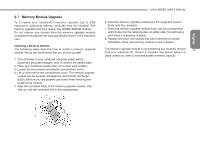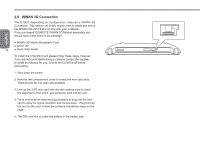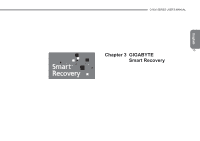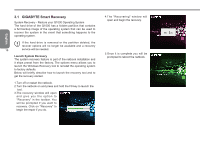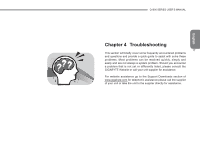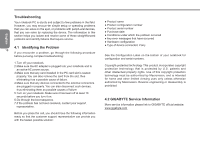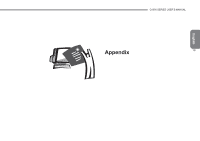Gigabyte Q1000C Manual - Page 25
WWAN 3G Connection - driver
 |
View all Gigabyte Q1000C manuals
Add to My Manuals
Save this manual to your list of manuals |
Page 25 highlights
English 2.8 WWAN 3G Connection The Q1000, depending on configuration, features a WWAN 3G Connection. This section will briefly explain how to install and set up the WWAN 3G unit if it did not ship with your notebook. If you purchased GIGABYTE WWAN 3G Module separately you should have these items in the package: ● WWAN 3G Mobile Broadband Card ● Driver CD 14 ● Quick Start Guide To install the 3.5G Mini Card please follow these steps, however if you are not comfortable doing so, please contact the supplier to install the Module for you. Ensure the Q1000 is off before proceeding: 1. Shut down the power. 2. Remove the compartment cover to reveal the mini card slots. There should be one open slot available. 3. Line up the 3.5G mini card with the slot, making sure to check the alignment of the notch, and press the card into the slot. 4. There should be an antenna plug available to plug into the mini card to allow for signal reception and transmission - Plug this into the port on the card. Follow the software installation steps on the page. 5. The SIM card slot is under the battery in the battery bay.