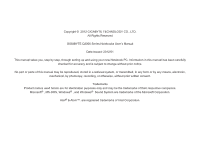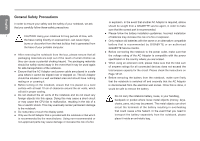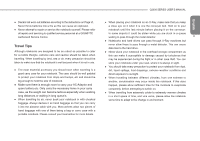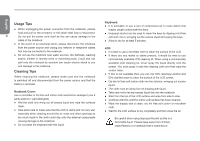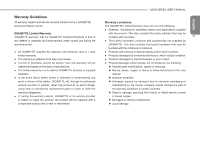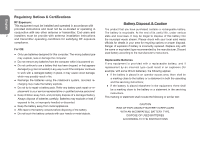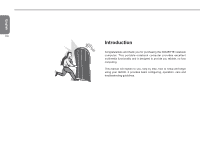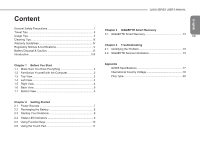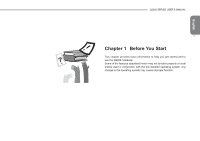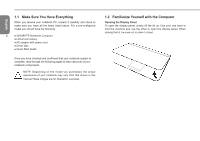Gigabyte Q2006 User Manual - Page 7
Regulatory Notices & Certifications - battery life
 |
View all Gigabyte Q2006 manuals
Add to My Manuals
Save this manual to your list of manuals |
Page 7 highlights
English Regulatory Notices & Certifications RF Exposure: This equipment must be installed and operated in accordance with provided instructions and must not be co-located or operating in conjunction with any other antenna or transmitter. End-users and V installers must be provide with antenna installation instructions and transmitter operating conditions for satisfying RF exposure compliance. For CB: ● Only use batteries designed for this computer. The wrong battery type may explode, leak or damage the computer ● Do not remove any batteries from the computer while it is powered on. ● Do not continue to use a battery that has been dropped, or that appears damaged (e.g. bent or twisted) in any way. Even if the computer continues to work with a damaged battery in place, it may cause circuit damage, which may possibly result in fire. ● Recharge the batteries using the notebook's system. Incorrect recharging may make the battery explode. ● Do not try to repair a battery pack. Refer any battery pack repair or replacement to your service representative or qualified service personnel. ● Keep children away from, and promptly dispose of a damaged battery. Always dispose of batteries carefully. Batteries may explode or leak if exposed to fire, or improperly handled or discarded. ● Keep the battery away from metal appliances. ● Affix tape to the battery contacts before disposing of the battery. ● Do not touch the battery contacts with your hands or metal objects. Battery Disposal & Caution The product that you have purchased contains a rechargeable battery. The battery is recyclable. At the end of its useful life, under various state and local laws. It may be illegal to dispose of this battery into the municipal waste stream. Please check with your local solid waste officials for details in your area for recycling options or proper disposal. Danger of explosion if battery is incorrectly replaced. Replace only with the same or equivalent type recommended by the manufacturer. Discard used battery according to the manufacturer's instructions. Replaceable Batteries If any equipment is provided with a replaceable battery, and if replacement by an incorrect type could result in an explosion (for example, with some lithium batteries), the following applies: ● If the battery is placed in an operator access area, there shall be a marking close to the battery or a statement in both the operating and the servicing instructions; ● If the battery is placed elsewhere in the equipment, there shall be a marking close to the battery or a statement in the servicing instructions. This marking or statement shall include the following or similar text: CAUTION RISK OF EXPLOSION IF BATTERY IS REPLACED WITH AN INCOMPATIBLE BATTERY TYPE. DISPOSE OF USED BATTERIES ACCORDING TO THE INSTRUCTIONS