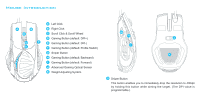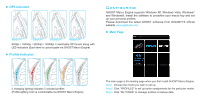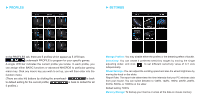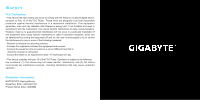Gigabyte Raptor Manual - Page 1
Gigabyte Raptor Manual
 |
View all Gigabyte Raptor manuals
Add to My Manuals
Save this manual to your list of manuals |
Page 1 highlights
Installation Windows® XP / Vista / Win7 / Win8 Installation Instructions 1. Download the GHOST macro engine installer from GIGABYTE official website. 2. Run the installer and follow the onscreen instructions. 3. Plug RAPTOR into the USB port of your computer. 4. Execute the software and then the UI will automatically detect the Mouse. 5. Pre-define your personal skillsets on the RAPTOR Features • 4000dpi Enhanced Optical gaming sensor • Weight-adjusting system • Sniper hotkey for precision shooting • All keys are independently programmable Package Contents • RAPTOR Gaming Mouse • Weight Adjustment Case (includes 6 weights) • Users' Quick Guide
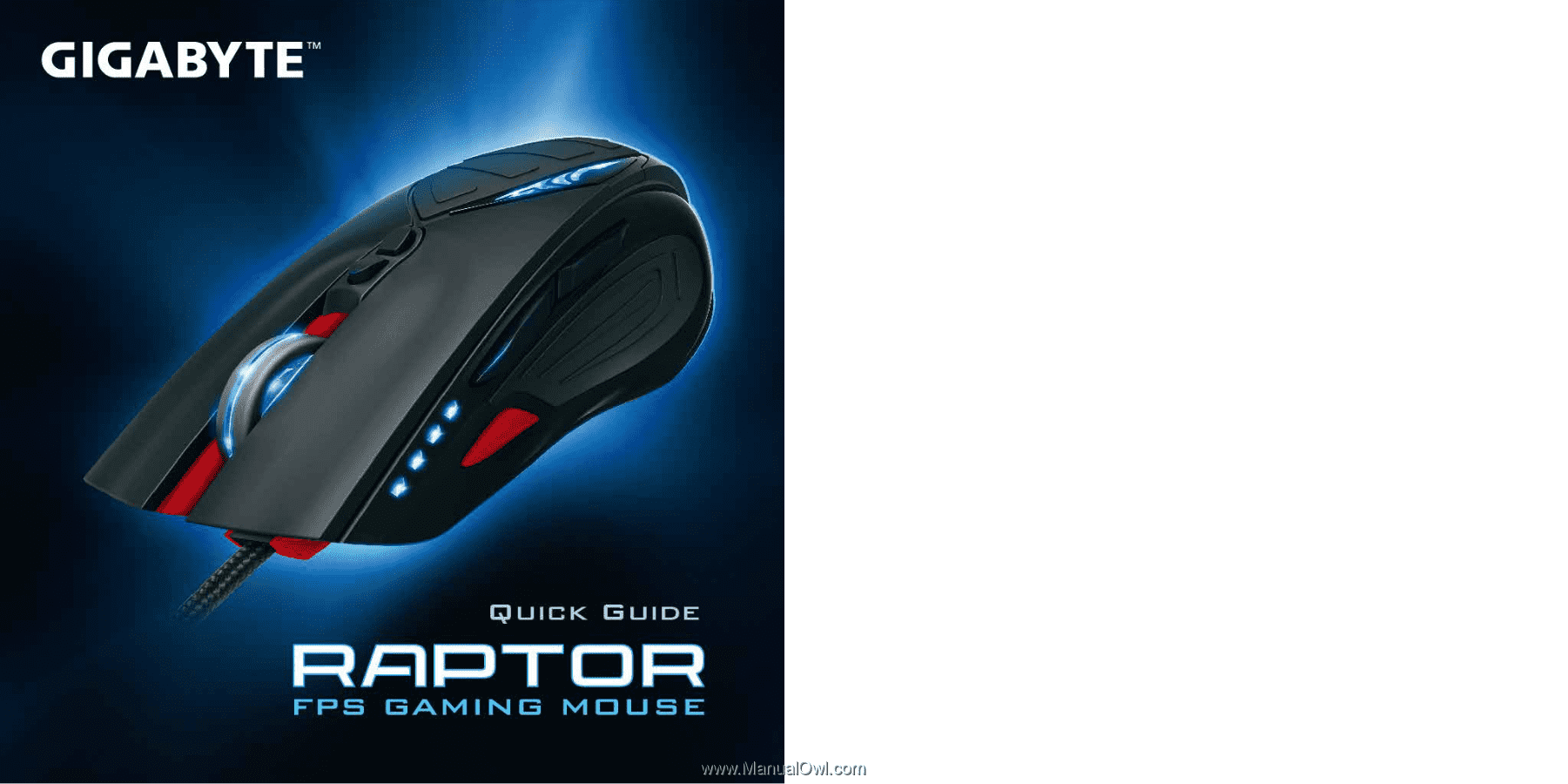
Installation
Features
Package Contents
Windows
®
XP / Vista / Win7 / Win8 Installation Instructions
1. Download the GHOST macro engine installer from
GIGABYTE official website.
2. Run the installer and follow the onscreen instructions.
3. Plug RAPTOR into the USB port of your computer.
4. Execute the software and then the UI will automatically detect the Mouse.
5. Pre-define your personal skillsets on the RAPTOR
• 4000dpi Enhanced Optical gaming sensor
• Weight-adjusting system
• Sniper hotkey for precision shooting
• All keys are independently programmable
• RAPTOR Gaming Mouse
• Weight Adjustment Case (includes 6 weights)
• Users’ Quick Guide