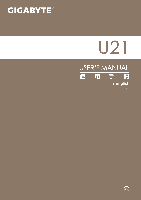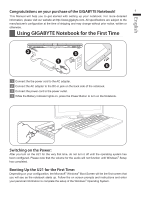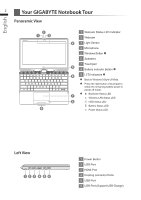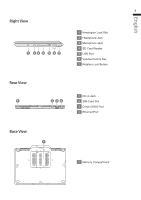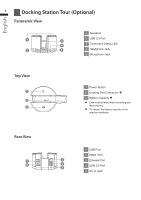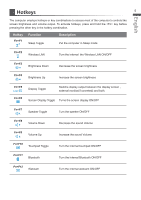Gigabyte U21MD Manual - Page 3
Your GIGABYTE Notebook Tour
 |
View all Gigabyte U21MD manuals
Add to My Manuals
Save this manual to your list of manuals |
Page 3 highlights
English 2 Your GIGABYTE Notebook Tour Panoramic View 2 1 3 9 1 Webcam Status LED Indicator 2 Webcam 4 3 Light Sensor 4 Microphone 5 Windows Button 6 Speakers 7 Touchpad 5 8 Battery Indicator Button 6 9 LED Indicators Back to Windows 8 Style UI Mode. Press the right button of touchpad to check the remaining battery power in power off mode. Bluetooth Status LED 7 Wireless LAN Status LED 8 HDD Status LED Battery Status LED Power Status LED Left View 123 4 56 1 Power Button 2 USB Port 3 HDMI Port 4 Docking connector Ports 5 USB Port 6 USB Port (Support USB Charge)

English
2
Panoramic View
Left View
1
3
2
5
9
4
6
7
8
1
Webcam Status LED Indicator
2
Webcam
3
Light Sensor
4
Microphone
5
Windows Button
6
Speakers
7
Touchpad
8
Battery Indicator Button
9
LED Indicators
Back to Windows 8 Style UI Mode.
Press the right button of touchpad to
check the remaining battery power in
power off mode.
Bluetooth Status LED
Wireless LAN Status LED
HDD Status LED
Battery Status LED
Power Status LED
2
3
1
6
4
5
1
Power Button
2
USB Port
3
HDMI Port
4
Docking connector Ports
5
USB Port
6
USB Port (Support USB Charge)
Your GIGABYTE Notebook Tour