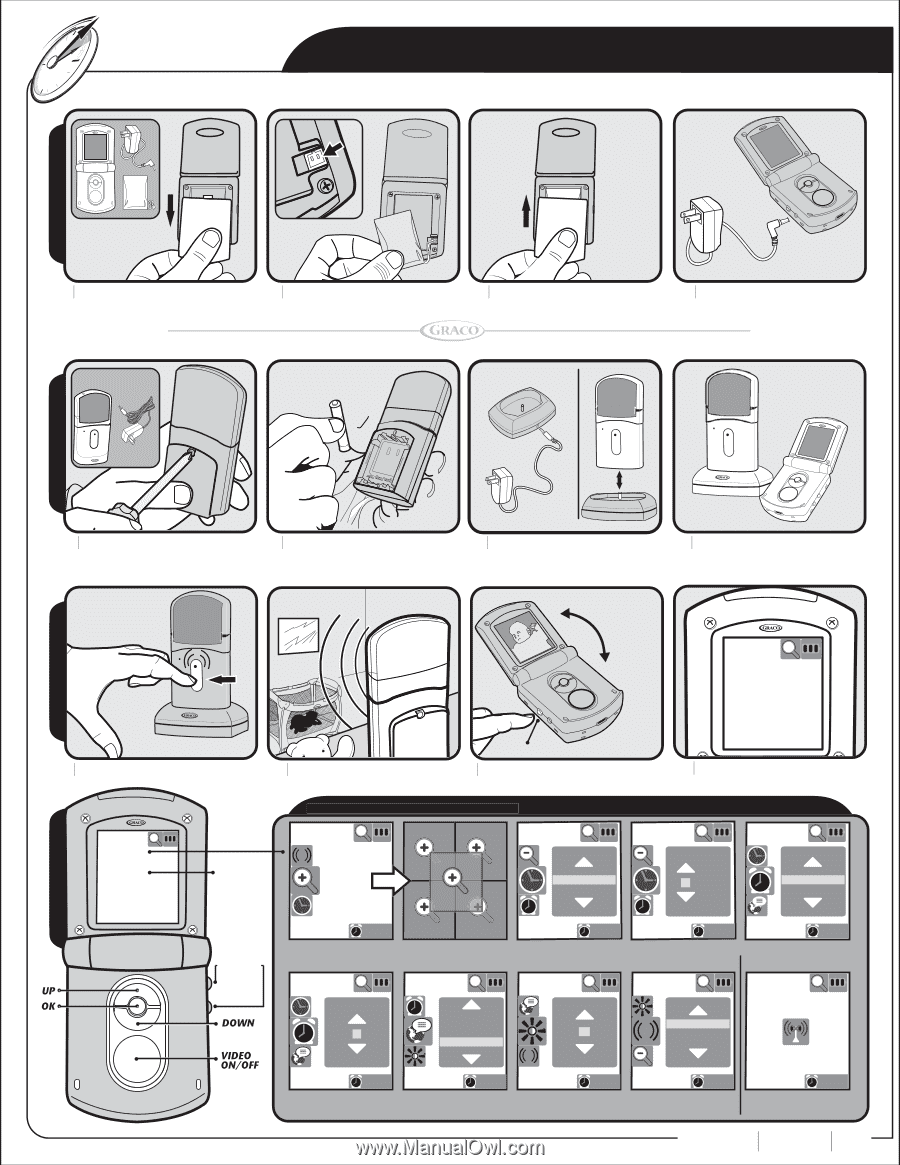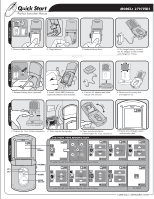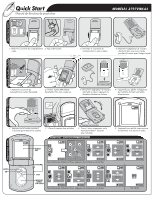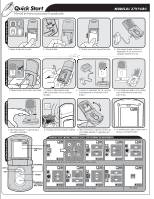Graco 2797VIB3 Instruction Manual - Page 1
Graco 2797VIB3 - Digital Deluxe Video iMonitor Manual
 |
UPC - 047406096824
View all Graco 2797VIB3 manuals
Add to My Manuals
Save this manual to your list of manuals |
Page 1 highlights
Quick Start Product Instruction Manual R R MODEL# 2797VIB3 R Parent Unit Nursery Unit Activating Units 1 Remove battery door. 2 Plug battery in. 3 Replace battery door. 4 To charge battery, connect the AC adapter to the monitor and charge for 3 hours. R R R 1 Remove battery door (optional). 2 Install 3 AAA (LR03) batteries (optional) Batteries not included. 3 Connect AC adapter and place nursery unit on base. 4 Parent unit & nursery unit are ready for use. O R pen R 1 Depress for 1 sec. to turn camera on. 2 Place camera facing baby. Power Button 3 Open monitor and press power button for 1 sec. to turn on. LCD SCREEN: QUICK REFERENCE GUIDE R 4 Parent unit will begin search and activate video. LCD SCREEN 12 Hour(am/pm) 24 Hour VOLUME 9:22pm To cycle through the different choices, press up or down. 9:22pm 07 :32 pm 9:22pm Alarm On Alarm Off 9:22pm English 06: 15 am Français 10 Español 9:22pm 9:22pm To cycle through the different choices, press up or down. 9:22pm Vibe on Vibe off 9:22pm 9:22pm No Signal ©2008 Graco ISPM023AA 03/08 Parent Unit