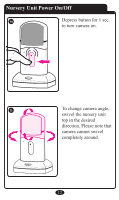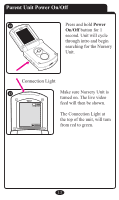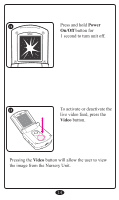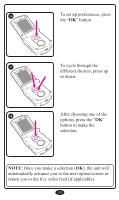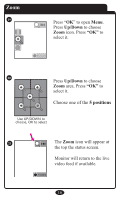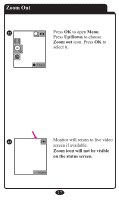Graco 2797VIB3 Instruction Manual - Page 20
Zoom Out
 |
UPC - 047406096824
View all Graco 2797VIB3 manuals
Add to My Manuals
Save this manual to your list of manuals |
Page 20 highlights
Zoom Out 22 Press OK to open Menu. Press Up/Down to choose Zoom out icon. Press OK to select it. 9:22pm Use UP/DOWN to choose, OK to select 23 Monitor will return to live video screen if available. Zoom icon will not be visible on the status screen. 9:22pm 17

9:22pm
9:22pm
17
Press
OK
to open
Menu
.
Press
Up/Down
to choose
Zoom out
icon. Press
OK
to
select it.
Monitor will return to live video
screen if available.
Zoom icon will not be visible
on the status screen.
Zoom Out
22
23