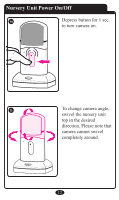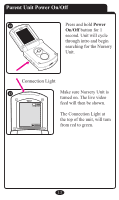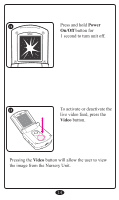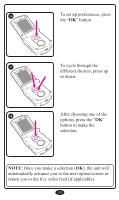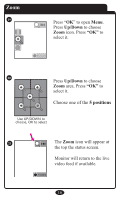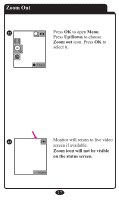Graco 2797VIB3 Instruction Manual - Page 18
To cycle through the, To set up preferences, press
 |
UPC - 047406096824
View all Graco 2797VIB3 manuals
Add to My Manuals
Save this manual to your list of manuals |
Page 18 highlights
16 R To set up preferences, press the "OK" button. 17 R To cycle through the different choices, press up or down. 18 R After choosing one of the options, press the "OK" button to make the selection. NOTE: Once you make a selection (OK), the unit will automatically advance you to the next option/screen or return you to the live video feed (if applicable). 15
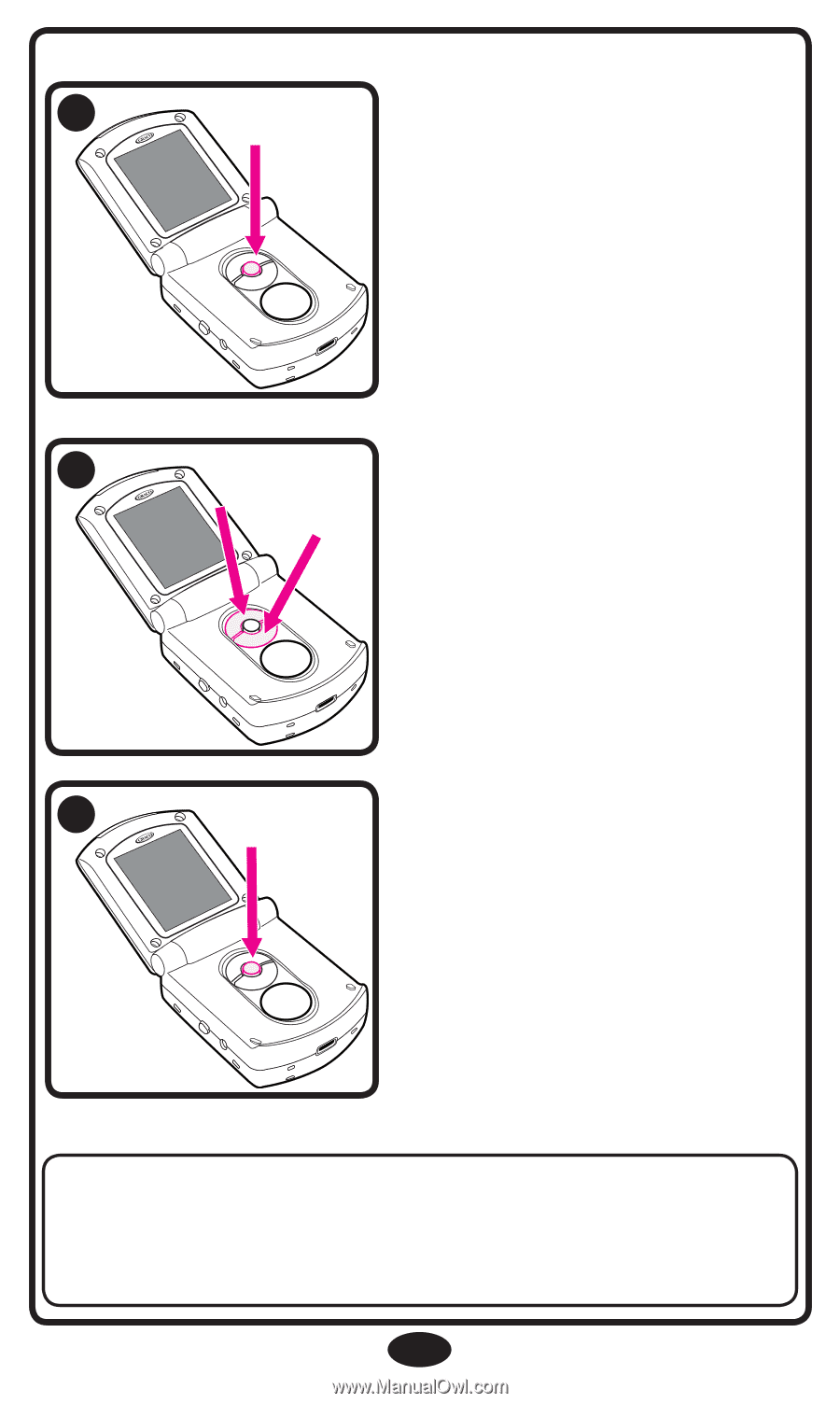
15
To cycle through the
different choices, press up
or down.
After choosing one of the
options, press the “
OK
”
button to make the
selection.
NOTE:
Once you make a selection (
OK
), the unit will
automatically advance you to the next option/screen or
return you to the live video feed (if applicable).
To set up preferences, press
the “
OK
” button.
16
17
18