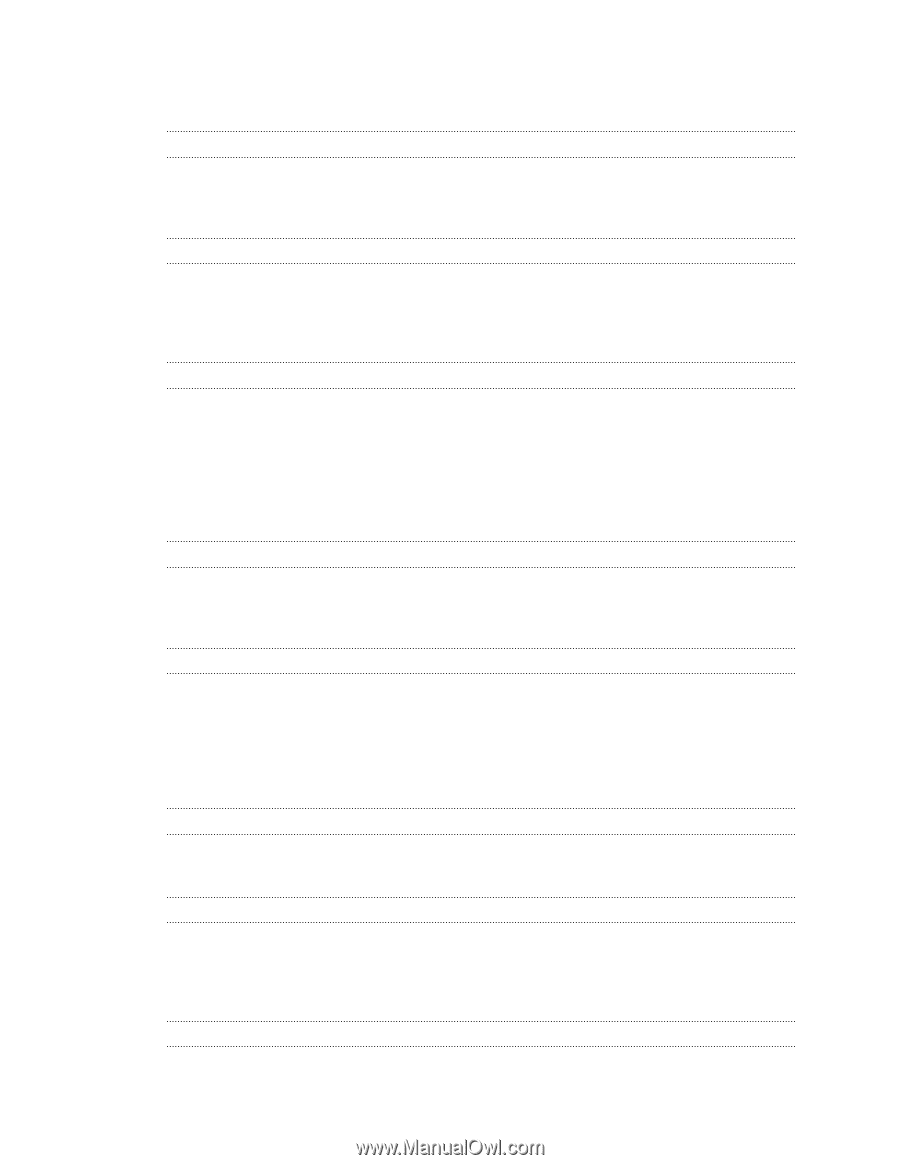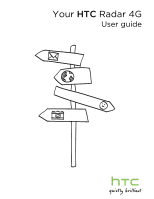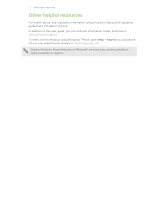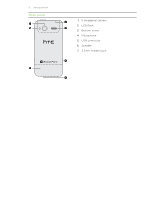HTC Radar 4G User Manual - Page 4
Maps and location, Calendar, More apps, Bluetooth, Settings, Security, Update and reset - accessories
 |
View all HTC Radar 4G manuals
Add to My Manuals
Save this manual to your list of manuals |
Page 4 highlights
4 Contents Opening and navigating web pages 66 What song is this? 67 Maps and location Location services 69 Bing Maps 69 Local Scout 73 Calendar What you can do in Calendar 74 Creating a calendar appointment 74 Creating a new to-do task 75 Displaying and syncing calendars 76 More apps What's HTC Hub? 77 Checking weather 78 Keeping track of your stocks 79 Reading news feeds 81 Working with Notes 82 What's in the Office hub? 84 Xbox LIVE in the Games hub 85 Bluetooth Connecting a Bluetooth accessory 87 Disconnecting a Bluetooth accessory 87 Unpairing 88 Settings Attentive phone features 89 Turning Battery Saver on 89 Changing display settings 90 Changing sound settings 90 Changing the language 91 Managing apps and storage 91 Security Protecting your SIM card with a PIN 93 Protecting your phone with a password 93 Update and reset How to get and install updates 95 Preparing for a software update 95 Installing an update 96 Factory reset 97 Trademarks and copyrights