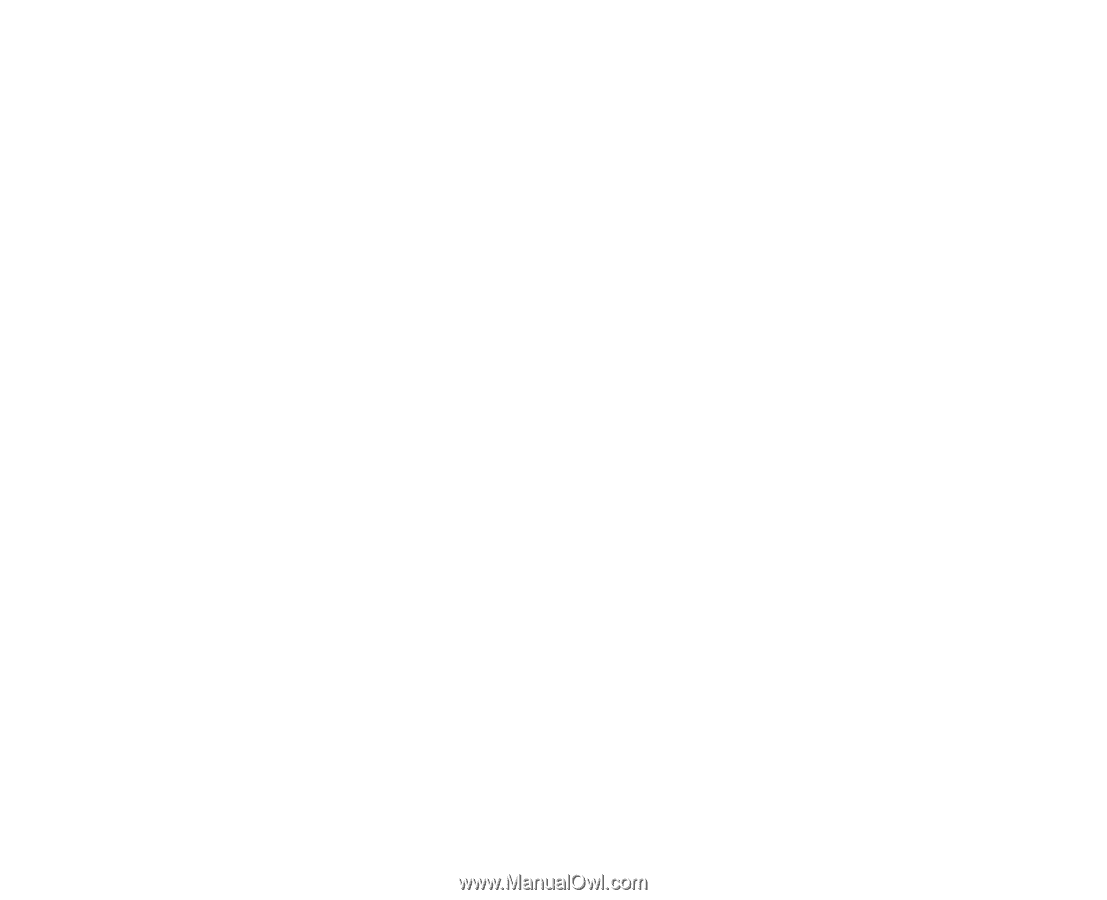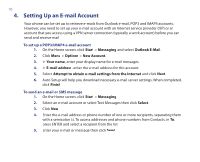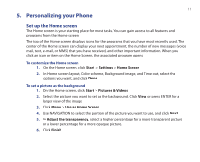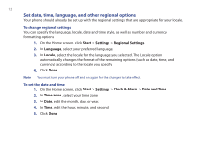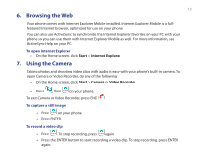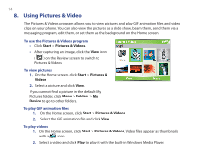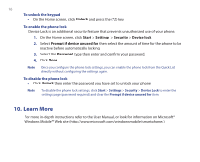HTC S620 Quick Start Guide - Page 15
Securing your Phone - unlocked
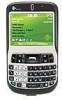 |
UPC - 610214613455
View all HTC S620 manuals
Add to My Manuals
Save this manual to your list of manuals |
Page 15 highlights
15 9. Securing your Phone There are several levels of security on your phone. You can protect your phone from unauthorized use by requiring a type of password called a PIN (personal identification number) in order to make calls. Your first PIN will be given to you by your wireless service provider. Additionally, you can lock the entire phone to prevent unauthorized access. To enable the SIM PIN (Personal Identification Number) 1. On the Home screen, click Start > Settings > Security. 2. Click Enable SIM PIN. 3. Enter your PIN and click Done. Note To cancel without enabling the SIM PIN, press HOME. To disable the SIM PIN 1. On the Home screen, click Start > Settings > Security. 2. Click Disable SIM PIN. 3. Enter your PIN, and click Done. To lock the keypad Locking the keypad turns off keypad functionality. This is a helpful feature if, for example, the phone is turned on and in your pocket, and you want to prevent accidental keypresses. Press the POWER button briefly to display the Quick List then select Key lock. Once the keypad is locked, the left SOFT KEY label changes to Unlock. Note You can still receive calls and make emergency calls when the keypad is locked.