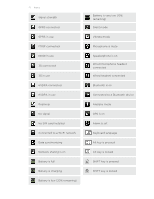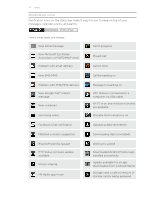HTC Status AT&T Status User Manual - Page 17
Ways of getting contacts into HTC Status, Auto upload, photos, Facebook chat, HTC Sync, Gmail - status touch screen not working
 |
View all HTC Status AT&T manuals
Add to My Manuals
Save this manual to your list of manuals |
Page 17 highlights
17 Getting started Auto upload photos Facebook chat Automatically upload photos you take with the camera to your Facebook page. You can upload pictures immediately, daily, or only when there's a Wi-Fi connection present. Keep in touch with all your close Facebook friends using the Facebook chat application. Use the widget on the home screen to easily view the current chat status of your friends and initiate a conversation. Ways of getting contacts into HTC Status There are several ways you can add contacts to HTC Status. You can sync HTC Status with contacts from your Google Account, computer, Facebook, and more. HTC Sync™ Gmail Facebook Phone contacts SIM card Microsoft Exchange ActiveSync® Transfer Sync the contacts from your old phone to your computer, and then use HTC Sync to sync HTC Status with your computer's Microsoft® Outlook®, Outlook Express or Windows® Contacts. Google contacts are imported to HTC Status after you sign in to your Google Account. You can also create more Google contacts right from HTC Status. Log in to your Facebook account to import your Facebook friends' contact information. You can choose to create and store contacts directly in HTC Status or transfer existing ones from your old phone. Copy all your SIM contacts to HTC Status. HTC Status syncs your work contacts from the Microsoft Exchange ActiveSync Server in your workplace. Use the Transfer app to transfer not only your contacts, but also calendar events and text messages from your old phone to HTC Status using Bluetooth technology.